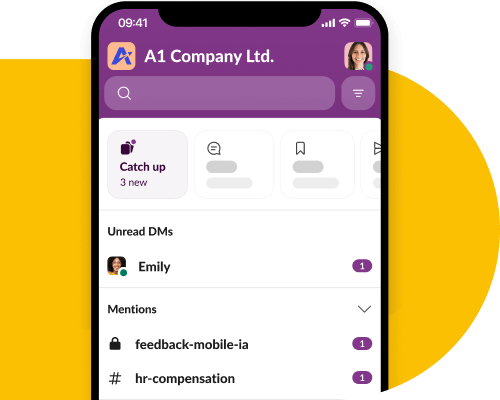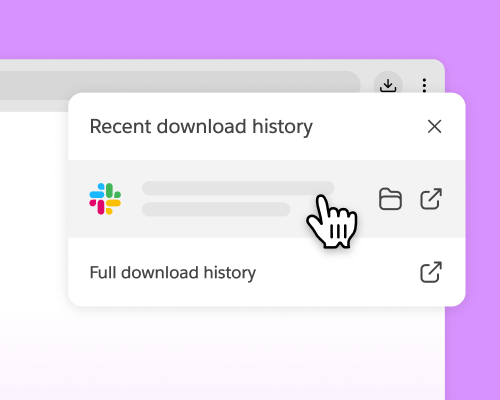
You’re almost there!
Double-click the Slack installer in your Downloads folder.
Problems downloading? Try again. If you’re still stuck, take a look at our Help Centre.
Don’t forget the mobile app
Chime in, stay up to date or find that one thing while you’re on the go with Slack for your phone.