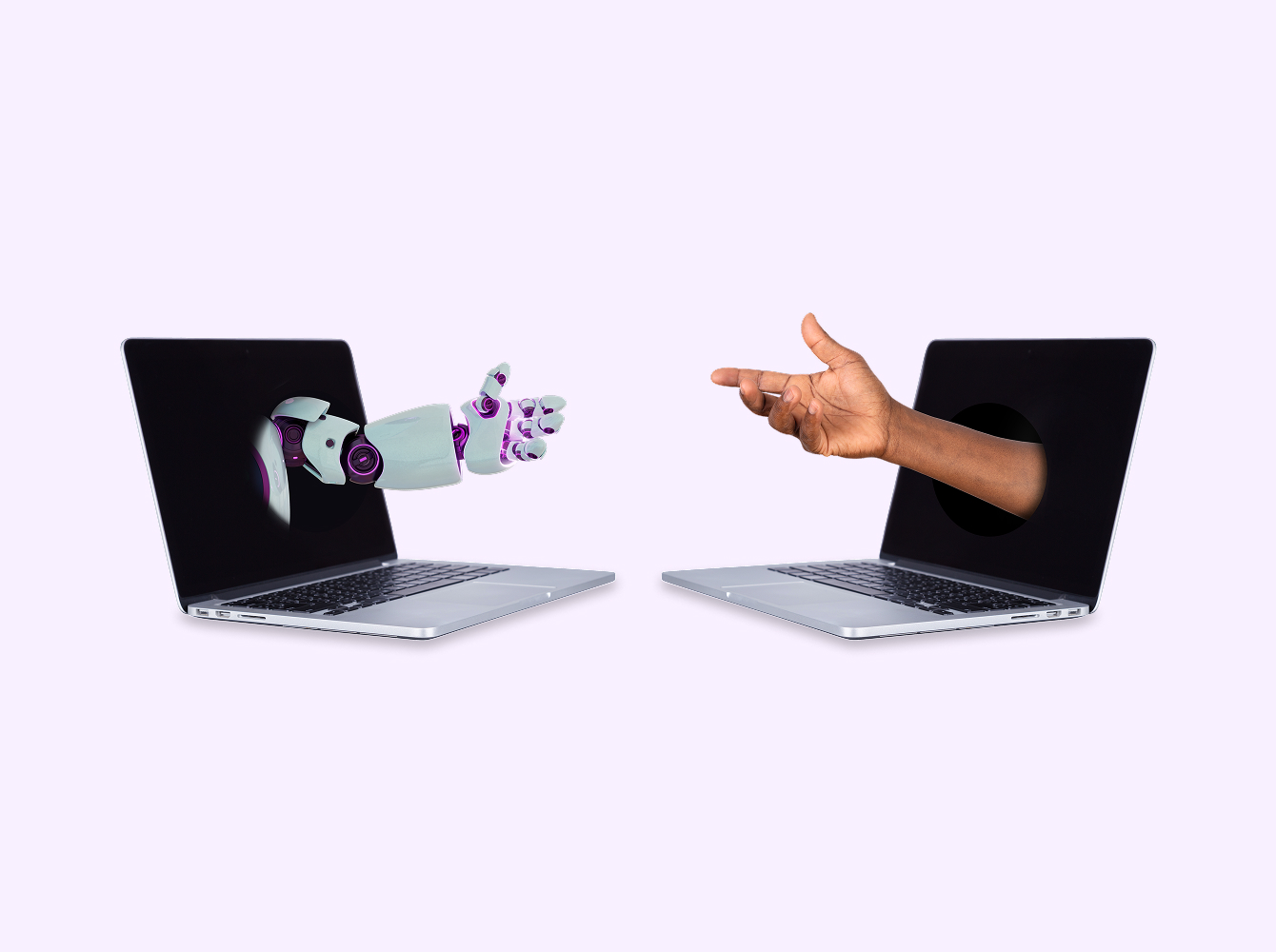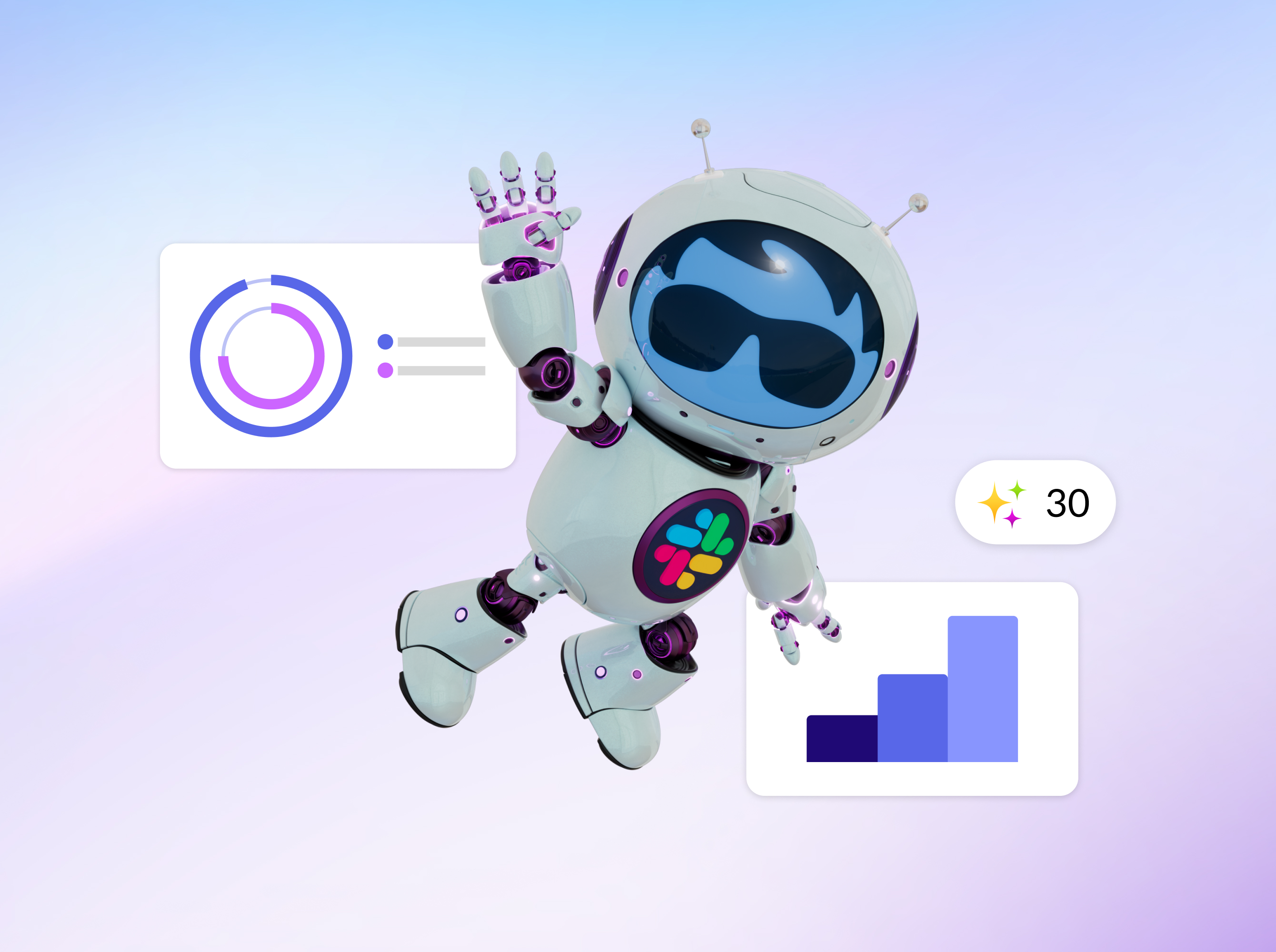This webinar is best for:
- Slack users
In this Slack demo video, Tylar and Jess will take you through their journeys as a team creator and as a joiner. They will start off reviewing “the basics” to showcase how they oriented themselves in Slack. Then they’ll jump to their favorite best practices that help them stay productive and engaged, especially now that the whole team works remotely. Look out for specific tactics and skills in Slack that you can put into practice right away to make your working lives simpler, more pleasant and more productive.
The premise:
Meet Tylar, a director working at a company of 1,000 employees. She’s looking for how to collaborate with her 20-person team in a simpler, more pleasant and more productive way. As Tylar researches different collaboration tools, she reads that Slack uses a feature called channels to collate all communications related to a specific project, topic, or team. She likes that everyone in a channel sees the same messages and stays on the same page. She decides to create a Slack team.
A week or two later, Tylar makes a new hire, Jess. Jess is able to hit the ground running on day one thanks to Slack. She’s using Slack channels to get up to speed with active workstreams. At her last job, communication happened in many different places; Including a constant stream of emails to her inbox, even if they weren’t very valuable to her. Jess is pleasantly surprised how Slack is helping her find and start conversations, especially as a new team member.
Watch this video and be ready to leave enabled with Slack basics, best practices, productivity tips, and remote work ideas.
Featured speakers:
 Tylar DykmanCustomer Success Manager, Slack
Tylar DykmanCustomer Success Manager, Slack Jessica CohenSr. Customer Success Manager, Slack
Jessica CohenSr. Customer Success Manager, Slack