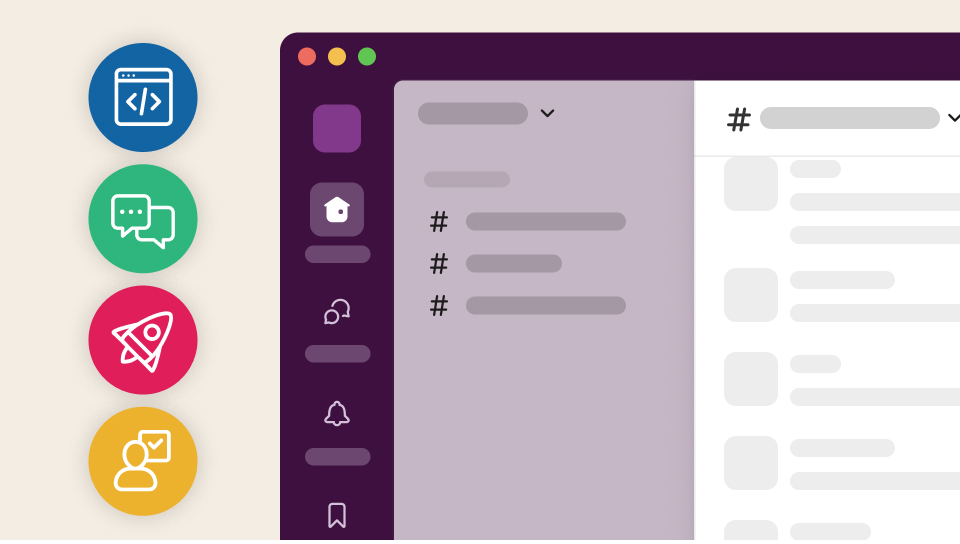Engineering moves faster in Slack
Deliver better code in less time by bringing your tools, teammates and code changes together in Slack.
Maximise your uptime with speedy responses
Send real-time alerts to channels automatically
Run parallel investigations to find answers quickly
Create one source of truth for fast, easy analysis
Align your team and processes
Bring documentation into channels to make informed decisions before creating code
Establish a single place for code review and testing
Integrate tools to improve deployment visibility and automation
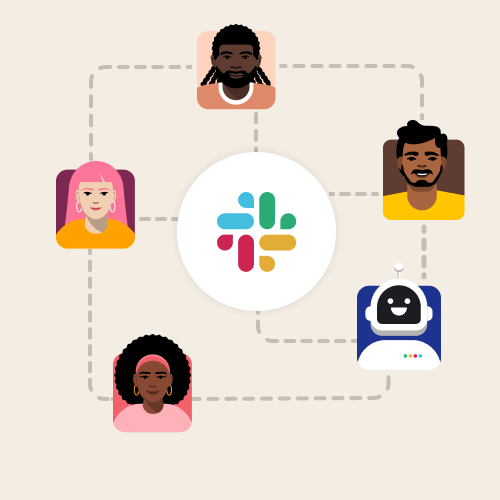
Stay productive and engaged
Get new developers up to speed faster with an easily referenced record of work
Reduce low-value, routine tasks through automation
Customise Slack with workflows, apps and bots
53%
of developers use Slack1
700K+
daily active registered developers2
2,600+ integrations and counting
Slack connects with all of your favourite tools, such as GitHub, Jenkins, Jira, PagerDuty and more.
Frequently asked questions
Slack is popular among developers for a reason: it makes their work simpler and more productive. They can choose whatever tools they like for deploys, testing, etc., and integrate them into Slack. This increases the value of their existing tech stack, and centralises team discussions.
Slack is infinitely customisable: bots, workflows and apps mean that each team can configure Slack to fit its own development cycle. Find out more reasons why engineering teams love Slack.
Adding a bot to Slack is a smart way to boost team productivity. Bots can be added by going to the Slack Marketplace and installing them to your workspace (you may need an admin to do this). Or, you can create your own custom bots. Here’s more about what bots can do and how to use them.
Slack allows global teams to choose the region where certain types of data at rest are stored. Slack currently offers data residency in six regions: Australia, Canada, France, Germany, Japan and the UK. Learn more about how data residency works at Slack.
A Slack workspace is a shared hub made up of channels where team members can communicate and work together. You can join as many workspaces as you’d like.
Slack admins can set permissions for who is allowed to join a workspace and which files and messages they can access. They can also choose which bots or apps are installed. Learn more about getting started with Slack workspaces.
Yes. You can securely discuss confidential information in Slack. Slack offers multiple ways to ensure that your information, conversations and files stay safe. It delivers enterprise-grade security at every layer, adhering to multiple compliance certifications, including SOC 2, SOC 3, ISO/IEC 27001 and more. Slack is GDPR compliant and can be configured for HIPAA and FINRA compliance. It is FedRAMP Moderate authorised.
In addition, Slack offers security features, such as Enterprise Key Management, that give admins control over the fine detail of data encryption. You can also integrate your own security tools with Slack to get instant notification if a threat is detected. Learn more about Slack’s comprehensive security programme here.