Message anyone, no matter where they work
CC ya later, endless emails. With Slack Connect, you can come together with partners, clients, vendors or anyone else outside your organization, right in Slack.
Slack helps businesses of all sizes grow
What is Slack?
Imagine one space for all your people, tools, and information. That’s Slack. It brings everyone and everything together, so you can move work forward faster.
39%
fewer meetings1Weighted average. Based on 1,456 survey responses from weekly Slack users in the U.S., UK, Australia and Canada with a ± 2% margin of error at 95% CI (November 2022).
47%
more productive1Weighted average. Based on 1,456 survey responses from weekly Slack users in the U.S., UK, Australia and Canada with a ± 2% margin of error at 95% CI (November 2022).
89%
better communication1Weighted average. Based on 1,456 survey responses from weekly Slack users in the U.S., UK, Australia and Canada with a ± 2% margin of error at 95% CI (November 2022).
Invite partners to be part of the team

Bring all the right people together
- Invite folks from other organizations into channels to rally around projects with the whole team
- Share updates, field questions and send files in real time, eliminating email back-and-forth
- Start a thread to dive deep on a topic without derailing the conversation
- Tag your clients in essential updates and get approvals at the speed of emoji

Keep everyone in the loop
- Typing starting to feel tedious? Start a huddle to talk with your partners instantly
- Record a clip to share updates with your clients without having to coordinate calendars
- Gather information in a shared canvas to keep your all your people on the same page
- Create workflows to streamline processes spanning across multiple companies

Turn clients into co-workers
- Collaborate confidentially with built-in, enterprise-grade security in Slack Connect
- Speed up response times and give your clients the support they deserve
- Communicate, delegate, celebrate—you and your partners can do it all together in Slack

Powerful features for faster teamwork
Slack is more than just messaging—it’s a whole platform where you and your external partners can work together for the better.
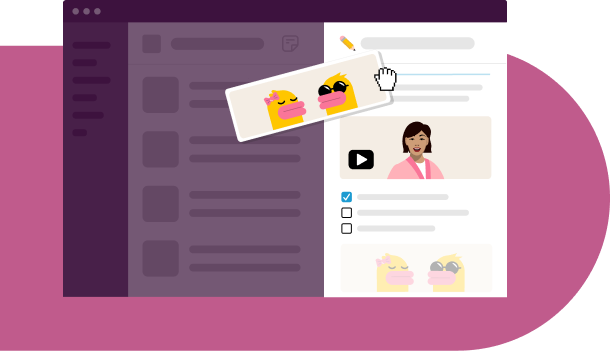

“Slack Connect simplifies our communication with partners that help move our technology and operational work streams forward.”
How to get started
It only takes a few clicks to start working closely with vendors, agencies and more.
1. Sign up for Slack
Assemble your team in Slack, then create a channel for working.
2. Send the invite
Invite your external partners to join the channel. It’s free and easy.
3. Start working together
Collaborate in real time (and have fun in the process).
Frequently asked questions
All of Slack’s paid plans include the ability to send a 1-on-1 message to someone outside your organization via Slack Connect. Visit our pricing page for more information on paid Slack plans.
With the Enterprise+ plan, external partners on a free plan can join Slack Connect channels without having to upgrade or start a free trial. On a different paid subscription? Not a problem! Once you invite your partners to collaborate with Slack Connect, if they’re eligible, they’ll get a 90-day free trial of Slack’s Pro plan.
Unlike email, where conversations are asynchronous, Slack lets you get things done instantly. With real-time collaboration, you can get immediate responses from team members, leading to quicker decisions.
Additionally, Slack Connect is more secure than email. With Slack Connect, admins are able to maintain control over their organization’s data and keep tabs on external access. And unlike collaborating via email—which leaves users open to the risks of spam and phishing—working in channels ensures that messages and files only come from verified members.
Find out more about the enterprise-grade security built into Slack Connect here.
Yes! This is one of the most unique and powerful things about Slack. In any one of Slack’s paid plans, you can chat with anyone who is using Slack both inside and outside your organization, bringing real-time collaboration to your customers, partners and vendors.
With Slack Connect, it’s possible to invite someone outside of your company into shared channels in Slack. Or, skip the channels for now and send an invitation to start exchanging direct messages—just like you would in other DMs.
It only takes a few clicks to start working closely with clients, vendors, customers and more. Learn more about paid plans on our pricing page or talk to our sales team to help you get started.
Great question! The most important difference between Slack Connect and guest users is cost.
Guest roles let you work with people—like freelancers, interns or contractors—who only have limited access to your company's Slack workspace. Your company is responsible for paying for their account.
Slack Connect is a better fit when you’re working with external organizations like clients, vendors or partners. When working together in dedicated shared channels, multiple people from each company can easily be included, with the ability to add members as work scales.
Channels in Slack transform the way you work with your colleagues. Similarly, Slack Connect makes it possible to work in channels with people outside of your company as well.
With Slack Connect, you don’t need to give people access to your whole Slack workspace—just the channels you would use to collaborate.











