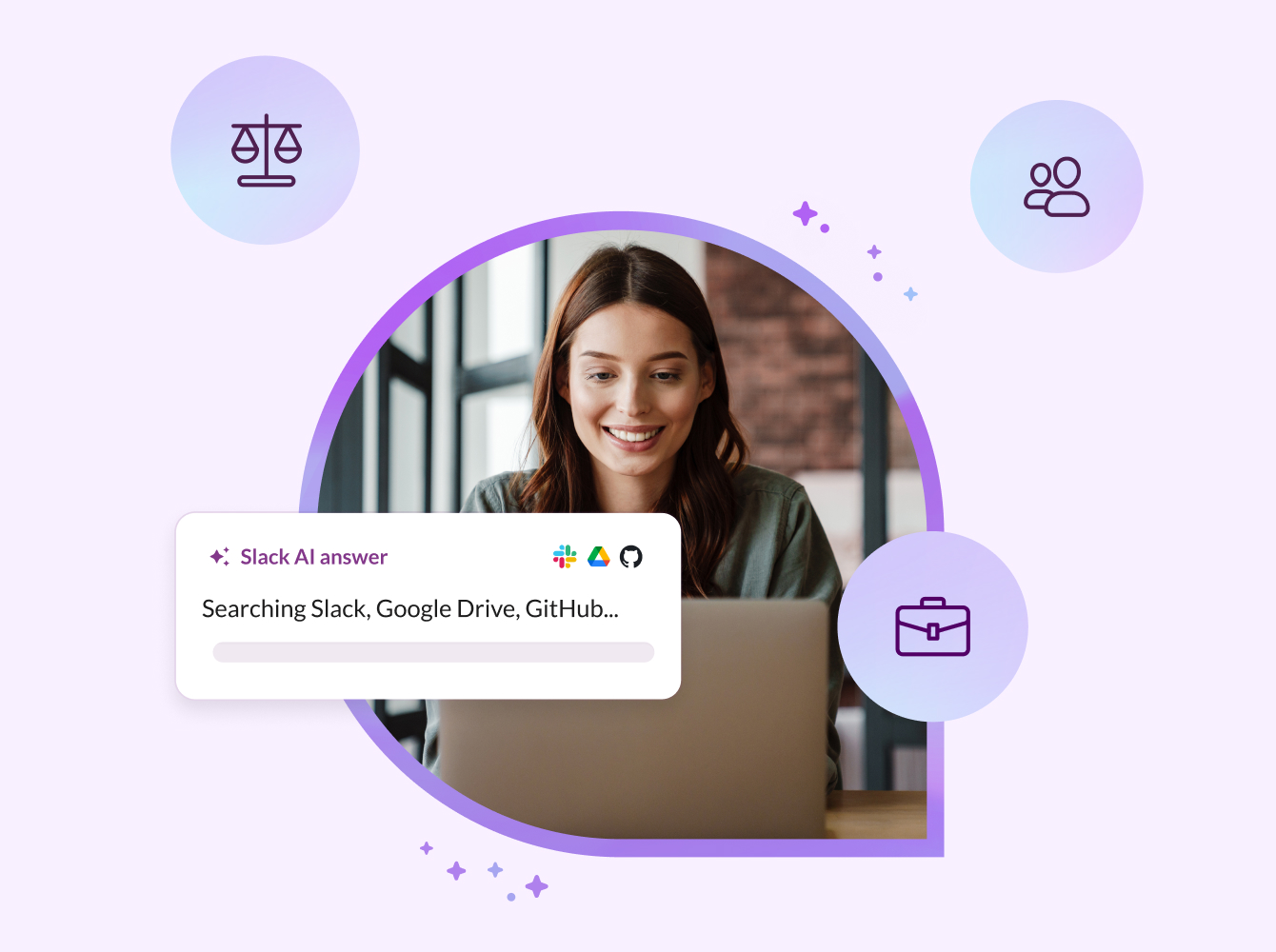Slack brings all your tools and workflows into one place
There’s a particular problem that we reflect on during every workday: adopting new software improves the way in which we work, but more tools means more windows and tabs – and more distractions. In our State of Work report, 68% of respondents told us that more tools make for a better workplace, but they come at a cost: at least 30 minutes per day is spent switching between them.
Slack’s platform streamlines your tools and workflows so that they’re all in one place, and that lifts the mental load of jumping from app to app. When you’re able to quickly find, share and act on information across your tools, you can stop juggling tabs and stay focused on more meaningful work.
1. Bring information from your tools into Slack
Your tools house important context and information in separate places – knowledge that you need to get work done. Sharing information in Slack moves all that useful context out of browser tabs and into channels, where your entire team can see it (and act on it).
Share links
Not all links need to be clicked on – sometimes you just need a few details. After pasting a link into a channel, apps such as Zendesk parse out key information into a preview link so that you can gather context before deciding to open a new browser tab.

This is especially handy when only a few people have licences for a tool – teams can quickly align on key details and move forwards without needing full access to a tool.
Add files
Slack integrates with all major cloud-based file management tools, including Google Drive, Microsoft OneDrive, Dropbox and Box.
There’s no need to open a new tab to find a file link – you can search for documents and share them right from Slack. Start by clicking on the 📎 paper clip button on the right-hand side of the message field.

After you share a file, the title and contents are indexed in Slack, so you can easily search for discussions regarding the document. Plus, the app will automatically check whether everyone has access to the file and make it easy to update file permissions with a few clicks.
2. Pipe real-time alerts into Slack
Whether you’re tackling an incident, chasing a new deal or handling another time-sensitive matter, responsiveness can be the difference between your team’s next success and a setback.
Slack brings the right people together, at the right time, in the right place to quickly move forwards with a course of action. For example, you can use the Salesforce app to set up a customised alert. When sales opportunities are updated, the Salesforce app will automatically inform a channel so that the cross-functional team can immediately start working on next steps.
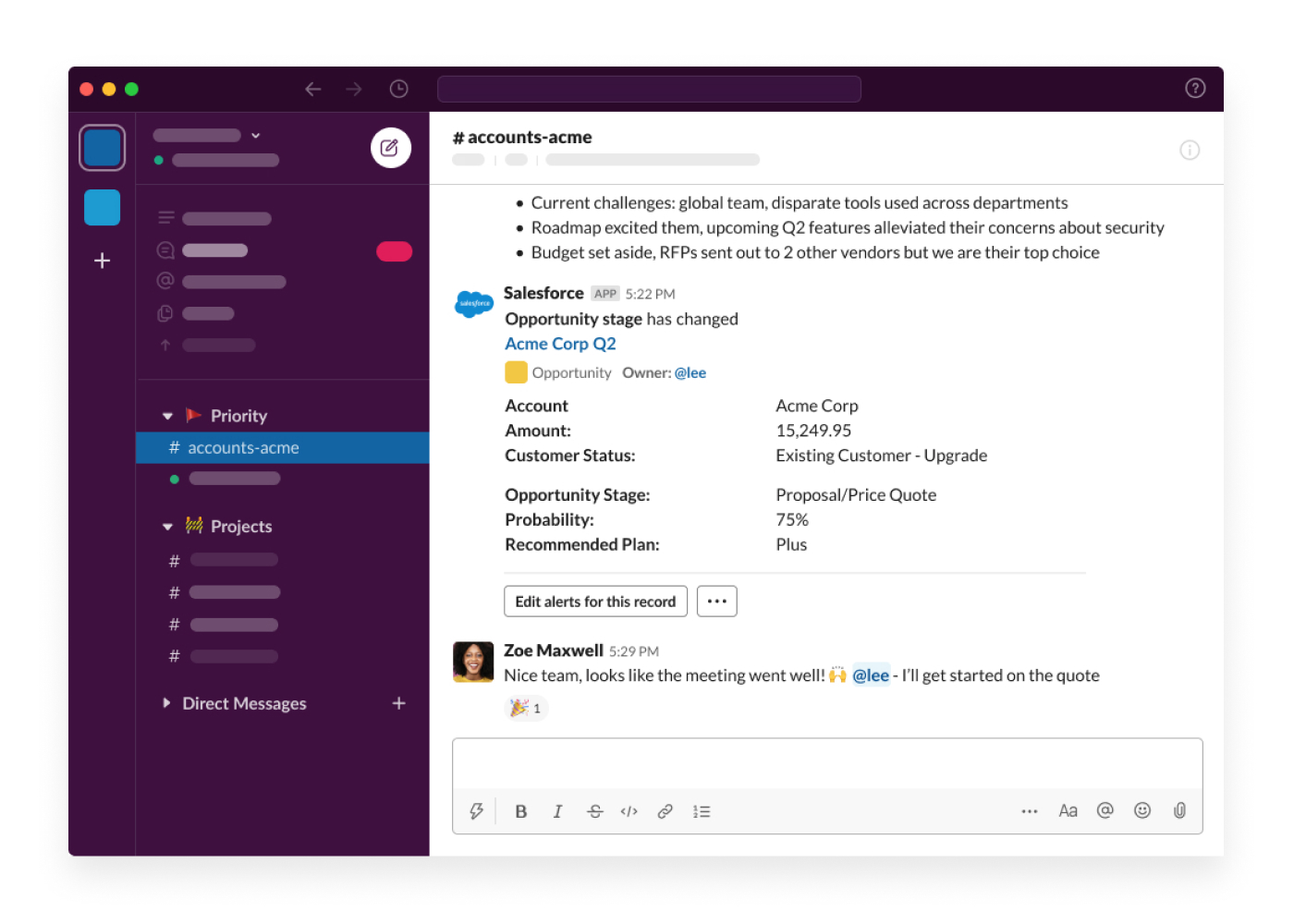
More apps that boost team responsiveness:
- PagerDuty helps engineering teams to speed up incident resolution.
- Drift allows marketing and sales teams to quickly respond to inbound leads.
- Twitter helps communication teams to track and react to the latest media activity.
3. Take action with essential tools in Slack
Use built-in shortcuts
Apps make it quick and easy to take care of those pesky high-frequency, low-effort tasks, without leaving Slack. Click the ⚡ lightning bolt button next to the message field to access shortcuts that kick off tasks and workflows, right from Slack.

Use shortcuts from apps to:
- Create events with Google Calendar or Outlook Calendar
- Start a poll or a survey with Polly or Simple Poll
- Create a new task with monday.com
Start a call
When discussions start to get complex or lengthy, it might be a good time to chat face-to-face. Slack has a built-in calling feature, so it’s easy to start a video or voice call right from Slack with a click of the 📞 phone button.

You can even launch a call using leading video conferencing apps: all your team’s admin has to do is customise the phone button and you’re ready to go!
Voice and video
Voice and video
Voice and video
Voice and video
4. Automate routine processes in Slack
All projects require coordination to get work done – gathering team updates, submitting requests and more. These routine tasks add up, taking time away from business-critical work.
Create customised workflows
Using Workflow Builder, anyone on a paid Slack team can create customised workflows in minutes: to simplify team coordination or standardise processes such as onboarding, for example.
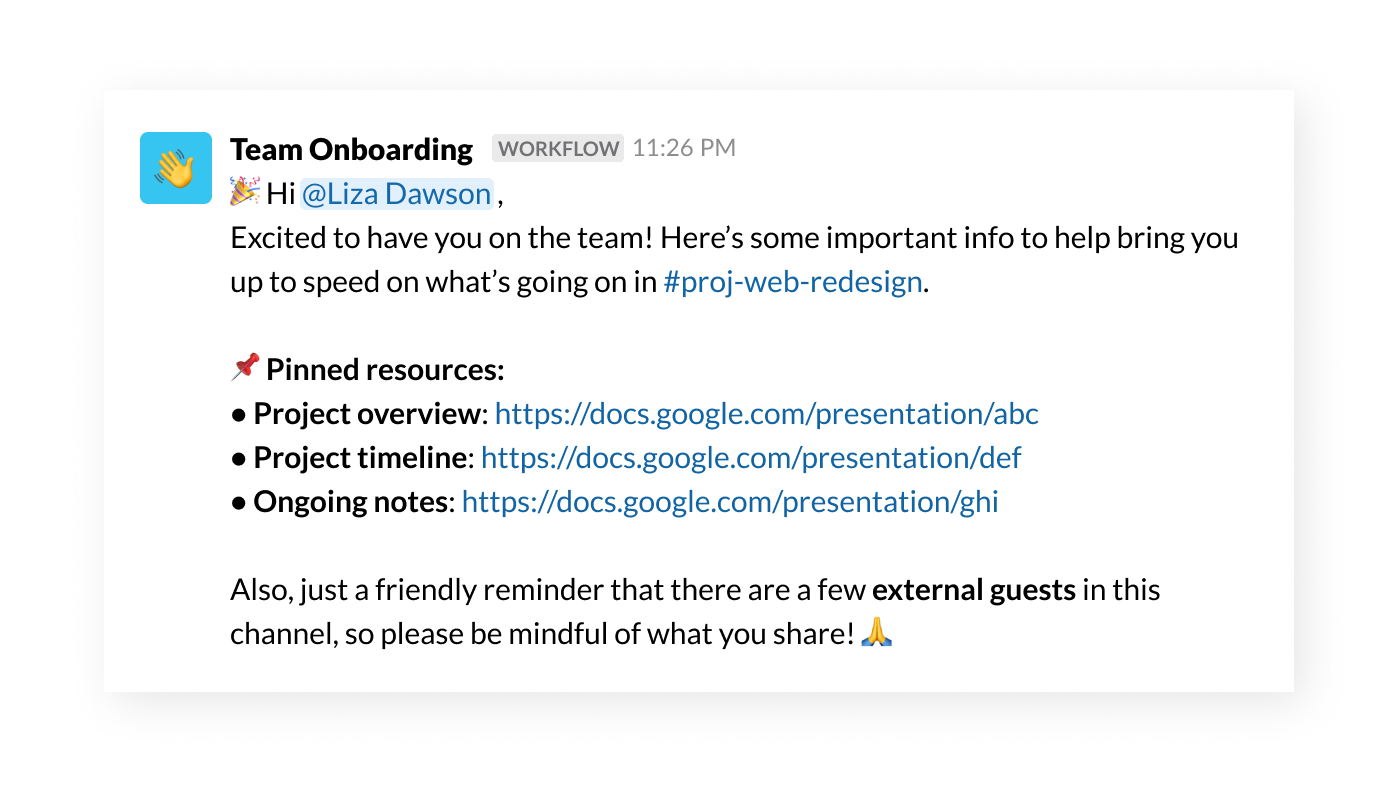
Simply put, a workflow is a sequence of customised steps and actions connected to a Slack channel. It’s easy to build your own workflows from scratch or use templates to:
- Welcome teammates to a channel with automated onboarding messages
- Quickly field requests with customised forms
- Simplify recurring progress updates such as status reports and more.
5. Connect workflows from multiple systems
Whether you’re a tinkerer, a DIY techie or a full-stack software engineer, you can access Slack’s API to solve complex problems for your organisation.
Build custom apps
Customised apps are especially effective for streamlining multiple systems – both internal and external – to create a single experience powered by a Slack app.
For example, Hearst built HANS bot, which merges information from seven different sources into 40 customisable reports. Rather than logging into a new dashboard, the app’s 1,500 users simply summon the information in Slack.

‘We’re sitting on top of dozens of tools – data tools, commerce creation tools and publishing tools – and HANS bot allows us to bring all of those together in Slack.’
Getting started
Discover apps from your favourite tools
To start adding apps to your workspace, head over to the Slack App Directory, where you’ll find more than 2,000 apps waiting for you.
But maybe your team is already using apps in Slack. That’s great! Here’s how to find them: click on Apps in the left-hand sidebar in Slack. There, you can browse all the apps that are available in your workspace.

Create a customised workflow
From your desktop, click on your workspace name in the top left. Select Tools from the menu, then click Workflow Builder to get started.

Explore Slack’s API documentation
Head to the Slack API site to tour the basics of the Slack app platform and take a trip through the creation and installation of your first app.
You can also join a Slack Platform Community chapter to connect with other developers, builders, designers and product managers who are interested in building in Slack.