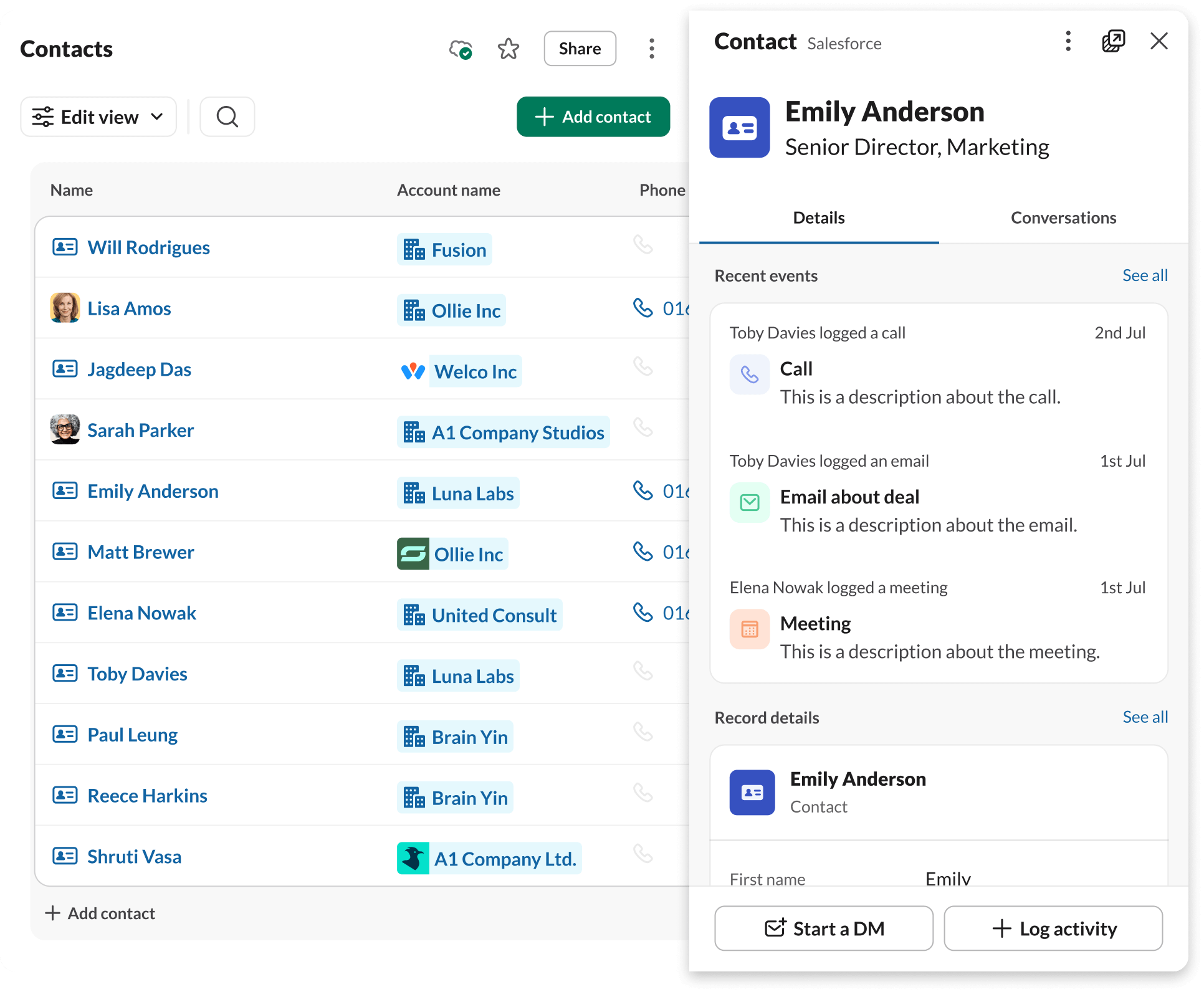
Template features:
Tags:
Share this template
About this template
Your ‘CRM’ is probably a chaotic mix of a Google Sheet, your email inbox and about a dozen different Slack DMs. It sort of worked when you only had a few customers, but now it’s starting to break. Important conversations get lost. Follow-ups are forgotten.
This customer contact management template brings structure to your sales process without the complexity of a full-blown CRM platform. It’s a simple, pre-built framework for organising and managing your customer relationships directly where you already work: Slack. Whether you’re logging outreach activity, assigning follow-up tasks or tracking the status of deals, this customer contact management template gives your team a single source of truth inside Slack.
This customer contact management template is particularly effective because it exists in Slack, making it easy to collaborate with your teammates and have all your information in a centralised place.
How to use a customer contact management template
Customer contact management templates can be used to:
- Log sales activity: Keep a running record of calls, emails, meetings and notes for each contact or account.
- Monitor follow-ups and deal progression: Visualise where each lead sits in the pipeline and see which deals need attention.
- Assign reps to leads: Clarify ownership by designating a point person for each customer or prospect.
- Track client engagement over time: Record interactions, responses and deal milestones to get a full view of the relationship life cycle.
Different teams can use a customer contact management template to fit their needs. A sales rep at a small business could use them to organise inbound leads from multiple sources, assign each to a teammate to move through the pipeline, and monitor the progress. A customer support lead could log high-priority clients, track active issues and build a feedback loop to surface recurring problems or feature requests. Small marketing teams can use a customer contact management template to manage outreach to influencers or press contacts, noting who responded and which relationships need nurturing.
Why use a customer contact management template?
Customer contact management and CRM templates are an effective way to organise customer relationships. Whether you’re starting from scratch or have a lot of information gathered already, a customer contact management template can help to index your contacts, track follow-ups and monitor your progress in one place. They can help you to set team goals and manage your time without committing to a platform.
For many solo operators and small businesses, templates offer enough structure to keep track of sales, customers and marketing activity. Some of the top benefits of a customer contact management template include:
- New software not required: If your team already collaborates in Slack, they can simply add this template to a work operating system that they’re already familiar with.
- Easy to use for small businesses: Simple enough for anyone to pick up, without the need for training or IT support.
- Customisable fields: Add columns that match your exact process, such as names, stages, follow-up dates or deal values.
- Visual tracking: Sort by status or stage to get a quick read on what’s moving and what’s stuck. Some templates include a graphic conversion of data to give you the full picture at a glance.
- Follow-up reminders: Many customer contact management templates have a timeline and dashboard where next steps are visible so that tasks are less likely to fall through.
How to use this customer contact management template
This Slack customer contact management template is designed to help you organise customer and prospect relationships directly inside Slack. After adding this template to your Slack workspace, you’ll simply fill in contact names, along with their company, their deal status, next steps and last time they were contacted.
From there, it’s simple: start tracking any activities with those contacts and share your template with any applicable team members. Having all your information in one source of truth will help your team to stay up to date and aligned, and ensure that your customers receive the attention they deserve.
Best practices for using customer contact management templates effectively
Want this template to actually work? Read this.
Your new customer contact management template is clean and full of potential. Let’s keep it that way. Adopting these three habits will make the difference between a tool that helps you to grow and one that gets abandoned after a month.
- Make someone responsible, always. If a lead doesn’t have a name next to it, it doesn’t exist. It’s a simple rule that ensures nothing gets forgotten just because everyone was busy.
- Don’t get creative with formatting. Everything is already formatted in this template – we recommend sticking to it. Consistency is what makes a simple sheet of data powerful.
- Do a 15-minute tidy-up each month. Just like your desk, your pipeline needs to be cleared of clutter. Once a month, archive your wins and losses. It will help you to see what’s actually in play.







