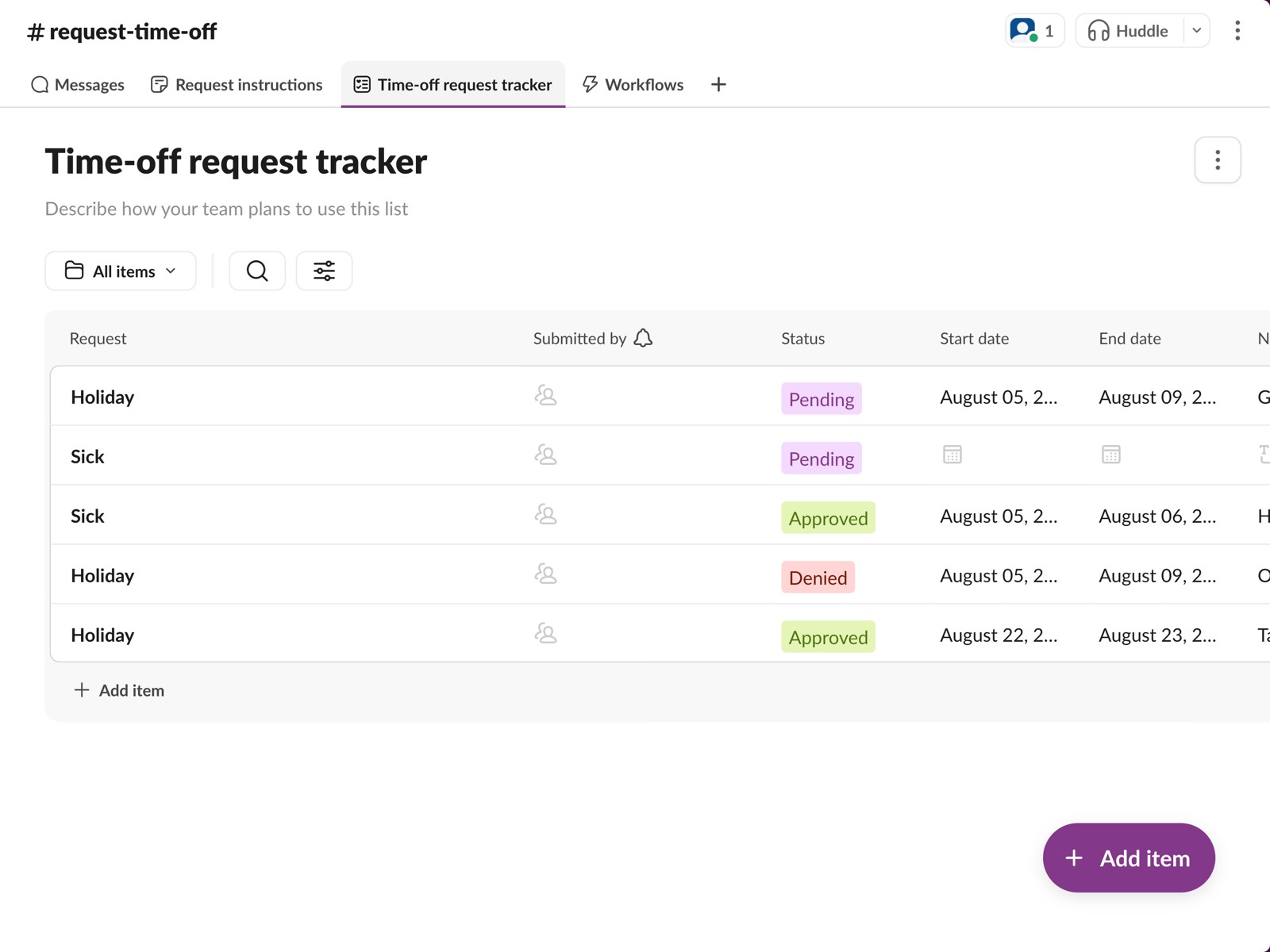
Template features:
Tags:
Share this template
About this template
In an always-connected digital world, maintaining a healthy work-balance is important. Annual leave is an employment benefit that supports this balance, but navigating the process isn’t always straightforward. Employees may feel uncertain or hesitant about requesting time off, while managers who handle annual leave requests can find the process difficult alongside their other responsibilities.
Using an annual leave request form template promotes a clear, trackable process that simplifies requests and approvals related to holidays, sick days and personal leave. It helps to organise requests, manage coverage, reduce approval bottlenecks and create an absence audit trail, making the time-off process smoother for everyone involved.
What is an annual leave request form?
An annual leave request form is a standardised way for employees across teams to ask for time off. This single digital form converts disparate, ad-hoc requests into a consistent record of requests and approvals. Introducing an annual leave request template makes the process easier for everyone: employees requesting time off, managers approving those requests and HR team members managing the organisation’s annual leave policies.
In today’s fast-paced workplaces, a written, digital request prevents things from slipping through the cracks and provides a reliable audit trail. Even a PDF-based system falls short because it requires manual updates and redistribution for every change.
Digital annual leave request forms embedded directly into your work OS offer streamlined workflows by reducing time spent on manual tasks and increasing transparency with real-time visibility into approvals.
Essential fields to include in your annual leave request form
An annual leave request form should simplify the process of requesting time off by gathering all the necessary information for an approver to review, reducing the need for back-and-forth communication. It should also align with your organisation’s annual leave policy, including accruals, different types of time off, holiday policies and rollover rules.
Your organisation’s annual leave request form should include the following fields:
- Employee details: Name, department, location and time zone
- Requested leave type: Holiday, sick, personal, parental, jury duty, bereavement or other
- Date request was made: Keep track of when a request was submitted
- Length of leave requested: Include start and end dates, along with partial-day hours
- Coverage plan: List the primary contact while away and provide a link to the hand-off plan
- Approver: List the manager or annual leave approver(s)
- Attachments: Include any notes or documentation
- Status: Track the request status (for example, submitted, pending, approved, denied) with time stamps for the audit trail
- Policy acknowledgement: Provide a link for employees to review the annual leave policy
How to use this template in Slack (step-by-step)
Below, we’ll show you how an annual leave request form template is created in Slack using channels, canvases, lists and other user-friendly features within the platform.
Here’s how to use this template to track annual leave requests in Slack:
- Create a new channel. Click the ‘Use this template’ button to create a private #request-annual-leave channel.
- Update channel permissions. Add HR team members and managers to the channel, as they will be responsible for approvals and oversight. Set posting rules specific to your organisation.
- Add a canvas tab. Add a ‘Request instructions’ canvas tab. Make sure to include details such as company policies, required lead times, approvers and coverage expectations.
- Launch a workflow. Click ‘Start workflow’ and update the form to include the required fields, such as the type of annual leave, requested dates, manager, coverage plan and any additional notes.
- Track approvals. The workflow automatically populates an ‘Annual leave request tracker’ list. Each form submission becomes a row with fields such as status, dates, notes and the designated approver.
- Assess requests. Approvers can review requests directly in Slack by changing the status to ‘approved’ or ‘denied’. Configure notifications so that the requester is automatically notified of any changes within Slack.
- Manage edits. To make changes, such as adjustments or cancellations, reopen the item, make the necessary changes and use the notes section to record time stamps for audits.
- Keep records. Review your list in the way that works best for you, filtering by team, date and leave type. Export either filtered or full views of the list for payroll or HRIS as needed.
How to keep your form policy- and compliance-friendly
Creating an automated annual leave request form template might be new for your organisation, but you’re not starting from scratch. Consider your company’s annual leave policies and any local or region-specific requirements. For example, some regions require annual leave and sick time to be tracked separately. Align HR standards with template fields to ensure immediate functionality.
Examples of how to boost compliance within your template include:
- Set clear expectations. Boost transparency by publishing lead-time expectations and blackout dates that align with your company’s policies in the Slack canvas.
- Require coverage plans. Prevent staffing shortages and missed deadlines by requiring employees in customer-facing roles to submit a link to a documented coverage plan with their request.
- Document an escalation path. Develop and share processes for urgent and same-day requests that require immediate attention.
- Respect privacy. Allow employees requesting annual leave for medical or personal reasons to share as much or as little as they’d like about the nature of their request by making detail fields optional. Additionally, due to the sensitive nature of medical requests, store minimal personal identifying information.
- Keep an activity log. Track requests with an immutable activity log that includes status changes and time stamps for future reference.
How to customise an annual leave request form for your organisation
We’ve covered the basics of an annual leave request form, but every organisation and team is unique, with distinct needs, policies and procedures. Think about adding a personal touch to your annual leave request form template with these optional adjustments and integrations:
- Introduce conditional fields. Different types of leave need varying levels of specificity, depending on the category. For example, a person requesting time off for family leave may be required to provide documentation, while a person requesting holiday time is not.
- Account for multiple approvers. In some cases, annual leave requests need approval from multiple stakeholders. Account for multilevel approvals by including extra fields in your template form.
- Integrate your HR software. Check annual leave accruals and balances against annual leave requests using the HR software that your organisation already uses via Slack’s integrations with popular platforms, including BambooHR, Workday and Greenhouse.
- Sync the team calendar. Establish a team annual leave calendar for increased visibility into upcoming staffing shortages and coverage plans. Update the team calendar and share it during team check-ins.
- Factor in regional holidays. Thanks to remote work, today’s teams are more diverse than ever, with colleagues spread across the globe. Strive to be inclusive by considering different regional holidays when planning your annual leave and holiday schedules.
- Automate reminders. Don’t let pending approvals linger. Set up automations to include reminders for status updates.
Regardless of what you choose to include, prioritising the unique needs of your organisation by creating a customised, comprehensive form will support your team better in the long run.
Six common mistakes with annual leave request forms (and how to fix them)
Even the most optimised annual leave request process is only as effective as the team managing it. Common roadblocks include unclear policies, incomplete audit trails and failure to use modern technology.
Here are six common mistakes with annual leave request forms and how to fix them:
- Having unclear processes. Demystify the process of requesting annual leave by clearly designating approvers. Enhance transparency and streamline the review process by listing owners in your canvas and pre-assigning approvers in your form template.
- Keeping a paper copy. Storing annual leave in a static document such as a PDF offers visibility, but it interrupts the workflow and requires tedious, manual updates for every change. Instead, improve time management by integrating your annual leave process directly into your workflow with a Slack form and a corresponding time-off tracker list that updates in real time.
- Leaving an incomplete record. When working with static documents, any status change or request must be manually recorded. This can result in an inconsistent record, providing an incomplete picture. Make sure that all changes are documented with dates and time stamps for full compliance.
- Lacking organisational visibility. Annual leave requests often stall in the approval queue, leaving both employees and managers in the dark. With a Slack template, savvy teams can use views and notifications to alert them to coverage needs and status changes.
- Not complying with policies. Given the detailed nature of local and organisational policies, annual leave request forms must adhere to set standards. Managers should assess annual leave request forms against internal resources to ensure compliance.
- Not requiring a coverage plan. Protect your team against staff shortages by requiring employees to submit coverage plans with their annual leave requests. Reducing gaps in coverage is especially important for customer-facing and deadline-oriented roles.
Integrate your annual leave request form into automated workflows
There’s a time and place to put a pencil to paper – but it’s not when you’re requesting annual leave. A clear, automated annual leave workflow hosted by digital tools streamlines the process, reducing back-and-forth communication, improving coverage and providing HR with a reliable record. Integrate your annual leave request form template into the systems your team already uses with a Slack workflow that uses familiar interfaces, including channels, canvases, workflow and lists. [# /]









