¿Alguna vez sentiste que estabas ahogándote en un mar de información en el trabajo? Hilos de conversaciones de Slack interminables, carpetas compartidas por doquier, paneles de datos sin contexto y personas preguntando “¿Alguien recuerda….?” en los canales del equipo. Puede ser un desafío cotidiano buscar la información precisa que se necesita cuando se la necesita. ¿Qué harías si supieras que puedes acceder al conocimiento colectivo de tu organización y obtener respuestas inteligentes de inmediato?
Ese es exactamente el problema que la búsqueda empresarial de Slack resuelve. Trabaja como un asistente de IA que leyó cada conversación, documento y decisión en la historia de tu empresa y luego relaciona las piezas para entregarte la información que necesitas. Con la búsqueda empresarial, se descartan las dificultades de rastrear la información que ya se encuentra en la organización.
Al igual que ocurre con herramientas de IA populares, como Claude y ChatGPT, un uso adecuado de solicitudes es esencial. A continuación, te presentamos nuestras solicitudes favoritas que puedes usar en Slack para encontrar información con más agilidad, lo que, en pocas palabras, transformará tu jornada.
1. “Cuál es el estado actual del [equipo/proyecto]?”
Con esta solicitud se obtiene una suerte de informe del proyecto creado con tecnología de IA. La búsqueda empresarial analiza los datos estructurados y no estructurados y resume toda esa información para presentarte decisiones clave, datos del progreso, obstáculos, propietarios de acciones y próximos pasos. Es una excelente solicitud que puedes emplear al prepararte para reuniones de equipo e individuales o simplemente para supervisar el avance de un equipo con el que no trabajas directamente.
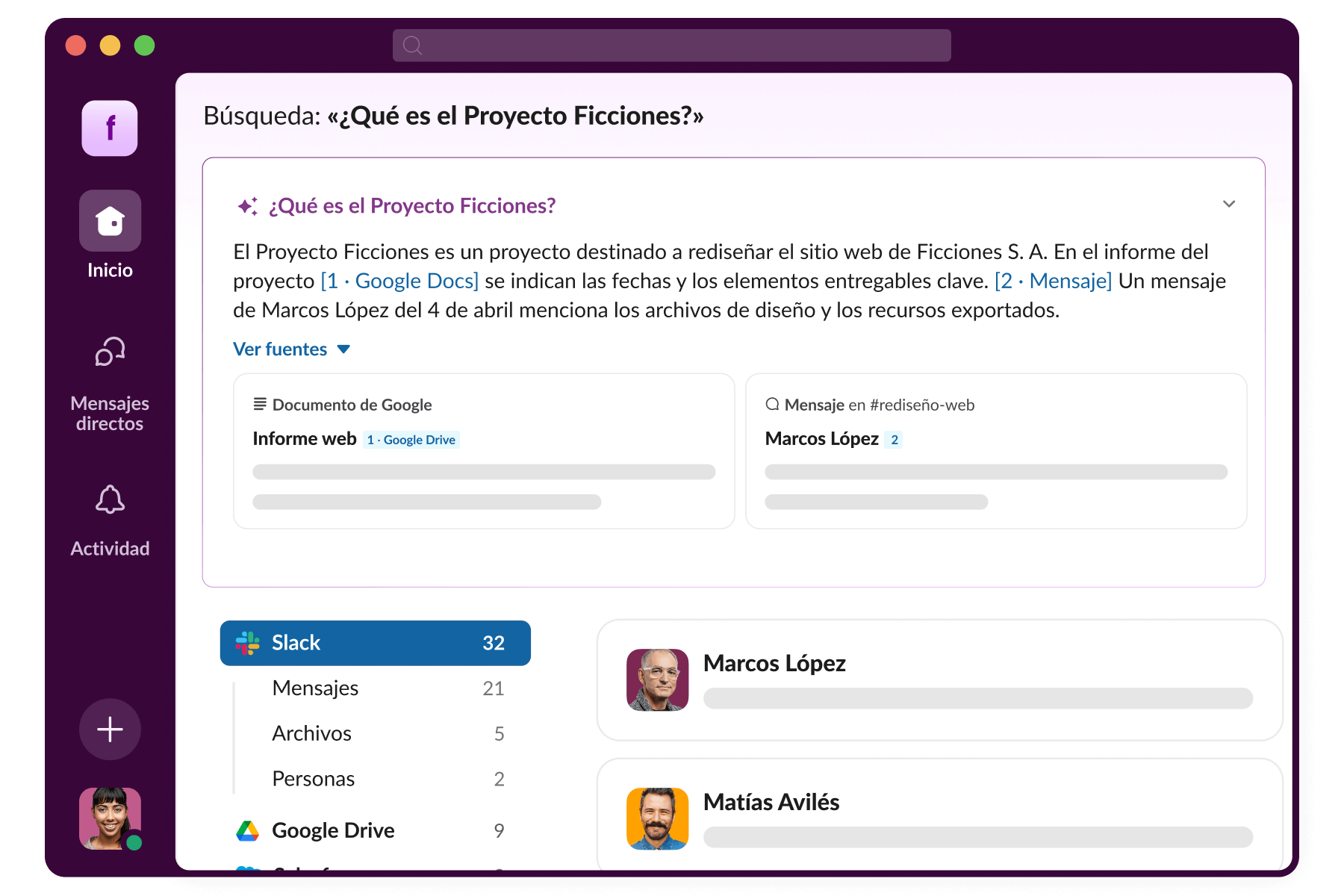 Prueba con estas variaciones:
Prueba con estas variaciones:
- “¿Cuáles son las últimas novedades sobre el problema de producción?”
- “¿Qué cuentas están en riesgo este trimestre?”
- “¿Cuándo es el lanzamiento previsto de [próximo proyecto]?”
2. “¿Dónde está el mensaje directo con [nombre de usuario] acerca del [tema]?”
Esta solicitud va más allá de los informes de estado y desencadena un análisis de las conversaciones no estructuradas y entre personas que tienen lugar en la empresa. La IA detecta percepciones y comentarios en debates de equipos, tickets de clientes y notas de investigación para ofrecerte un panorama en tiempo real de cualquier tema.
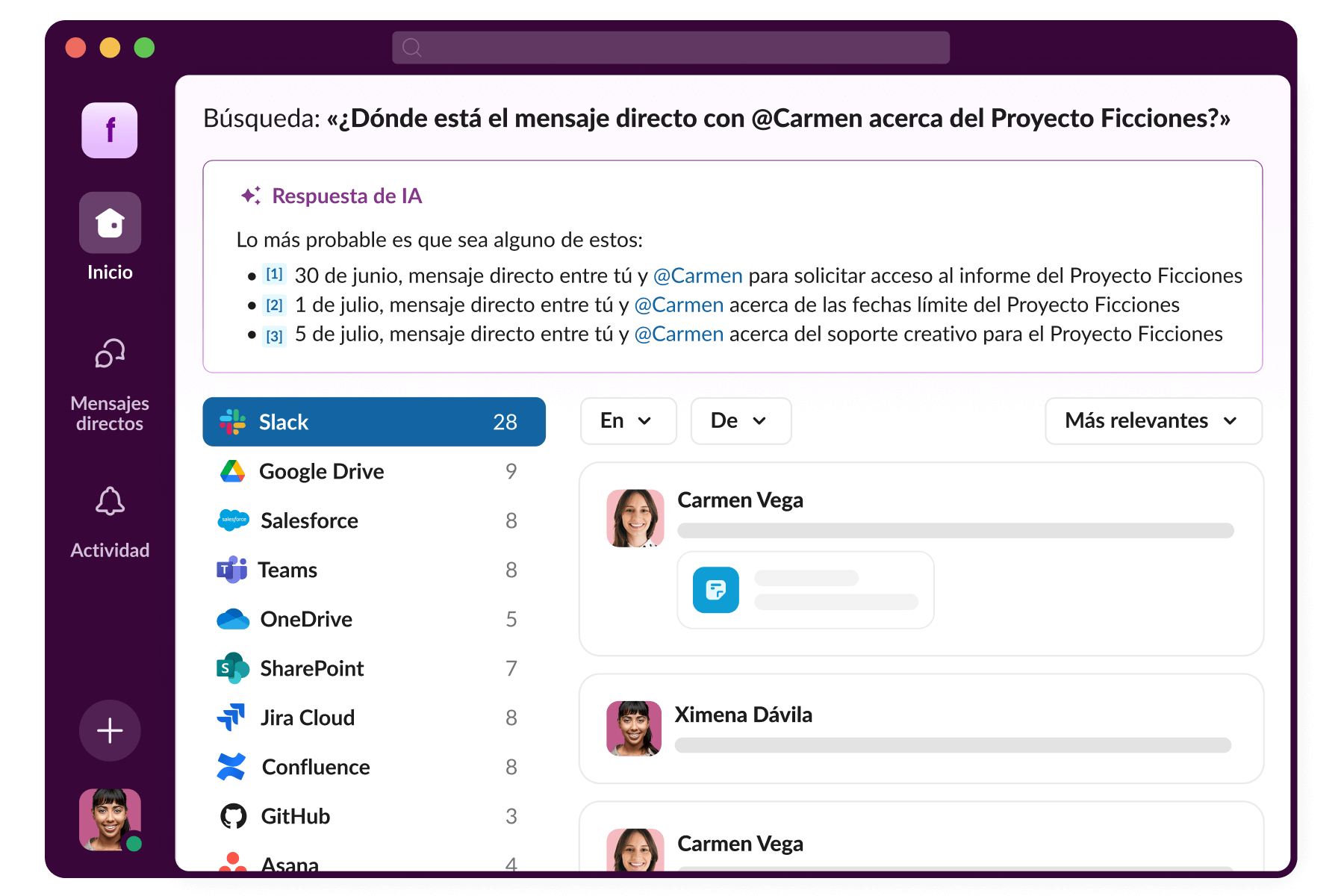 Estas son otras solicitudes que puedes plantear:
Estas son otras solicitudes que puedes plantear:
- “¿Cuándo le escribí a [nombre de usuario] sobre [tema]?”
- “¿Con quién hablé sobre [proyecto]?”
3. “¿Qué debo hacer para [tarea/proceso]?”
Cuando empiezas a trabajar en una organización o equipo, quizás descubras que, si bien el proceso oficial establece una cosa, los miembros experimentados del equipo desarrollaron mejores estrategias que comparten en conversaciones informales. Con esta solicitud, se exploran los documentos formales y el conocimiento colectivo que impulsa la realización de las tareas.
Estos son otros ejemplos útiles:
- “¿Qué debo hacer para enviar una solicitud de compra?”
- “¿Cómo configuro un nuevo cliente en nuestro sistema?”
- “¿Cómo notifico un error?”
- “¿Qué significa MDP?”
4. “¿Quién es la persona experta en [tema]?”
Esta solicitud te dirige a la persona más pertinente en función de las contribuciones que esta haya hecho en conversaciones y documentos, y no simplemente por su cargo. Derriba las barreras intraorganizacionales para encontrar a los colaboradores idóneos que te ayudarán a desempeñar tus funciones.
Intenta con estas opciones:
- “¿Quién sabe sobre auditorías de seguridad?”
- “¿Quién trabajó en nuestras iniciativas de migración de datos?”
- “¿Quién trabaja en la ciencia de datos del proyecto Ficciones?”
5. “¿Qué logré en este trimestre?”
Las revisiones de rendimiento son vitales, pero cuando ya estás trabajando al máximo de tu capacidad, tomarse el tiempo necesario a fin de prepararse para ellas puede ser, verdaderamente, una tarea ardua. Esta solicitud funciona como un “truco” para reflexionar sobre los aportes realizados antes de revisiones, reuniones individuales o, incluso, antes del descanso del fin de semana.
Prueba con estas variaciones:
- “¿Qué tareas completé esta semana?”
- “¿Cuáles fueron los principales logros de [nombre de un colega que te solicitó que escribieras una revisión de su rendimiento] el último trimestre?”
Libera la inteligencia colectiva de tu empresa
En una era en la que hay información en demasía, la búsqueda empresarial constituye un cambio fundamental en nuestra forma de trabajar. En lugar de que la información quede aislada y al alcance únicamente de ciertas personas, es posible acceder al instante a todo el conocimiento de tu organización, que se conecta de manera inteligente.
El verdadero poder, más que encontrar la información con mayor rapidez, es encontrar información que tomaría demasiado tiempo hallar de forma manual. La búsqueda empresarial puede identificar patrones entre departamentos, conectar ideas de diferentes momentos en el tiempo y recuperar conocimiento que, de lo contrario, quedaría oculto.
¿El resultado? Dedicarás menos tiempo a rastrear la información y más tiempo a tomar medidas en función de ella.
La búsqueda empresarial se incluye en todos los planes Enterprise+. Haz clic aquí y encuentra el plan adecuado para tu equipo o habla con Ventas para obtener más información y solicitar acceso.






