Tutorials & videos
Learning Slack made simple: tutorials, videos and tips to get up to speed and get work done.
Canvases: Take notes and align on tasks
What you’ll learn in two minutes or less: How to use a canvas to keep track of important information between you and a colleague.
Organise priorities and collaborate on action items from a direct message conversation.
Discover more
Go for it!
- Open a direct message with your colleague.
- Click the canvas icon in the conversation header.
- In the canvas, add meeting notes, to-do lists, links to resources – or any information that makes it easier to work together.
Here's an example of what this could look like:
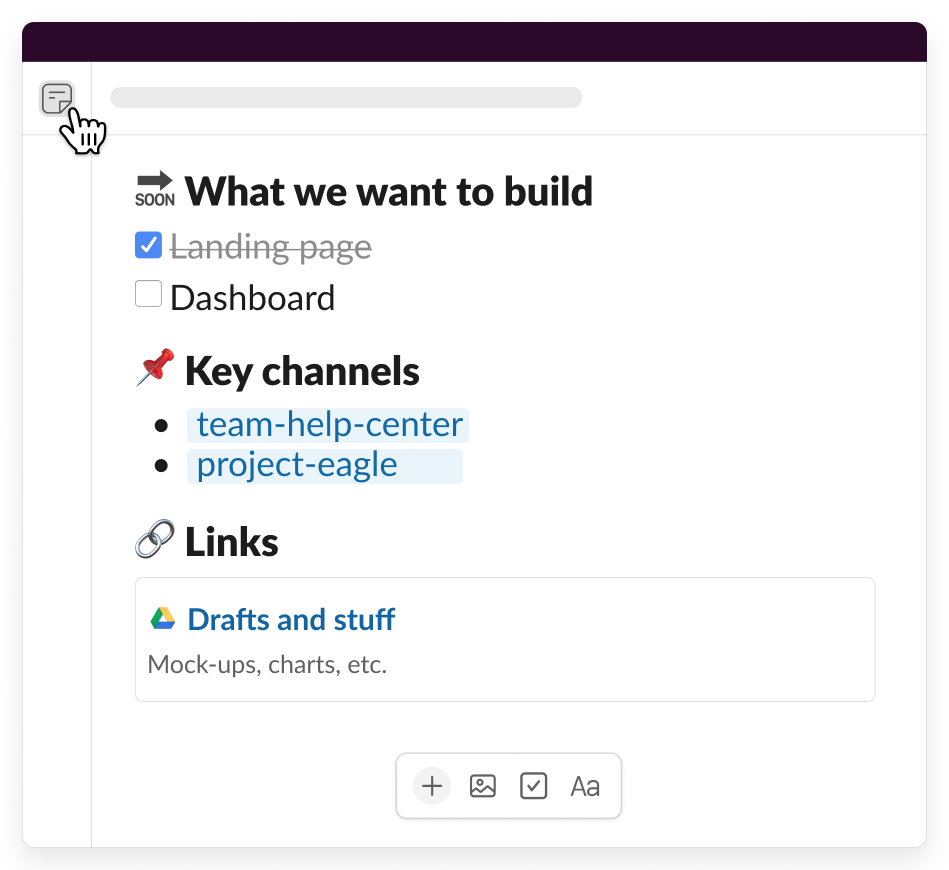
Nice one!
Thanks a lot for your feedback!
If you’d like a member of our support team to respond to you, please send a message to feedback@slack.com.
Got it!
If you’d like a member of our support team to respond to you, please send a message to feedback@slack.com.
If you’d like a member of our support team to respond to you, please send a message to feedback@slack.com.
Whoops! We’re having some problems. Please try again later.

