Click here for quick resources on working remotely with Slack.
What do you do when you’ve planned for five or 500 people to meet up and then a global pandemic strikes? That’s the surprising situation we, and businesses the world over, have found ourselves in, so we’re sharing some tips and lessons learned on how we’re adapting to this new remote working reality.
One of the things we had to adapt to quickly? Rescheduling, and entirely reformatting, our Global Sales Offsite—an annual event that typically sees more than 500 sales and customer success team members fly in from around the world to convene in the U.S.
But we did it! And you can too. Despite hurdles around logistics and day-of presentations, we held a just-as-engaging digital GSO, replete with live customer panels and fireside chats. Here’s how.
1. Tell everyone you’re going digital and get organized
Once you make the call, stick to a single source of truth for future updates. Slack’s sales and customer success teams communicated all updates via an announcements-only channel, #gso-2020. All attendees were added to the channel and relied on it as their go-to source of information. Once the event is confirmed, pin a message in the channel with key details, including date, time, agenda, streaming details and any pre-reads.
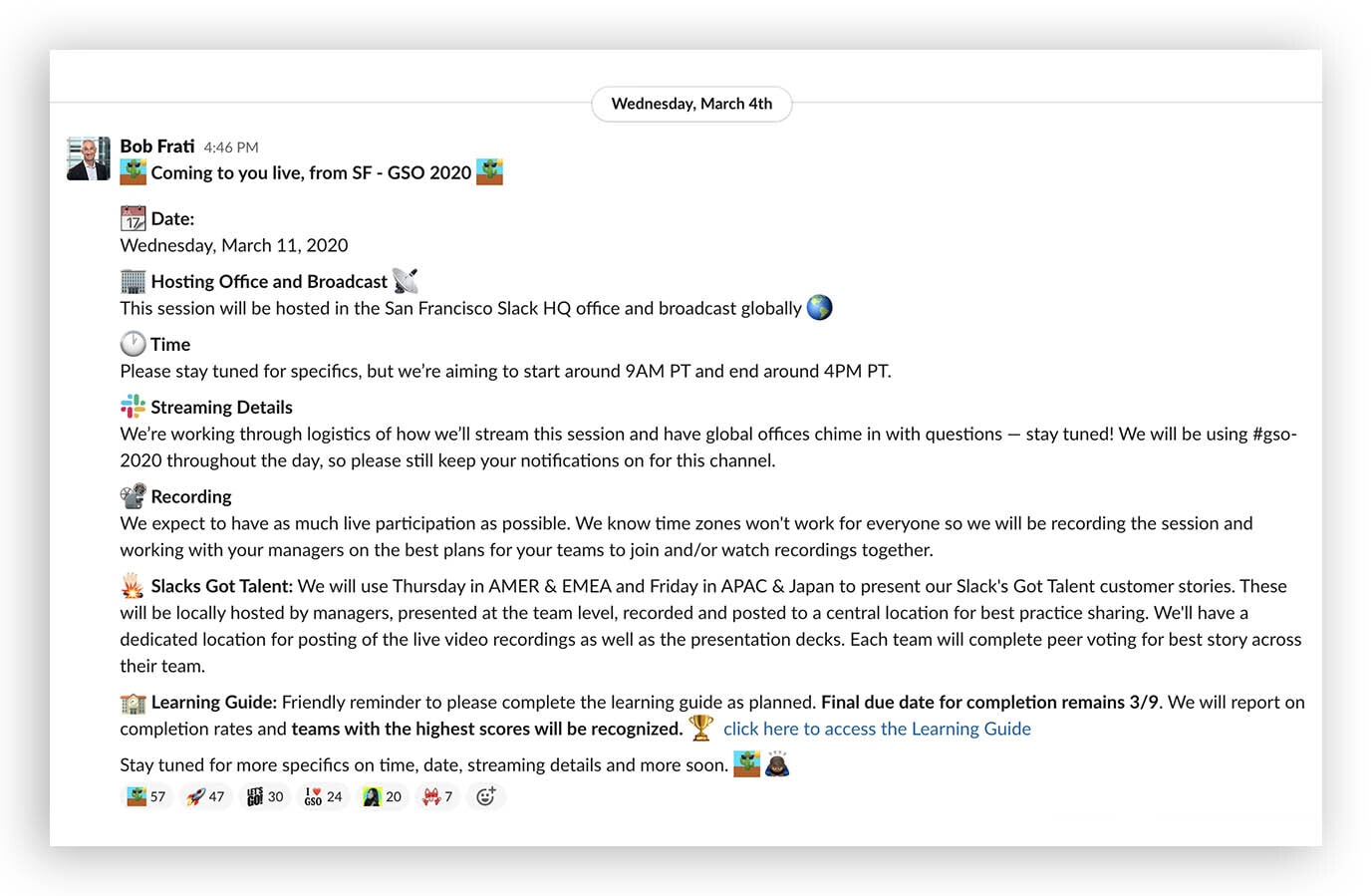
Then you’ll want to create event-specific channels for different focus areas (see the inset box for ideas). In the midst of all this planning, it’s essential to keep your channels organized by establishing clear channel-naming conventions. Slack’s GSO team ultimately ended up with more than 30 channels. To keep things straight, we started each one with #gso for easy searchability. We used channels such as #gso-2020-digital-presenters, #gso-2020-product-presentations and #gso-2020-help-learning-guide. Each channel had a clearly defined purpose, which was added to the channel header.
Finally, form a “SWAT” team with its own private channel to make quick decisions, such as which presentations should be kept and which could be postponed for an in-person event later. For our SWAT team, we pulled in leaders from each division and key event organizers. This allowed us to act swiftly while keeping everyone in the loop.
2. Consider the attendee experience
While it’s tempting to ask some employees, say those who live near headquarters, to attend in person while the rest attend remotely, consider going all-in on remote. We found that asking everyone to attend remotely ensured that all of our resources were devoted to making the remote experience the best one possible. What’s more, you’re creating a shared experience that’s equally accessible to everyone, according to Johanna Boyce, a senior executive assistant at Slack who co-coordinated GSO. “We made the call early on that ensuring everyone had the same experience digitally was important,” she says.
It’s true that you’re no longer creating a physical experience, but you’ll still need to invest in an appropriate digital atmosphere. For a galvanizing event such as GSO we wanted to energize the room and get attendees stoked about our customers and the year ahead. So for the keynote presentation, Bob Frati, Slack’s senior vice president of sales and customer success, spoke from a stage outfitted with a 3D Slack logo that would have been used at the live event. The setting captured the importance of the event far more effectively than a living room conference call. “The energy still came through,” says Chapman Swaine, a manager for value consulting at Slack. “You still got a lot of the sentiment around how much Bob cares for the team and how much this all means to him, and the executive team really showed up, even though we were virtual.”
The GSO coordinators also simulated a fireside chat with Slack customers by positioning Frati in front of a video screen with live feeds of those speaking. While setting the scene is key, it’s even more important in circumstances such as the current pandemic to give presenters a choice on whether they’d prefer to present from an office or remotely. Be sure to take each presenter’s preferences, health and personal circumstances into account.
3. Optimize your content for digital
A multiday digital event is a tall order for remote teams. Do your best to distill the event down to the essentials: Multiday in-person events can often be condensed down to one day. And events that might take a full day in person can generally be cut to a half-day remote session.
Our sales and customer success leadership teams identified the critical messages to cover. The remaining agenda items, such as breakout sessions, were postponed for a later date. Ultimately, GSO went from three days to one. For your own event, consider what content lends itself to a digital platform and what doesn’t.
Our team took the following into account:
- What activities and presentations will still be relevant in a digital format?
- What information is essential to convey? For example, sharing quarterly goals and new product updates was essential. Individual team updates were not.
- How can we recapture some of the benefits of in-person interactions digitally?
4. Don’t forget about attendee engagement
A core function of most events and conferences is to establish the close working relationships and connections that will fuel collaboration in the future. In lieu of breakout sessions or post-conference happy hours, consider using a channel-based messaging tool to create and share community moments.
After every session or presentation, we shared pre-recorded videos featuring employees from across the company answering questions such as: What are some of your favorite memories at Slack? What are you looking forward to in the year ahead? The videos kept the energy up and allowed people to engage with colleagues from other offices.
We also posted ice breaker activities in the #gso-2020 channel, such as asking attendees to share photos of their work-from-home environments. “With the activities, you really felt like you were part of the community,” says Nikki Curtis, director of sales enablement. “That was the emotional tether that kept people together. It helped people realize that they’re not just being talked at, but we’re having a dialogue, even though we’re all remote.”
Another strategy is to ask follow-up questions after each session. For example, we asked questions like: What are you most looking forward to on the product roadmap? Any feedback on additions to the roadmap? These not only engaged attendees, they also allowed leaders and presenters to get real-time feedback.
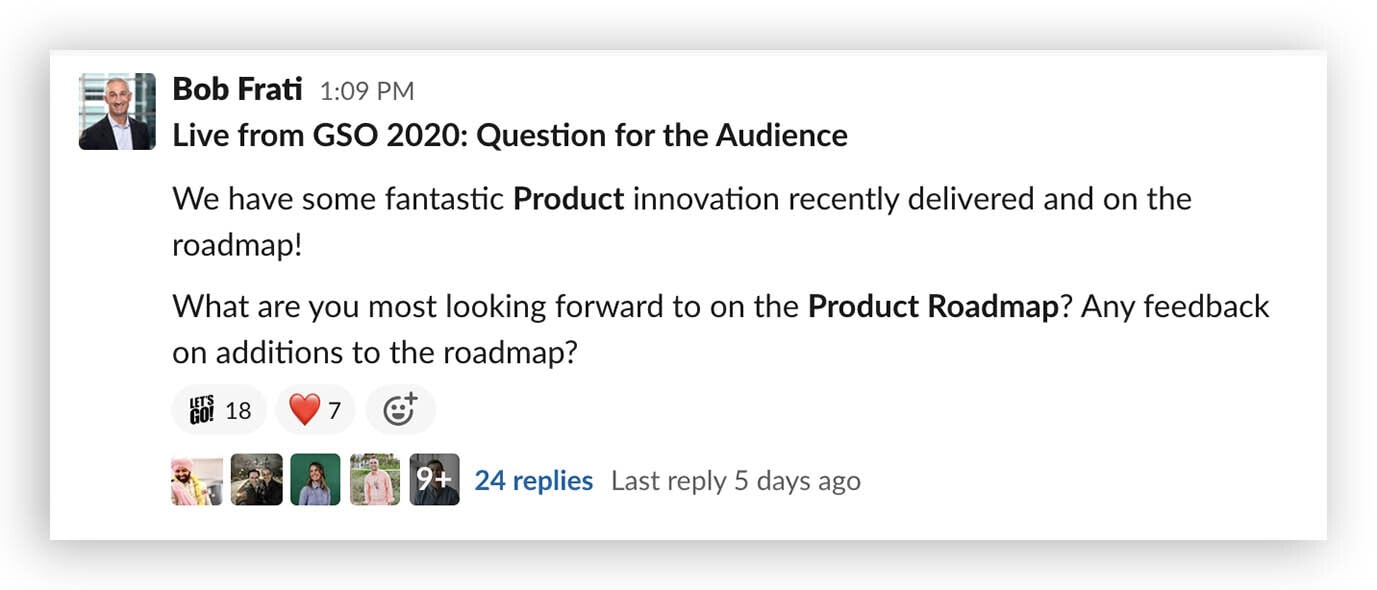 We also adapted “Slack’s Got Talent,” our annual competition for sharing the best customer stories, to a remote format. Regional teams presented over Zoom and voted for the best presentation in Slack, with some teams using a survey developed in Workflow Builder, an easy-to-use tool that allows users to create custom workflows.
We also adapted “Slack’s Got Talent,” our annual competition for sharing the best customer stories, to a remote format. Regional teams presented over Zoom and voted for the best presentation in Slack, with some teams using a survey developed in Workflow Builder, an easy-to-use tool that allows users to create custom workflows.
And have some fun! At Slack, we pride ourselves on a very strong emoji game. During the digital GSO, some of our very best custom creations were on full display; party gopher anyone? Employees at our regional offices held GSO watch parties using custom Zoom backgrounds. Team members watched a recording of the event from the Oval Office, the set of Friends, the Masters, a boxing gym and the beach—to name just a few.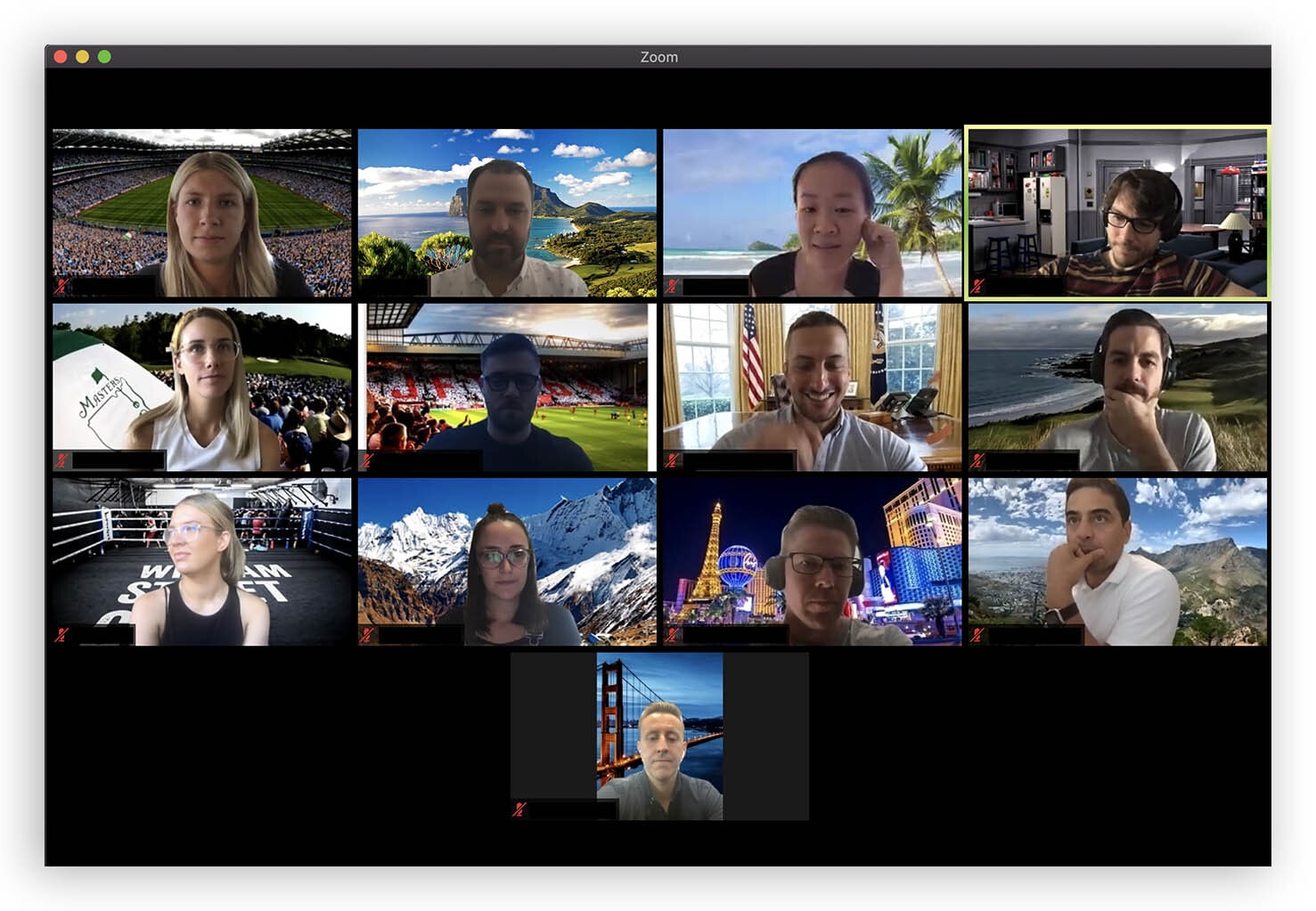
5. Select technology that supports your goals
While conference calls serve a lot of purposes, hosting large events is not one of them. Consider a platform such as Zoom Webinar, which allows admins to control what people see on the screen. You don’t want attendees to get distracted by peripheral things, like people joining the call, dropping off or forgetting to mute themselves. For GSO, we used both Zoom Webinar and the #gso-2020 channel.
6. Sum up key takeaways and solicit feedback
The best part about hosting an event remotely? You’ve got a full record of what was covered. New hires can easily get up to speed and current employees can go back and access the information anytime.
For GSO, we did the following as part of our post-event process:
- Posted event recordings in the #gso-2020 channel
- Asked for event feedback in channel and provided guided questions
- Shared final thoughts, key takeaways and thank yous in a wrap-up post
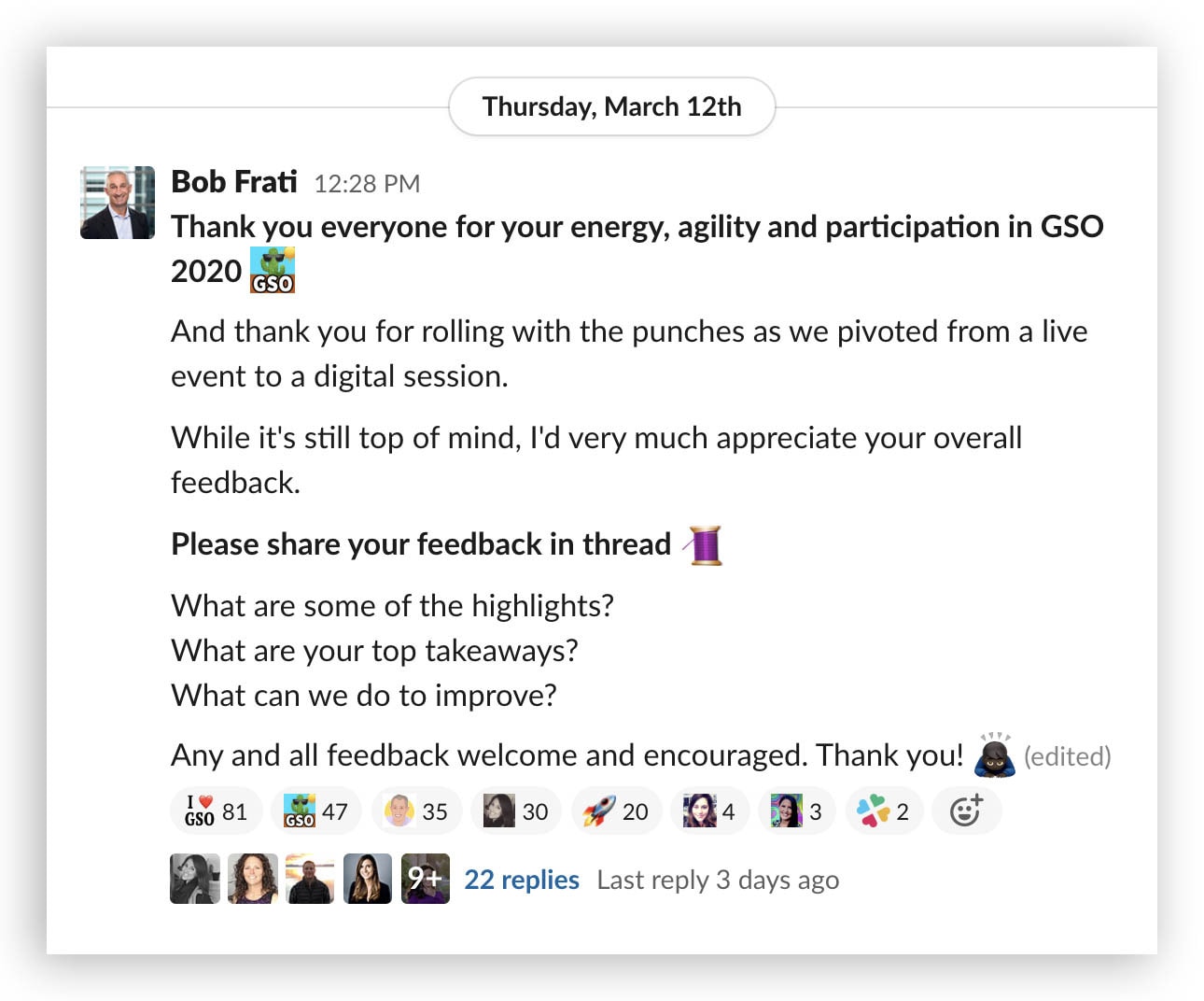
Suffice it to say that going digital doesn’t mean your event has to lose its luster. With tools like Zoom and Slack at your disposal, you can keep people on topic and engaged. If anything, remote events force you to carefully consider exactly what you’re going to cover and how you’re going to do it, Curtis says.
“What made this digital GSO so powerful is that you knew the most important, critical information was being shared,” she says. “It was all really high-impact stuff. Due to the nature of the event, you had to get everything across in one shot, so we had to make sure it was really well-executed.”








