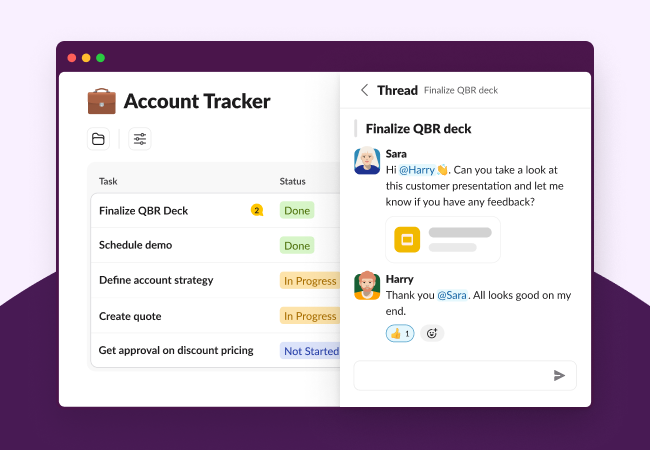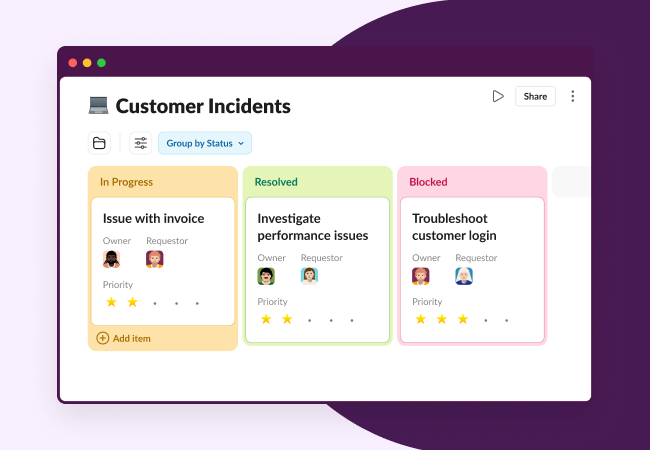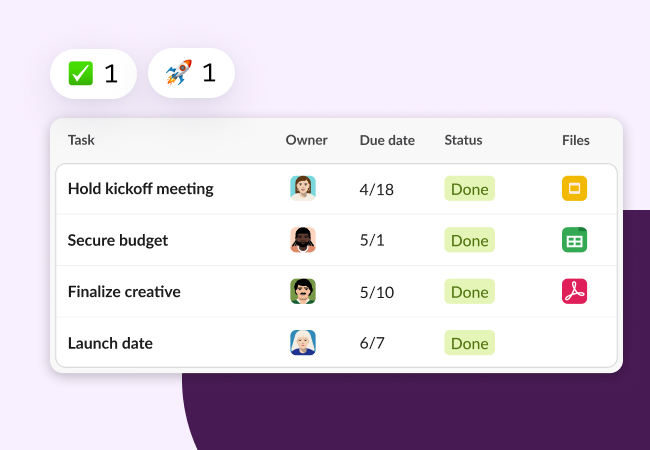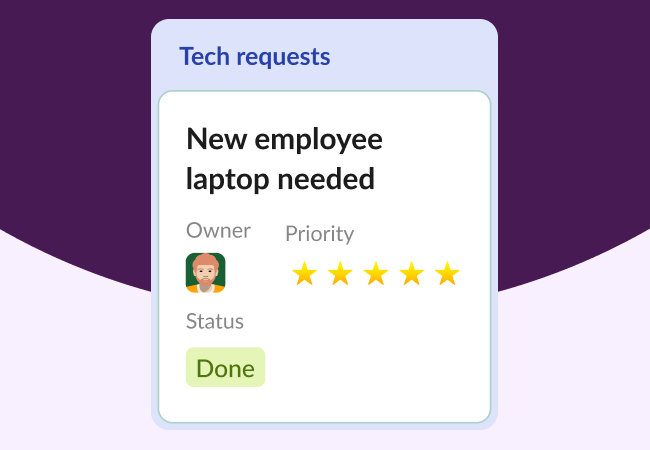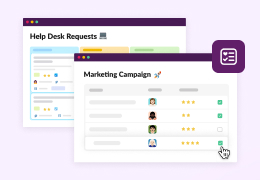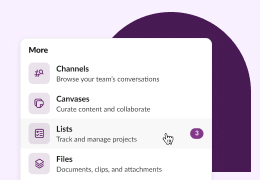Manage projects and tasks right from Slack with lists
From action items to deadlines and resources, lists capture and structure the most important parts of your conversations so teams can get more done, faster.
Track projects from start to finish
Lists are where teams can create, track and manage projects without ever leaving Slack. No more jumping through hoops, or between apps, required.
Take on tasks and to-dos, together
A list in Slack is collaboration at its finest. Anyone assigned to a task, following a project, or just checking in can get the context they need to take action and stay aligned.
Collect, automate and triage requests
Workflows work in lists, too. You can automate routine tasks, connect your apps, and make lists your new home for managing work in Slack.
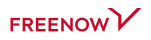
"Our team can now track and collaborate on tasks, and organize information that can be shared across teams — all in one space."
Lists work for all kinds of teams across all kinds of organizations
Build lists to track whatever needs to get done and make sure nothing slips through the cracks — all without leaving Slack.
There's a lot to love about lists
Frequently Asked Questions
Managing projects in lists is easy. Together, you and your keep team can keep track of deliverables, assign owners, stay on top of due dates, and collaborate on tasks. Manage your timelines and action items for customer deployments, employee onboarding, and product releases, and much more.
Lists are perfect for managing all types of task lists – from personal to do’s, action items across a small team, or all deliverables across a cross-functional project team.
Lists is included in all paid Slack plans. Learn more here.
Yes! Sharing lists with your partners, customers, and clients through Slack Connect is a great way to collaboratively manage work across external teams.
Yes, you can embed a list into a canvas. For example, you can embed a project plan that’s in a list, directly into a project brief in a canvas.