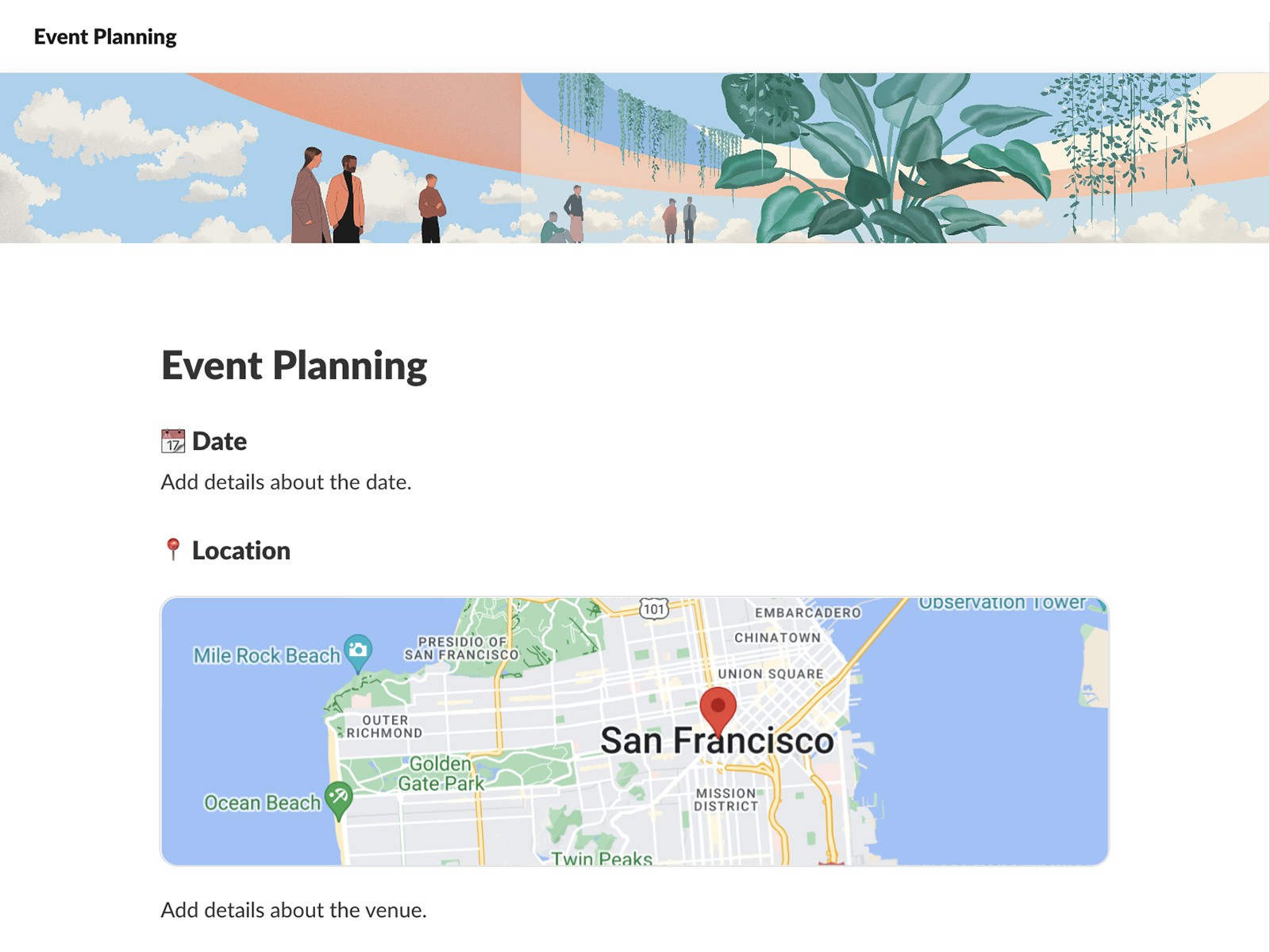
About this template
Ever spent hours digging through email threads just to find that one crucial event detail? Or realized your team has been working from three different versions of the same schedule? We’ve all been there. But planning events with your team doesn’t have to mean endless back-and-forth or lost information.
With Slack’s event planning template, all your essential details live in one place where your whole team can actually find them. Update budgets, share vendor contracts, adjust schedules, and keep everyone aligned, right where you’re already working. No more scattered spreadsheets or buried messages. Just clear, organized event planning that helps your team deliver standout events.
What is an event planning template?
Think of an event planning template as your team’s shared command center for pulling off successful events. It’s more than just a fancy checklist: It’s a living, breathing workspace where your team can track progress, share updates, and make decisions together in real time.
Your event management template serves as a:
- Central hub where everyone can find the latest event information
- Collaborative space for team brainstorming and decision-making
- Progress tracker that shows exactly where things stand
- Communication tool that keeps everyone in sync
- Record keeper that captures important decisions and updates
Best of all, because it lives in Slack within a shared canvas, your event planner template becomes part of your team’s natural workflow. No need to schedule extra meetings or send endless email chains — just quick, clear updates that keep your event planning process on track and your team aligned.
What are the benefits of Slack’s event management template?
Your team deserves to have timely information to launch an event, which is why Slack has created an event template for users. It’s your ultimate tool to plan and manage events seamlessly from start to finish.
Elevate your event planning
Designed to enhance productivity and streamline the process, Slack’s event details template makes it easy to stay on top of your event goals and objectives, no matter the use case. Whether you’re creating an event for a corporate conference, a community gathering, or a special celebration, the event planner template ensures that every detail is accounted for, helping your next event go off without a hitch.
Centralize your event management
At the core of the event organizer template is a centralized canvas that keeps all key information — such as your planning checklist, timeline, and event schedule — in one place. Event planners can use this template to track everything from budgets to attendee lists. By having a single source of truth, you can also avoid scattered information and miscommunication, ensuring your event plan meets every need. Whether you’re organizing a free event or a large-scale conference, this planner template can help keep everyone aligned and on track.
Receive collaborative updates in real time
Effective communication is crucial in event planning, and this template makes it easy to keep everyone working together. Teams can use Slack to collaborate on updates related to the event’s location, agenda, or budget. This real-time event planning checklist ensures that even last-minute adjustments are managed efficiently. Whether you’re an event planner handling event marketing or a party planner organizing a company celebration, this event project plan template can show your team exactly what’s needed to meet your target audience’s expectations.
Streamline planning of successful events <h3>
The event planning template not only organizes your planning process but also empowers your team to execute with precision. With all information and communications centralized, tracking progress, managing a budget template, and customizing the details of your plan becomes straightforward. Use this template to plan and manage everything from schedules to event budgets, ensuring that your event will leave a lasting impression. Learn how this template can help transform your event management process and make every occasion a success.
What information is needed to fill in your event planning worksheet?
Creating a successful event requires careful attention to detail and thorough documentation. Your event planning worksheet serves as the single source of truth for all stakeholders, giving everyone access to the latest information.
Let’s break down the essential components you should include using our free event planner template:
Date
Pin down your event date early to avoid scheduling conflicts and ensure maximum attendance. Your event planning worksheet should capture not just the main event day, but the entire event lifecycle, including:
- Pre-event deadlines for venue booking and vendor confirmation
- Marketing campaign milestones and promotional checkpoints
- Registration deadlines and RSVP tracking periods
- Setup and teardown schedules
- Post-event survey and feedback collection timing
A comprehensive timeline helps teams anticipate needs and stay ahead of deadlines, preventing last-minute rushes that can impact event quality.
Location
Whether your event is in person, virtual, or hybrid, clearly document all location-related event details.
For physical events, include:
- Venue name, address, and primary contact information
- Room layouts and capacity limits
- Parking arrangements and directions
- Loading dock access and setup restrictions
- On-site storage availability
For virtual components, specify:
- Platform selection and access requirements
- Technical setup instructions
- Backup systems and contingency plans
- Support contact information
Agenda
A well-structured agenda serves as your event’s backbone. Break down the schedule into detailed segments that include:
- Registration and check-in procedures, including guest list
- Session timings with buffer periods
- Speaker introductions and transitions
- Meal service and break scheduling
- Networking opportunities
- Technology checks and testing windows
Your agenda should be detailed enough that it guides staff while remaining flexible enough to accommodate last-minute adjustments.
Links and resources
Centralize all essential digital assets and reference materials in your worksheet to create a comprehensive resource hub. Include:
- Registration and attendance tracking forms, including guest list
- Speaker presentations and supplementary materials
- Virtual meeting links and access codes
- Marketing collateral and brand guidelines
- Vendor contracts and insurance certificates
- Emergency procedures and contact lists
- Post-event feedback forms and surveys
Having all your event info right in Slack means everyone can find what they need without hunting through endless email chains or asking “Hey, where’s the latest version?” Plus, when your team can grab the files and details they need on their own, work flows smoother and you avoid those frustrating moments of realizing someone’s been using outdated information.
Third-party integrations to complement event planning
Event planning can be overwhelming. But here’s the good news: You can take some weight off your shoulders by connecting your favorite tools directly to your Slack workspace. These integrations handle the tedious tasks automatically and keep everyone in the loop, so you can focus on running an impactful event.
Want to make your event planning template even more powerful? Here are some third-party integrations that seamlessly integrate with Slack:
Google Calendar for scheduling
Never miss a beat with Google Calendar integration. Schedule planning meetings, set deadlines, and keep track of important dates — all synced right to your Slack channels. Want to make sure everyone shows up to the venue walk-through? Set up automatic reminders to keep your team in the loop without constant follow-ups.
Notion for information sharing
Think of Notion as your digital assistant who keeps everything organized. Create dynamic project boards that update automatically, manage vendor contacts, and build easy-to-follow timelines. When something changes in Notion, your team gets notified in Slack right away.
Zoom for virtual events
Running virtual or hybrid events? Make Zoom management a breeze by connecting it to your Slack workspace. Schedule sessions, share meeting links, and handle last-minute changes without jumping between apps. Plus, automatically share recordings and attendance info with your team right after each session wraps up.
Asana for project management
Keep all your event tasks on track with Asana’s integration. Assign action items, set deadlines, and watch progress unfold right in Slack. No more hunting through email chains to figure out who’s handling what — everything you need to know about your to-do list is just a quick search away.









