Holiday gift exchanges are a classic end-of-year way to bring your office together. Employees give a nice gift to just one coworker instead of feeling the pressure to get something for everyone in the office.
The concept is fairly simple: Throw the names of all participants into a hat and then randomly pull out names for each person to buy a gift for. No one will know who gave the gifts they receive—they’ll only know the gift recipient they will give a gift to. And because this isn’t a two-way exchange, it doesn’t require an even number of people to participate.
If those rules sound like a lot to manage, don’t worry. Thanks to some enterprising coders, we have an app like Secret Santa, which handles the randomized gifter/giftee assignments and sends out all the necessary private messages in Slack to kick things off.
Let’s walk through how a successful gift exchange works, based on running our own for the past three years inside the walls of Slack , where we’ve dubbed it Secret Slackbot.
Assemble your noble group of gift givers (and start a dedicated Slack channel)
First, you’ll want to ask people if they’d like to take part in your company’s holiday gift exchange. Post a message in a channel used for company-wide announcements.
Ideally your message should include a link to a Google Form that asks for people’s name, what kinds of hobbies and activities they’re into, and any address/location details if it is being run between multiple offices. Later, you can use the results of the form to compile a list of names and send helpful hints about the recipients to the people buying gifts.

secret santa gift exchange form
We recommend you create a new channel for it (like #secret-slackbot-2018), where anyone can ask logistical questions. Once gifts are given out, the channel becomes the place to post photos and appreciation to the unknown strangers who sent them.
Send out your invites and share the finer details
Once your request for volunteers has passed its deadline, you can start up the Secret Santa app.
Add the names of all the participants who filled out your form, and optionally add a message about spending limits and any dates by which everyone will need to prepare the gifts.

setting up your secret santa gift exchange
If you gathered information about recipients in a Google Form, you’ll want to use the Secret Santa app’s decode feature to give you a list of all the gift givers and recipients and then DM each gift giver the hobbies and activities info recorded in the form as hints about recipients.

gift exchange secret santa conversation
Hints for gift givers: search for ideas in Slack
Let’s say you’re participating in a gift exchange like this, but you got a coworker you’ve never even met. How would you go about finding out what things your recipient would enjoy?
One way is to check his user profile in Slack for any hints about his hobbies. You can also do a search in Slack for all of a person’s recent posts simply by putting his @username in the search field. See if he’s posting frequently in social channels or check what he’s saying in the “random” office channels. If he’s posting in #running and #dogs or talking about his favorite films in #random, then you’ve got some ideas for possible gifts (perhaps a new dog collar or leash, cool new running socks, or a gift certificate to the local movie theater).
Exchange gifts, give thanks
Once people have their info and their budget, give them a week or so to find something and wrap it. Devise a way to secretly leave gifts on desks through interoffice mail or ship them out to other offices to help keep gift givers a secret. After gifts are opened, recipients can share their gratitude and appreciation, along with a nice photo, in the dedicated Slack channel.
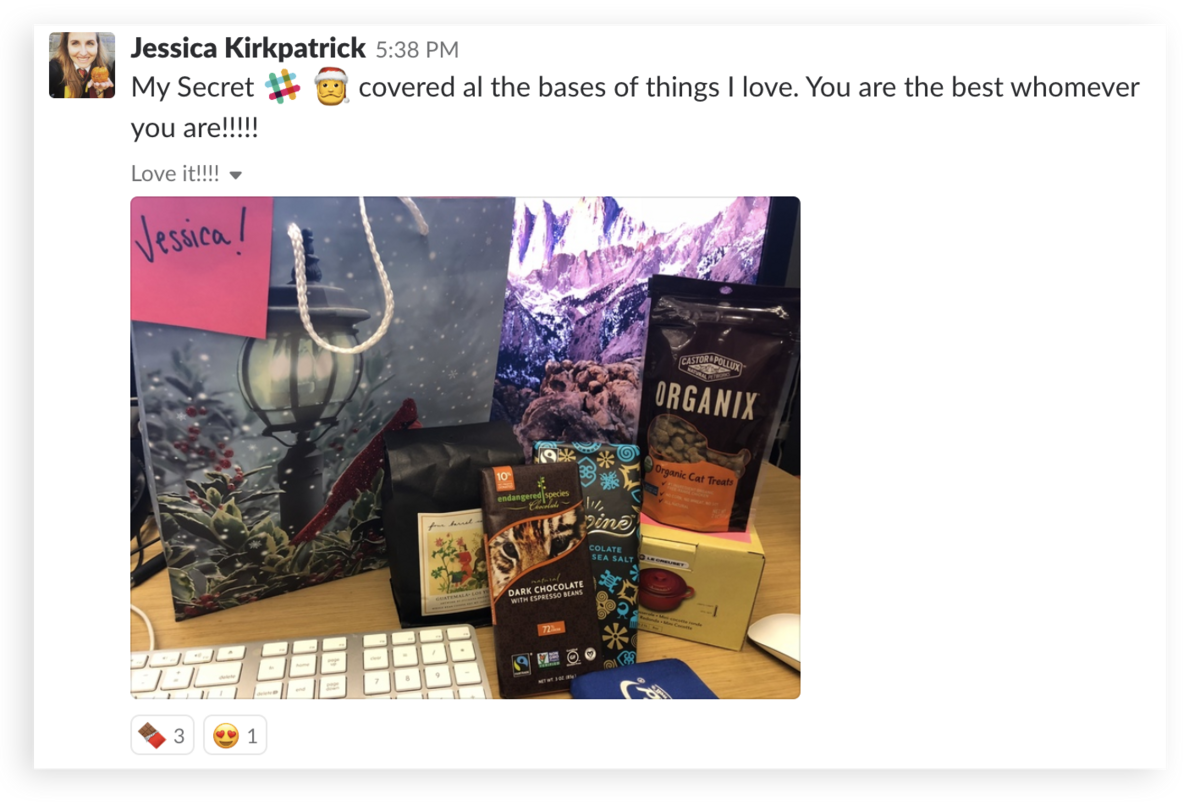
Thanks to software like Secret Santa, a holiday gift exchange is just as easy to run as it is fun. All the tricky aspects of coming up with random names are automated, leaving your employees to seek out and share nice things with each other.







