Most customer support experiences start the same way: with a ticket. How does that customer’s experience end? That depends on everything outside the ticketing tool. Was the customer on hold? For how long? How many people did the agent have to contact for help? How many other tools did the agent have to use?
To ensure your customers get fast, accurate answers, your agents need a consistent, scalable system for what gets escalated and how. Here at Slack, our customer experience (CE) team includes hundreds of people who handle thousands of customer queries each day. These arrive from our apps, email, phone calls or live chat sessions, with our primary ticketing tool being the backbone for much of it. We’ve tried a host of different approaches to escalate issues internally and interact with software development teams when necessary to fix showstopper bugs. With years of trial and error behind us, we’ve settled on a system to capture our thorniest problems that can work just as well for your companies too.
A central place to capture escalation requests
In the early days at Slack, our CE agents would often venture into channels helmed by programmers and report bugs directly, then wait to give more information to customers when they were fixed. The story was similar for our sales team: When a customer contacted them directly with a question, they’d have to navigate a variety of CE channels to find the answer.
This didn’t scale, and it was increasingly difficult for managers to track the time spent by CE agents, sales people and developers alike. It also created problems for new agents or sales reps, who didn’t yet know the company’s org chart or the dozens of channels where software developers focused on specific aspects of the product.
To remedy this, our senior director of customer experience, Kevin Albers, built a self-serve tool within Slack to make the process of reporting an issue straightforward and one that managers could oversee. Albers’s solution (pictured below) is a custom app in Slack, #help-ce bot. Any employee can use it to report an issue within Slack, using the shortcuts menu.

It serves as a single entry point for getting help from the entire CE organization and works in the same way triage might in a hospital setting.
“The #help-ce bot educates our team about all our self-service options. At the end of the day, most humans don’t want to ask for help; they want to find answers on their own.”
Most buttons in the app’s interface kick off an additional workflow. That can be as simple as displaying a note that tells you to search a specific channel for existing issues, and if you come up empty, how to file a new issue in the same channel. Some launch a new item in our bug-tracking system or create a new ticket with some pre-filled fields. Requests for data, policy clarifications and routine CE actions go into channel-based queues where agents can see the requests, claim them and follow up with the person making the request, all inside Slack.
Promoting self-serve first and escalations second
The #help-ce bot, like our other escalation workflows, steers people to self-serve options in our help center, Guru internal wiki, and to internal resources where anyone can search for previous answers to similar questions. The options presented all function in Slack to reduce time spent switching between apps as well. This weeds out a lot of basic questions that previously filled up various CE channels and queues, giving more room to questions tough enough to require expert help.
When someone uses the workflow to flag something more complicated—say, a customer’s credit card was charged erroneously—they’re able to accelerate and automate the escalation. Issues go directly to a dedicated #help-ce channel, where experts triage together and managers browse to see how things are going and spot general trends.
“Using #help-ce bot in this way feels a lot more like a partnership between us and sales. I can say, ‘Oh, you don’t need to deal with this issue. CE should be handling this one.’ It’s a customer-first way of handing off the baton from an account manager.”
It also means CE agents have increased ownership of issues sent their way. For instance, when an agent answers a question from an account manager in a public channel, it’s a peer-to-peer learning moment, as they’re empowered to problem-solve out in the open along with any pointers to previously resolved tickets. The #help-ce bot also creates a path to escalate technical issues, get them into our Jira issue tracker, and update customers when software features need to be built or fixed for customers.

When tickets are escalated through the tool, they’re routed into a dedicated channel. There, CE managers can identify the priority of escalation and allocate resources accordingly, keeping agents’ bandwidth in mind.
Escalating technical issues to product experts
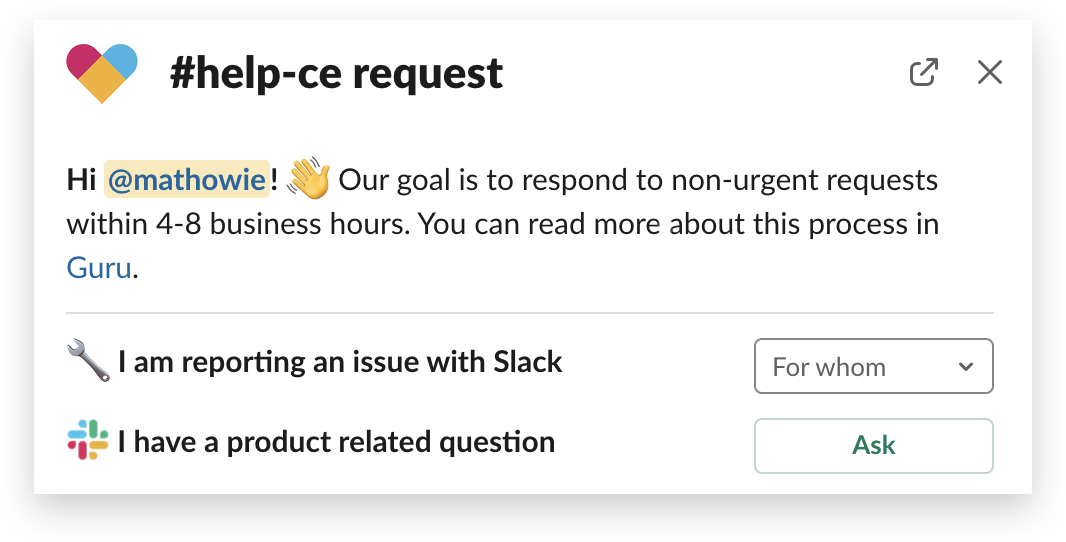
If your question is product-related (and often, that means technical), you’re presented with two avenues for immediate support. Because Slack is a living, breathing repository of knowledge, agents can start by searching for the solution in existing relevant channels, and if they come up short, they can submit a request for support from a range of experts.

If none of those options solve your issue, clicking Product Question will move on to the next step.


Here you can describe your issue by filling and selecting the overarching product theme. Behind the scenes, that chosen theme will automatically escalate your request to a corresponding channel, like #ce-money or #ce-identity-data, that’s supported by a CE specialist team. For example, a specialist in #ce-money can investigate and triage any billing or purchasing issues a customer is experiencing. The Billing/Purchasing channel can claim, investigate and help solve issues as they get posted in #ce-money.
Summoning product specialists with a simple emoji
Any issue that comes through a #ce- channel and can’t be solved by an agent’s standard troubleshooting process gets escalated to a Product Specialist (we have five of these folks, each aligned to a particular pillar of the Slack product). All an agent has to do is apply a :team-product-specialists: emoji reaction on one of the threaded replies or the root message of the thread. Created with Workflow Builder—a visual tool that allows any Slack user to automate routine processes—the emoji routes the message directly to the Product Specialist team.

A Product Specialist will triage these requests based on severity and decide which ones require immediate engineering attention and which can be filed as a bug for future prioritization. This saves valuable developer time while also resolving tickets faster. Plus, the team can spot when the same issue is being escalated over and over again, further helping developers fix bugs with additional context.
“Our first goal was to reduce the number of escalations that go from the CE team to our software engineering team. We found more than half could be resolved by CE ourselves if they were routed to the correct people. Since the launch of the Product Specialist workflow, we’ve reduced the number of escalations by 60% or more.”
Anyone on a paid Slack plan can build an emoji-triggered escalation system, like the one that ropes in our Product Specialists, in a few minutes’ time. For large companies, building an app like #help-ce bot is possible with a small technical team and our API documentation. Once implemented, you’ll have a one-stop spot for both new employees and veterans alike to pursue all your self-serve options before requesting an escalation. That means less repetitive queries for your agents and, in turn, more time to focus on solving the most-complicated questions.






