Modern video conferencing allows you to deliver a sales pitch in your pajama pants, ace your review from a cabin in the woods, or listen to a companywide town hall while making breakfast. But first, you need a top-notch video-conferencing system that’s as nimble and versatile as your distributed team.
Using the right technology can boost productivity, increase video quality, and keep your meetings connected as long as you need. With dozens of options available, there’s no one-size-fits-all solution — just the video-conferencing system that works best for your team.
We’ll cover what to consider with video conferencing, including how the technology works, what tools are necessary, advice for choosing a platform, and best practices for video conferencing.
What is video conferencing?
In a business setting, a video conference serves as the virtual equivalent of an in-person meeting. Video conferencing lets two or more participants join a real-time video call hosted online, regardless of their location worldwide. A video-conferencing system uses cameras, microphones, displays, internet connectivity, and video-conferencing software to support virtual meetings and presentations.
How does video conferencing work?
When participants join online meetings, their devices’ cameras and microphones capture audio and video input. The video-conferencing software compresses this data and transmits it over the internet. Participants can see and hear each other in real time, supporting digital face-to-face communication.
Key pieces of equipment that make video conferencing work include:
- Camera. To capture video input, you’ll need a device with a built-in webcam or a connected external camera.
- Display screen. To view visuals, use a device with a display screen, like a laptop, computer, desktop monitor, smartphone, or TV screen.
- Speakers. To hear audio output, you’ll need a device with a built-in speaker or a connected external speaker.
- Microphone. To capture audio input, your device needs a built-in or external microphone.
- Software. To conduct video conferences, you’ll need to install software or a platform to host your meeting, such as Slack, Zoom, or Teams.
- Internet connection. Whether you’re using Wi-Fi or ethernet, you need an internet connection.
Benefits of using a video-conferencing system
Remote and hybrid workplaces are overhauling their workplaces to accommodate asynchronous collaboration, flexible schedules, location independence, and digital meetings. In today’s digital-first corporate world, you need a good video-conferencing system to keep your team together.
Here’s how video conferencing can benefit your organization:
- Promote collaboration. Simulate face-to-face interactions so teammates can read each other’s visual and vocal cues.
- Reduce travel costs. Cut down on time and expenses associated with in-person business meetings.
- Accommodate distributed teams. Support flexible scheduling and a dispersed workforce by letting participants join meetings remotely from wherever they’re located.
- Enable real-time communication. Video conferencing supports quicker decision-making than text-based communication.
- Host virtual events. Let remote-friendly companies host events and conferences to reach global audiences without the need for in-person functions.
- Share the full story. Choose software that supports file sharing, screen sharing, and chat for more robust, dynamic conversations.
Types of video-conferencing systems
No matter the size of your company and budget, there’s a video-conferencing system on the market that integrates with your tech stack, whether your team is entirely remote or hybrid. Here are a few of the most common varieties.
- Telepresence video-conferencing systems. Multiple screens or monitors create a lifelike video-conferencing experience. These high-end systems may feature large screens, high-definition video, and surround sound.
- Integrated video-conferencing systems. These systems combine all the necessary components — including the camera, microphone, codec, and display — into a single package. They best suit medium to large conference rooms.
- Desktop video-conferencing systems. These software-based solutions use a computer’s built-in webcam and microphone. They’re ideal for individual use or small group meetings.
- Hardware-based video-conferencing systems. Technology such as high-quality audio and video equipment is built into a conference room. These systems work well for small to large meeting rooms.
- Cloud-based video-conferencing systems. You can access these systems via your web browser without having to install dedicated software or hardware. Cloud-based systems offer more flexibility and scalability.
- Hybrid video-conferencing systems. Hybrid teams with both remote and in-person participants should tailor conference rooms to facilitate collaboration using hardware like soundbars, secondary cameras, and great lighting.
Choosing the right video-conferencing platform
Remote work has boomed in recent years, leaving no shortage of video-conferencing platforms. Picking the right one can be tricky and overwhelming. Here’s what we recommend.
Identify your organization’s needs
Ask yourself a few key questions to determine your company’s must-haves when it comes to video conferencing:
- How many participants will join your meetings?
- Will you need flexibility to scale as your company grows or hosts larger events?
- What types of meetings will you host (team meetings, client presentations, webinars)?
- Which features will you need to support these meetings (screen sharing, attendance taking, recording, breakout rooms)?
- What security features do you need for your meetings?
Ideally, your chosen video meeting platform should integrate with your company’s current tech stack, including calendar apps, asynchronous work tools, and CRM systems. Survey the hardware you already have and determine if you’ll need to purchase new equipment to support high-quality video conferencing.
Also, look for solutions that can scale to meet your company’s growth trajectory. You don’t want to spend money setting up a new video-conferencing system only to start over from scratch once your company outgrows it.
Finally, any system you choose should include encryption, access controls, and other privacy features to comply with your company’s security standards and industry requirements, such as GDPR or HIPAA.
Consider your budget
Video-conferencing system costs vary significantly, and crunching some numbers ahead of time can help you avoid unpleasant surprises.
Here are some things to consider:
- Calculate the upfront cost of buying any new hardware and software, including professional installation if needed
- See if you’ll need to upgrade your internet service plan to support your new video-conferencing solution
- Think about the ongoing operating costs, which may include subscription fees, licensing, and maintenance
These steps can help you estimate the total cost of ownership over time, which you can then compare against the features and benefits of any system you’re considering.
Compare different video-conferencing system options
Once you understand your company’s needs and budget, you can create a shortlist of suitable video-conferencing systems. Some key features to evaluate include:
- Security. Thoroughly examine your video-conferencing system’s security protocols to make sure they meet your company’s standards.
- User-friendliness. Assess customer support resources by reading reviews and analyzing performance metrics to identify reliable systems.
- Integrations. Don’t reinvent the wheel; choose a platform that works with your current tech stack. For example, Slack integrates with many popular apps.
- Scalability. Choose a video-conferencing system that can adapt to your evolving needs, including team growth and collaboration with external stakeholders.
- Product roadmap. Select a platform with a plan for navigating the rise of automation, as this will affect many business processes.
The best video-conferencing systems for business
So, which video-conferencing platform should you choose? Let’s dive into a few of our top choices.
Slack huddles
A built-in Slack feature, huddles allow users to make spur-of-the-moment audio and video calls, encouraging spontaneous, informal interactions and fueling collaboration. You can call team members directly from Slack channels or direct messages without extensive prep or scheduling. Plus, huddles offer screen sharing, chat features, emoji reactions, and colorful backgrounds to add dimension to your meetings. You can also send audio and video clips to share messages asynchronously.
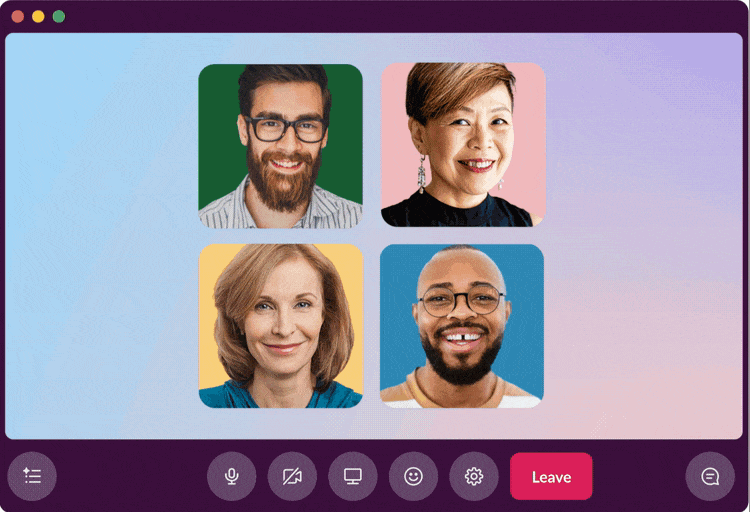
Slack’s AI huddles help teams stay connected, resolve issues quickly, and collaborate. Automatic note-taking and task follow-ups help participants stay focused in the moment and keep tasks on track after the huddle ends.
Zoom
Zoom has evolved from the video-conferencing system that seemed to take over the world in 2020. It’s now an integrated business communication platform, including Zoom Workplace and Zoom AI, as well as a business services and developer ecosystem.
Zoom offers audio and video meetings and conferences, AI-powered transcription tools, and remote collaboration tools such as note-taking, text-based chat, and whiteboards. The platform is easy to use, offers end-to-end encryption, and features a few different pricing tiers for companies of different sizes.
Google Meet
As a cloud-based video-conferencing system, Google Meet is accessible to anyone with an internet connection and a modern web browser. Meet is part of the popular Google Workspace suite of productivity apps, allowing seamless setup for Google users.
Meet is simple and intuitive, offering a generous free plan and document collaboration features. It also lets users automatically save their meeting recordings to Google Drive.
Webex by Cisco
Webex leverages Cisco’s ecosystem of tools, hardware, and smart conference room systems to provide a robust, long-trusted video-conferencing service. Webex’s scalability and virtually unlimited growth capacity suit organizations of all sizes.
Slack users can install the Webex Meetings Slack app to easily schedule, start, and join meetings without leaving the Slack platform. And with Webex’s cloud recording feature, users can even share the recordings to Slack channels to keep everyone in the loop.
Video conference tips: best practices and etiquette
Video conferences offer flexibility, allowing colleagues in different time zones and locations to collaborate in real time. Still, participants should approach virtual meetings with the same professionalism as in-person meetings. Let’s explore technical and behavioral tips for effective video conferencing.
Technical tips
Technical difficulties can be distracting. Avoid any snafus by preparing for your video conference in advance. Here are some technical best practices:
- Check your setup. Test your camera, microphone, and speakers before the call, and troubleshoot issues in advance.
- Stabilize your connection. Connect to a stable Wi-Fi network or connect directly with an ethernet cable.
- Update software. Ensure your video platform and apps are up to date with the latest version.
- Use proper lighting. Don’t leave your colleagues in the dark — face a light source so your image is clear.
- Mute when not speaking. Reduce background noise and disruptions by muting your microphone when someone else is talking.
Etiquette tips
Video meetings should be treated with the same level of respect and tact as in-person meetings. You can maintain professionalism on video conferences by adhering to the following etiquette tips:
- Be punctual. Join the call on time or a few minutes early.
- Dress appropriately. Match your outfit to the tone of the meeting, whether it’s casual or professional.
- Mind your background. Be aware of what your colleagues can see behind you and maintain a tidy or neutral background. If necessary, use a virtual background.
- Stay engaged. Look at the camera when speaking and avoid multitasking while listening.
- Respect turn-taking. Don’t interrupt your colleagues or leave your microphone unmuted when you’re not speaking. Instead, use chat or “raise hand” features if available.
Get the most out of video conferencing with the right system
Video conferencing is a vital capability in today’s business world. Numerous video-conferencing platforms are available, so take the time to make sure you select the solution that best suits your unique business needs. Slack supports virtual business meetings by encouraging spontaneous collaboration with huddles, asynchronous communication with clips, and best-in-class integrations with the video-conferencing platforms you already use.
Learn more about Slack’s conferencing features and voice and video app integrations.






