Tutorials & videos
Learning Slack made simple: tutorials, videos, and tips to get up to speed and get work done.
Conversations: Create a poll in Slack
What you'll learn in 2 minutes or less: How to start a poll and collect responses in Slack so your team can vote on ideas and give feedback.
Survey teammates using a polling app from the Slack Marketplace, or create a quick and informal poll in a message.
Go for it!
Install a polling app from the Slack Marketplace. If you'd rather set up a poll in a message, follow the instructions below.
- Click the compose button to start a message that sets up your poll.
- Choose emojis for each voting option and add them to the message using blockquote formatting so they are easier to read.
- Send your message. If you add one emoji reaction for each option, it’s simpler for others to add their vote.
- Wait for teammates to vote with their emoji reactions!
Here's an example of what your poll could look like: 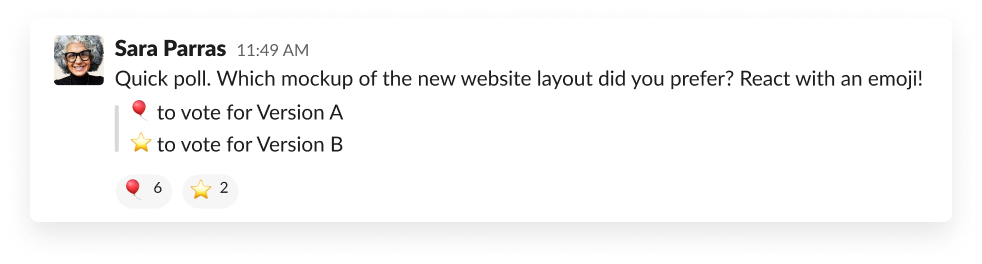
Learn more: Watch our video for more ways to use emoji reactions to get work done.
Awesome!
Thanks so much for your feedback!
If you’d like a member of our support team to respond to you, please send a note to feedback@slack.com.
Got it!
If you’d like a member of our support team to respond to you, please send a note to feedback@slack.com.
If you’d like a member of our support team to respond to you, please send a note to feedback@slack.com.
Oops! We're having trouble. Please try again later!

