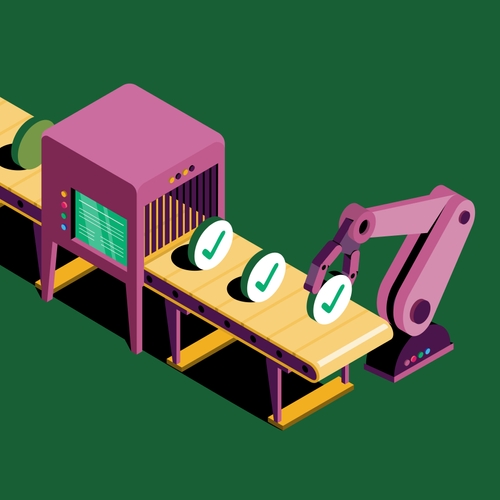A to-do list can get you only so far. More often, we find ourselves spending too much time prioritizing countless tasks to ensure that a project goes smoothly. Task management tools can make complex projects easier to handle.
If you’re looking to add task management software to your team’s toolkit, we’re here to help. We’ve sifted through this saturated market to identify the best task management programs to streamline and automate your workflows.
What is task management software?
Task management is the process of overseeing a task from beginning to end, including planning, implementation, quality assurance, tracking, and reporting status updates. If you’re managing different tasks, a task management tool can help you prioritize action items and stay organized, on schedule, and on budget.
What to look for in a task management tool
The best task management software should be easily accessible to stakeholders and provide a user-friendly, visual representation of your in-progress tasks and where each one stands in its lifecycle. Many platforms use graphs, charts, lists and other graphics to clearly display information in a way that’s easy to understand. Look for a task management app that:
- Creates a digital “paper trail”
- Gives everyone on the team input
- Clearly displays the status of each task
- Tracks due dates
- Automates repetitive tasks
Who uses task management software?
Just about any team can benefit from a good task management platform. If you’re working with multiple people on multiple projects or initiatives, you can probably use help planning, prioritizing, tracking and organizing your team’s ideas, responsibilities and to-do items. The best task management tools integrate seamlessly into your existing work process and can even automate certain workflows, letting your team focus on the most important tasks.
Benefits of task management software
Task management software helps you handle projects more efficiently, with a reduced risk of human error. The advantages of using a task management app include:
- More visibility and trust between teams and management
- Less mental clutter
- Uniform, streamlined processes
- Time savings
- Lower likelihood of redundant efforts and having to repeat tasks
- Flexibility for team members to access projects and tasks at their convenience
How to choose the right task management software
The best task management app should help your team navigate its biggest roadblocks. Here’s how to pick the best platform for you.
1. Identify your team’s specific requirements
Your team is unique, and your chosen time management system should adapt to your needs and processes. What sorts of projects does your team handle, and how many do you typically tackle at a time? How big is your team? Will you need mobile access, or scalability if your team is growing? What about remote work support?
2. Evaluate the user interface and ease of use
The best task management software should be quick to learn and easy to understand. Think about how your team members will actually use the software in their day-to-day work.
For example, if your team will need to use its task management app while they’re in the field or otherwise away from their desks, you should prioritize platforms with strong mobile apps. And if your team is not particularly tech-savvy, you’ll want task management software with a simple, intuitive interface.
3. Consider integrations with your existing tech stack
Task management doesn’t happen in a vacuum; you probably already have a set of tools you know and like. Look for a task management platform that seamlessly integrates with those tools so your team can move quickly and easily between managing projects and completing them.
4. Look for automation capabilities
The best task management software can help you cut down on actual labor hours by automating repetitive tasks that don’t require much human input.
Slack’s Workflow Builder, for example, simplifies processes by automating repetitive workflows, such as sending follow-up surveys after certain meetings or delivering paperwork to new hires on their first day. This frees up users to focus on larger tasks, which can boost engagement and productivity. It also cuts down on manual errors and context switching.
The best task management software
Our picks for the best task management trackers are user-friendly and compatible with other popular tech tools, like Slack. Each tool has its strengths, so the best choice depends on your team’s unique workflow and priorities. These apps offer customization options and automation features. Plus, they integrate with Slack.
1. Asana
Best for: Agile teams, project tracking, large organizations.
Asana ranks among the most popular task management software solutions, offering a clean layout that makes it easy to delegate responsibilities and track projects, subtasks and status. The project management platform also features AI-powered tools for goal-setting and reporting.
Rating: 4.4 out of 5 stars (Based on 11,033 G2 reviews)
Pros:
- User-Friendly Interface: Users appreciate Asana’s intuitive design, which simplifies task management and project tracking.
- Collaboration Features: The platform facilitates effective team collaboration through features like task assignments, comments, and file attachments.
- Integration Capabilities: Asana integrates seamlessly with various tools such as Slack, Google Drive, and Microsoft Teams, enhancing workflow efficiency.
Cons:
- Limited Customization: Some users feel that customization options are restricted, particularly in terms of dashboard layouts and reporting.
- Notification Overload: Users have reported receiving excessive notifications, which can be distracting.
- Pricing Structure: The cost of premium features is considered high by some, especially for smaller teams.
With the Asana for Slack integration, teams can turn Slack conversations into tasks, streamlining workflows across their organization.
2. Wrike
Best for: Teams that need customizable workflows and advanced reporting.
Project management software Wrike makes our list thanks to its highly customizable workflows and data visualizations. Users can assign and check work in Wrike, streamlining processes and boosting team collaboration.
Rating: 4.2 out of 5 stars (Based on 3,803 G2 reviews)
- Pros:
- Comprehensive Project Management: Wrike offers robust tools for task management, time tracking, and resource allocation.
- Customizable Dashboards: Users can tailor dashboards to their preferences, enhancing usability.
- Collaboration Tools: Features like real-time editing and file sharing facilitate effective teamwork.
- Cons:
- Complex Interface: Some users find the interface cluttered and challenging to navigate.
- Steep Learning Curve: New users may require time to fully utilize all features.
- Pricing Concerns: The cost of advanced features can be prohibitive for smaller organizations.
With Wrike for Slack integration, teams can turn informal chats into structured tasks for seamless project collaboration.
3. Flow
Best for: Small teams looking for a simple and intuitive task tracking tool.
Flow is a simple task management app that packs a powerful punch. You can zoom out for a high-level overview of each project and then zoom back in to track each individual task. Easily view your own tasks and those delegated to other team members.
Rating: 4.1 out of 5 stars (Based on G2 reviews)
Pros:
- Simplified Project Management: Flow provides an easy-to-use platform for managing tasks and projects.
- Collaboration Features: The tool supports team collaboration through shared task lists and progress tracking.
- Visual Workflow: Users appreciate the visual representation of tasks and timelines.
Cons:
- Limited Integrations: Some users desire more integration options with other tools.
- Feature Limitations: Advanced project management features are lacking compared to competitors.
- Mobile App Issues: Users have reported functionality limitations in the mobile application.
Connect Flow with Slack to seamlessly turn discussions into actionable tasks.
4. Trello
Best for: Visual planners, individuals, and small teams using Kanban boards.
Work management platform Trello makes collaboration and organization easy with customizable boards, cards and lists that break down even the most complex projects into sensible, digestible steps.
Rating: 4.4 out of 5 stars (Based on 13,678 G2 reviews)
Pros:
- Visual Organization: Trello’s card-based system allows for clear visualization of tasks and projects.
- User-Friendly: The platform is easy to use, making onboarding simple for new users.
- Flexible and Customizable: Users can tailor boards to fit various project needs and workflows.
Cons:
- Limited Advanced Features: Some users find Trello lacks depth in advanced project management functionalities.
- Scaling Challenges: Managing large projects can become cumbersome due to a lack of hierarchical task structures.
- Dependency Management: The platform does not natively support task dependencies, which can hinder complex project planning.
Connect Trello with Slack to streamline workflows and enhance team collaboration seamlessly.
5. Jira Cloud
Best for: Software development teams and agile project management.
Jira Cloud, an agile task management tool, is designed for big, complex projects across various industries. The software walks you step-by-step through designing and customizing each project. AI-powered support features make Jira even easier to use.
Rating: 4.3 out of 5 stars (Based on 40 G2 reviews)
Pros:
- Efficient Issue Tracking: Users commend the bot’s ability to create and assign issues directly within chat platforms, streamlining workflows.
- Real-Time Updates: The bot provides instant notifications about issue status changes, keeping teams informed.
- Integration with Chat Platforms: Seamless integration with tools like Slack enhances team communication and productivity.
Cons:
- Learning Curve: Some users find the initial setup and learning process challenging.
- Limited Functionality: Certain advanced Jira features are not accessible through the bot, requiring users to switch platforms.
- Notification Management: Users have reported difficulties in customizing notification preferences, leading to potential information overload.
With the Jira Cloud app for Slack, stay updated with customizable notifications and automatic issue previews in your channels.
6. Miro
Best for: Teams that rely on visual collaboration and brainstorming.
Are you more of a visual collaborator? Miro is one of the best for visually oriented people and projects. From mind mapping to real-time data visualization and digital sticky notes, it offers a full-scale collaboration platform for agile teams. Plus, Miro is free.
Rating: 4.7 out of 5 stars (Based on 7,731 G2 reviews)
Pros:
- Versatile Collaboration: Miro supports various collaborative activities, from brainstorming to strategic planning.
- Extensive Templates: The platform offers a wide range of templates to kickstart projects.
- Real-Time Collaboration: Users can collaborate simultaneously, enhancing team productivity.
Cons:
- Performance Issues: Some users experience lag with large boards or numerous collaborators.
- Learning Curve: The multitude of features can be overwhelming for new users.
- Pricing: Advanced features are locked behind higher-priced plans, which may not be affordable for all teams.
With the Miro app for Slack, track notifications and activity seamlessly, keeping your workflow uninterrupted and productivity high.
7. Workast
Best for: Teams that need Slack integration for task tracking.
The highly customizable Workast lets users plan, implement and complete projects all in its work management platform. It integrates with a wide variety of applications and makes everything you need for each project, from forms to meeting notes, readily available with just a couple of clicks.
Rating: 4.3 out of 5 stars (Based on 59 G2 reviews)
Pros:
- Exceptional Support: Users consistently commend WorkCast’s responsive and hands-on support team, highlighting their dedication to ensuring successful events.
- User-Friendly Platform: The platform is noted for its ease of use, allowing both hosts and guest speakers to navigate and participate in webinars without difficulty.
- Professional Production Quality: WorkCast delivers high-quality production values, enhancing the professionalism of webinars and virtual events.
Cons:
- Limited Template Customization: Some users express a desire for more flexibility in customizing templates to better align with their branding needs.
- Reporting Interface: The reporting platform has been described as complex, with some clients finding the reports challenging to interpret.
- Presenter Coordination: There have been instances where presenters found it difficult to understand the training sessions and presentation slots, suggesting a need for more structured management from the WorkCast side.
Workast for Slack helps teams manage projects, track tasks, and organize priorities—all without leaving Slack.
8. Notion
Best for: Teams that need a flexible, all-in-one workspace with document collaboration.
Notion, another free task management platform, stands out for its easy drag-and-drop format. Even those unfamiliar with other project management platforms can easily get the hang of Notion’s intuitive interface. The software makes it simple to break down your project into bite-size steps that make sense for your team’s work style.
Rating: 4.7 out of 5 stars (Based on 6,063 G2 reviews)
Pros:
- All-in-One Workspace: Notion combines notes, tasks, and wikis into a single platform.
- Highly Customizable: Users can tailor the workspace to their specific needs and preferences.
- Integration Capabilities: Notion integrates with various tools, enhancing its versatility.
Cons:
- Complexity: The high level of customization can be daunting for some users.
- Performance: Users have reported lag when working with large databases.
- Offline Access Limitations: Notion’s offline mode is not as robust as some competitors.
Use Notion’s Slack integration to capture knowledge and stay updated on work progress seamlessly.
9. Figma
-
Figma
Best for: Design teams that need real-time collaboration on UI/UX projects.
Cloud-based Figma, along with its whiteboard companion, FigJam, takes remote collaboration on design projects to the next level. This task management app focuses on interface design, making it easy for distributed teams to brainstorm, prototype, diagram and even keep digital sticky notes as they work through each project’s lifecycle.
Rating: 4.7 out of 5 stars (Based on 1,184 G2 reviews)
Pros:
- Real-Time Collaboration: Users appreciate Figma’s ability to facilitate live collaboration on design files, eliminating the need for multiple file versions.
- Cross-Platform Accessibility: Being cloud-based, Figma allows access from any device, enhancing flexibility for design teams.
- Extensive Plugin and Template Library: The platform offers a wide range of plugins and templates, streamlining the design process and saving time.
Cons:
- Performance with Large Files: Some users report that Figma can become slow when handling large files or complex designs.
- Dependence on Internet Connection: As Figma operates entirely online, an unstable internet connection can hinder workflow.
- Learning Curve for New Features: While generally user-friendly, certain advanced features may require time for new users to master.
The Figma and FigJam app for Slack keeps teams updated with design and whiteboard notifications, allowing direct comment replies in Slack.
10. Monday.com
Best for: Teams that need a flexible, scalable project management solution.
Monday.com is a flexible operating service that lets users create their own project management apps, no coding required. Use it to easily tweak and scale your workflows as needed, and automate simple workflows to save time and reduce errors.
Rating: 4.7 out of 5 stars (Based on 12,881 G2 reviews)
Pros:
- User-Friendly Interface: Users find monday.com’s platform intuitive and easy to navigate, enhancing productivity.
- Customizable Workflows: The platform allows teams to tailor workflows to their specific needs, improving efficiency.
- Automation Features: monday.com offers automation capabilities that reduce manual tasks, saving time and minimizing errors.
Cons:
- Bandwidth Intensive: Some users have noted that the platform can be resource-heavy, particularly when updating statuses with various colors.
- Integration Dependencies: To fully utilize certain functionalities, additional apps or integrations may be required, potentially leading to increased complexity.
- Performance Issues: There have been reports of slow loading times, especially when handling extensive data or numerous integrations.
With the monday.com Slack integration, create new items and update existing ones without leaving Slack.
How AI is Changing Task Management software
AI-powered features in task management software are rapidly evolving, making it easier for teams to stay organized and efficient. Many modern task management tools now leverage AI to prioritize tasks based on urgency, automate assignments, and generate productivity insights. By minimizing repetitive tasks and enhancing reporting, AI helps teams work smarter and more efficiently.
Integrate your favorite task management software with Slack
Slack makes your favorite task management tools work even better for you. Integrating your task management software with Slack can give you important reminders, real-time status updates and automated workflows right in the AI-powered collaboration platform you know and love. By leveraging AI-driven task automation, you can reduce manual work and improve productivity across projects.
To get the most out of your task management system, contact Slack’s sales team or sign up today.