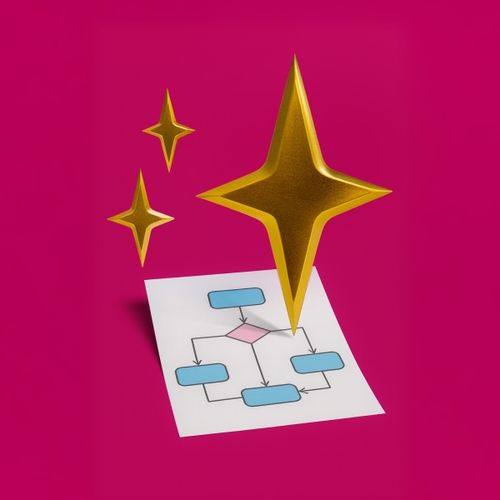No one signs up to manage projects for the paperwork. Yet tracking and reporting can quietly overtake the real work. AI project management helps teams shift focus back to impact by handling the repetitive details and keeping every contributor up to date with the same information.
In this article, you’ll learn how AI helps teams plan, track, and deliver projects faster with fewer surprises. You will also see practical ways to adopt AI tools without losing the human touch or the confidence of your team.
What is AI project management?
AI project management uses artificial intelligence to handle complex planning, scheduling, and reporting tasks that once required hours of manual work. These systems analyze team inputs — such as timelines, resource allocations, and performance data — to surface what’s ahead, rather than just what has already happened.
AI systems take that a step further with real-time updates and built-in risk awareness. They flag when workloads start to pile up, point out dependencies that might cause a delay, and summarize what matters most so teams don’t have to dig for it. Predictive analytics spot timing issues early, and automation keeps the status reports flowing without anyone chasing them down.
In short, it’s a shift from managing tasks to managing outcomes. Teams still provide direction and leadership, but they now work with tools that adapt as conditions change — an evolution of what project management looks like in modern organizations.
How AI is used in project management
Once the foundation is set, the real value of AI in project management shows up in how it helps teams adapt to change. Instead of repeating what traditional tools already do, AI systems keep projects moving forward through automation, forecasting, and continuous optimization.
Automating repetitive tasks
AI assistants can now handle recurring tasks like scheduling or report compilation in the background. Not only do you have the insights you want faster, but they are also more consistent across your organization. Every stakeholder sees the same information, updated automatically, so decisions are based on one shared source of truth.
Predictive insights for budgets, deadlines, and risks
AI’s strength lies in pattern recognition. By comparing current performance against past projects, these tools can forecast potential delays or cost overruns before they happen. Managers get clearer visibility into where to act, not just what’s already gone wrong.
Smart resource allocation and workload balancing
AI gives teams a more objective view of workload distribution. It can highlight when certain contributors are overextended or when cross-functional dependencies are about to collide, which helps leaders reassign tasks before progress comes to a grinding halt.
Real-time monitoring and anomaly detection
Project dashboards are only as useful as their accuracy. AI keeps them current by tracking progress continuously, and not just gathering data about completed work, but keeping track of live activity, too. Continuous tracking helps surface anomalies early, like sudden drops in task completion or unexpected bottlenecks. For complex builds such as a website project, that kind of live visibility keeps goals and timelines in sync.
Best practices for adopting AI project management tools
As you integrate AI into your workplace, it may take some adjustments. With these AI project management tips, however, you can also expect results that will make it easier to be more efficient and effective as a team.
Start small with pilot projects
Adopting new AI tools doesn’t have to happen across every project at once. Beginning with a few smaller, low-risk initiatives gives teams space to explore and learn what the technology does best. Track specific outcomes — like time saved on reporting or improved task accuracy — to measure progress.
Early pilots also reveal gaps in your data quality or team readiness that might affect a larger rollout. Once there’s proof of value, those learnings make it easier to scale with confidence and keep adoption grounded in real results.
Prioritize tools that integrate with existing workflows
AI project management is most effective when it fits into how teams already work. If a tool interrupts the way people already communicate or plan, it won’t last. Look for AI platforms that plug in to chat, task management, or document systems you already rely on. This consistency builds trust in the insights AI produces, since everyone is referencing the same up-to-date information instead of piecing together disconnected reports or updates.
Maintain human oversight for critical decisions
AI excels at pattern recognition, but not context. Use it to inform decisions, not replace them. For example, if a forecast flags a delay, a project manager still needs to decide whether that’s a resource issue, a scope change, or just noise in the data. That human judgment keeps automation grounded in real-world understanding and helps teams use AI as a trusted second set of eyes rather than a substitute for experience.
Provide training
The best way to build trust in AI is to show what it can actually do. Set aside time for short demos or use live projects to walk through features in real situations. When people see how a summary or forecast saves time they’d normally spend chasing updates, they get on board faster. Over time, these small moments of success build confidence in your tools so that people can enjoy deep focus time in their everyday work lives.
Challenges and limitations of AI in project management
Even the smartest AI systems need the right conditions to succeed. Data, context, and adoption all play a role in whether a tool genuinely improves project outcomes or just adds noise. Understanding these challenges helps teams approach AI with clear expectations and practical safeguards.
Data quality and bias risks
AI is only as accurate as the data it learns from. If past project records are incomplete or inconsistent, predictions may reinforce old mistakes rather than prevent new ones. Teams can avoid this risk by setting clear standards for how progress, time, and costs are tracked before relying on automated data.
Over-reliance on automation
When a system handles repetitive work well, it’s easy to lean on it for too much. The problem is, not every trend line tells the full story. Project managers still need to validate what AI flags and decide when it’s worth acting on. Keeping that balance helps automation stay a support system rather than a blind guide.
Change management and team adoption
One of the biggest barriers to AI adoption is building trust and enthusiasm for your new processes. Some team members may hesitate to rely on AI tools if they don’t fully understand how recommendations are made. Communicating openly about what the system does, how data is used, and where human judgment still matters can smooth that transition.
Make sure you build in training, too — it’s not going to be perfectly intuitive for everyone. Plus, you want to make sure you really can trust the results, which means having confidence in your team that they are using it properly.
Cost and implementation
AI project management tools vary widely in pricing, and the total cost goes beyond software licenses. Teams should factor in training, integration work, and ongoing maintenance when evaluating options. Taking a phased approach to implementation helps manage both budgets and expectations, so the investment grows alongside AI competency.
The role of the project manager in AI
Putting out fires is part of every manager’s job, but when those fires come from inefficient systems or clunky tools, it’s a different kind of frustration. Instead of spending hours collecting updates or building reports, great leaders want to focus on what software simply cannot do: connect with coworkers and make balanced, nuanced decisions.
That human element — listening, adapting, and guiding with empathy — remains the real foundation of effective project management.
That’s where AI time management tools and project management tools becomes a genuine ally. It takes on the repetitive work — status checks, task tracking, data analysis — so managers can dedicate more time to guiding strategy and helping their teams succeed.
Freed from the noise, project managers can spend their energy where it counts: refining communication plans, improving handoffs between teams, and supporting people through shifting priorities. They might use AI-generated summaries to prepare for stakeholder meetings or adjust workloads when real-time dashboards reveal capacity gaps. The human element — listening, adapting, and guiding with empathy — remains the real foundation of effective project management skills.
How to choose AI project management tools
Flashy features are fun, but what’s more important is finding what fits. Every organization has its own mix of communication styles, approval chains, and project complexity, so a “best” tool only matters if it solves your real problems. Here’s what we would focus on:
- Focus on fit, not hype. Identify your biggest workflow challenges first, whether that’s inconsistent reporting or too many disconnected systems. Choose an AI platform that directly addresses those pain points instead of chasing trendy features.
- Prioritize integrations and usability. Even the most advanced system fails if it’s hard to use. Look for tools that plug into your current stack, like your calendar and document platforms, so updates easily move between them.
- Test through trials and feedback. Most vendors offer a trial period. Treat it like a working pilot, not a demo. Ask team members to note what feels easy, what feels clunky, and how much time it actually saves. Real feedback beats product specs every time.
- Evaluate security and scalability early. As teams grow, data access and privacy become more complex. Confirm that each tool supports proper permissions, audit logs, and compliance measures before scaling it across projects.
No matter your biggest priorities, remember that the best project management software makes collaboration simpler, insights clearer, and progress easier to measure.
The future of AI in project management
AI in project management is quickly shifting from reactive to predictive. Tools are beginning to anticipate project needs before managers even flag them, like suggesting task assignments, estimating workloads, and adapting schedules based on live data. As teams grow more comfortable trusting these systems, the next evolution will be less about automation and more about partnership, where AI quietly handles the administrative load so people can stay focused on creativity and strategy.
Generative AI and autonomous agents are already finding their place in planning and resource management. They’ll continue to expand into more complex coordination, especially for hybrid and global teams managing multiple time zones and overlapping deliverables. The latest AI trends are showing more and more that AI can keep projects going in the background while people handle more intentional work.
How Slack supports AI project management
As a central hub for communication, automation, and collaboration, Slack connects AI project management tools where teams already operate. AI features like intelligent search, thread summaries, and channel recaps help teams cut through the noise and find what matters fast. Automated workflows move routine updates out of inboxes and into shared spaces, while integrations with leading AI project management apps keep data and discussion side by side.
It’s a simpler way to manage complexity — one conversation, one decision, one connected workspace at a time. Try Slack for free to experience the efficiency yourself.
AI project management FAQs
 |
Try Slack for free todayWhatever work you do, you can do it in Slack. Get the power and alignment you need to do your best work. |