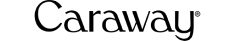Hiring an agency often leads to a steady stream of back and forth communication. There are initial meetings to define project needs and, from there, a litany of calls and meetings to discuss ongoing project developments. The most minor of misunderstandings between customers and their agency partners could set a project back significantly, costing both sides a lot.
Netguru, an innovation consultancy based in Poland, pride themselves on being masters of efficiency. It’s especially important when developing up to 130 concurrent projects with an international customer base and, behind the scenes, coordinating this work across a 500-person team of developers, project managers, designers, and account managers working from homes and offices all over the country.
In their ongoing quest for a tool that would streamline their workflows and communications, they decided to give Slack a try.

“We’ve been able to wrap pretty much all of our processes, including our customer communications, into Slack”
Organizing principles: A channel for every process
Being rigorous about processes helps Netguru deliver high quality projects on time and on budget. To make everything run smoothly, head of delivery Mateusz Czajka and his team have organized their Slack workspace to reflect all major aspects of their business operations.
With team and customer communications organized into clearly labeled channels, all team members can easily find the information they need to do their work — whether that comes in the form of notifications from apps and services used to build projects or channels set up to quickly receive direct responses from customers.
Their Slack workspace tends to be organized around three central workflows:
- Project channels (
#projectteam-projectname): These are public channels containing a given project’s team of developers, designers, and project managers working together to iron out technical details and communicating on a daily basis to make sure everyone has a mutual understanding of what needs to be done. - Customer channels (
#clientname-projectname): Customers are invited to work with their Netguru project team in Slack Connect, a secure way to share knowledge and collaborate with external partners in Slack. If team members had any doubts or questions about particular features, they just consult the customer directly in this channel. - Business development channels (
#bizteam-projectname): One thing Czajka has found especially helpful is creating a second customer-related channel in Slack that gathers the development team with account managers so they can discuss strategies for customer success and overall customer satisfaction.
Netguru is also using two other types of channels that improve their teams’ workflow on certain client accounts. The first one (#account-) is an internal channel type to discuss all things related to these accounts, from client news to new ideas or appraisals. The second one (#client-notify) leverages Slack integrations like CircleCI, Rollbar, Github to streamline all notifications like history logs, errors and updates from key software solutions used for a certain client and their products.
To top it all off, there’s a mix of channels to discuss day-to-day business operations, including private channels for conversations around recruitment and even channels spun up to brainstorm and discuss new processes with stakeholders before they’re rolled out to the rest of the team.
Uniting technical teams and their tools
Direct communications with customers is one way Netguru team members speed up feedback cycles. For Bartosz Pranczke, a senior engineering manager, the technical teams under his purview frequently rely on updates from another source: Slack integrations.
Integrations pull notifications from Netguru’s various applications (like Jira, Confluence, and PagerDuty, to name a few) and act as “error assessment feeds,” as Pranczke describes it. These notifications alert the whole team of server issues that could affect a project’s, or several projects’, development.
“What’s even more useful is that we can basically resolve or accept technical issues right within Slack, just by clicking a button,” explains Pranczke. “And because these integrations are in public channels where all team members are, it’s an immediate indication that someone is taking ownership of the issue.”
The combined effect of these measures is not lost on Czajka: “Slack is a major part of our data ecosystem. As we grow and scale up our operations, the time and effort we save thanks to its powerful integration and automation features have a significant impact on our capabilities.”

“What’s even more useful is that we can basically resolve or accept technical issues right within Slack, just by clicking a button.”
On the road to repeat and referral customers
As Head of Delivery, Czajka is in the unique position of overseeing quality at Netguru from two perspectives—delivering high caliber products and providing a seamless experience for customers.
“We’ve found that using Slack with customers early on in the process helps tighten our bond and build a better relationship with them,” he explains. “Now a lot of our business comes from existing customers and we’re finding this leads to an increase in new referral customers, too.”