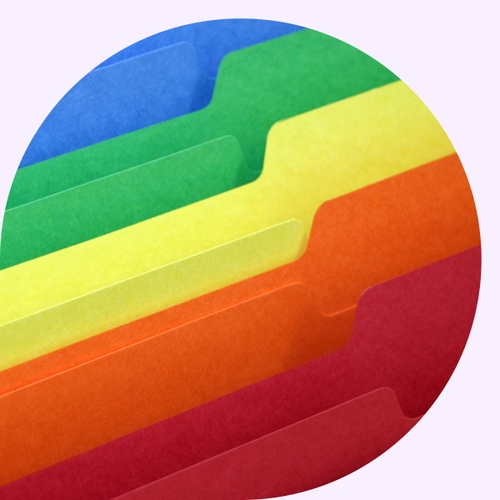Many teams that work in customer-facing roles are swimming in customer data. They may track support tickets, marketing responses, behavior analytics, sales and purchase history, sentiment gauges, and more. If that data is scattered across different tools that are only accessible by certain teams, it can create roadblocks in providing service and may put the customer relationship at risk.
Unifying customer data is the key to delivering seamless experiences across any channel or device a customer uses, fueling AI tools with the context they need to be useful, and keeping up with customer privacy and compliance demands.
This guide defines customer data integration (CDI), explains how it works, and identifies the benefits for your team. You’ll also learn about best practices and tips on how Slack can help your team use unified CDI to work smarter.
What is customer data integration?
Customer data integration (CDI) is the process of collecting, unifying, and activating customer information from multiple sources to build a 360-degree view of the customer. It combines technologies and workflows that bring together data from tools like customer relationship management (CRM) software, e-commerce platforms, mobile apps, and support systems in a way that’s accessible, accurate, and useful across teams.
A good CDI system centralizes information so it can be actionable. That means connecting real-time data to the tools where work happens. Teams can then deliver better experiences, make informed decisions faster, and use AI to support customers more intelligently.
Why CDI matters today
Customer data comes from everywhere — CRMs, social platforms, e-commerce systems, mobile apps, in-store purchases, and beyond. As these touchpoints continue to expand, businesses will grapple with fragmented data scattered across dozens of tools and teams. Without a unified view of integrated data, critical context can get lost.
At the same time, customer expectations have never been higher. People expect brands to remember their preferences, anticipate their needs, and respond quickly no matter the means of communicating. Whether someone clicks an ad, visits a store, or contacts support, they want that experience to feel personal. Meeting those expectations requires real-time access to accurate, connected data.
That’s where CDI becomes foundational. It centralizes information and powers the systems that rely on that data — predictive analytics, agentic AI, automated workflows, and intelligent routing. These depend on a clean, unified database to function effectively. In this way, CDI serves as the core infrastructure for delivering better experiences, smarter automation, and stronger business outcomes.
Eight benefits of customer data integration
When customer data is connected, teams can move faster, make smarter decisions, and deliver more meaningful experiences. CDI drives outcomes that directly impact growth, efficiency, and trust across the entire organization. Here are the top eight benefits of CDI:
- Deliver more personalized experiences. A unified customer view helps teams tailor interactions based on history, preferences, and behavior — across sales, support, marketing, and beyond. It also unlocks deeper customer insights to optimize campaigns and journeys.
- Eliminate data silos. Integrating tools and systems reduces duplicate records, minimizes confusion, and improves collaboration across departments. This simplifies data management and prevents time-consuming back-and-forth.
- Make better business decisions. Consistent, high-quality data enables more accurate reporting and planning. With access to the right types of data from various sources, teams can make informed, data-driven decisions faster.
- Prepare data for AI. Clean, consistent data gives AI models the inputs they need to surface insights, automate tasks, and drive proactive support. Strong CDI helps streamline the integration process so AI efforts don’t stall.
- Support compliance and audit readiness. Integrated systems make it easier to track data flows and meet evolving data protection standards, while also reducing the risks associated with manual data entry.
- Boost cross-functional visibility. When teams share a connected data layer, everyone — from marketing to customer service — works from the same source of truth. That alignment improves accountability and reduces duplicated efforts across large amounts of data.
- Accelerate response times. With rich customer insights and context at their fingertips, customer service agents can respond faster and with more precision, especially across channels like live chat or social media.
- Enable proactive customer engagement. A complete view of customer signals helps teams anticipate needs, spot churn risks, and engage at the right moment. This lets you optimize outreach and deliver customer success.
How does customer data integration work?
There’s no one-size-fits-all approach to customer data integration. The right method depends on your organization’s size and goals. Most teams use a combination of three core strategies: consolidation, propagation, and federation. Each plays a different role in connecting tools and making data usable across the business. Let’s look at how each strategy works.
Consolidation
In a consolidation model, customer data from multiple sources — CRMs, e-commerce platforms, support tools, product analytics, and more — is merged into a single system of record, like a customer data platform.
This central repository gives teams a unified view of each customer, making it easier to run reports, track interactions, and personalize communication at scale. Consolidation is ideal for businesses that need to unify large volumes of data and improve consistency across teams.
Propagation
Propagation refers to the automatic syncing of data across systems. When a customer updates their email address in one tool (say, an account portal), that update automatically flows to connected platforms like marketing automation, billing, or support.
This method reduces manual work and ensures customers don’t fall through the cracks due to outdated information. It’s especially useful for maintaining accuracy in real time.
Federation
Federation allows data to remain in its original systems while still being accessed and analyzed through a virtual layer.
This model is helpful for running cross-platform reports or dashboards without physically moving data. It’s often the best choice for large organizations with strict data governance or teams working across multiple business units.
Common CDI challenges and how to solve them
Customer data integration can be transformative, but it’s rarely frictionless. From scattered systems to privacy concerns, here are some of the most common challenges teams face, along with practical ways to overcome them:
- Fragmented, rapidly changing sources. Use schema contracts, versioning, and staging layers to handle changes without breaking connected systems.
- Identity ambiguity and duplicate records. Apply multi-key matching, confidence scores, and human review to resolve tricky merges and maintain accuracy.
- Data quality debt. Set up automated checks at entry (validators), during flow (transformation rules), and at the point of use (alerts) to catch issues early and preserve trust in the data.
- Privacy and regulatory constraints. Track consent, limit data use by purpose, minimize collection, and follow retention rules by region.
- Legacy systems and shadow IT. Migrate step-by-step with coexistence strategies and adapters, then decommission tools through clear cutovers.
- Misaligned data ownership and governance. Assign data stewards, define ownership policies, and establish governance frameworks that scale with your org.
Customer data integration best practices
Customer data integration works best when it’s treated as a living system — one that can adapt to changes in tools, teams, and data needs over time. That means going beyond pipelines and connectors to build in clarity, consistency, and visibility from the start.
Whether you’re starting fresh or evolving an existing setup, use this checklist to guide you:
- Inventory sources and map critical entities. List all systems that generate or store customer data, identify key fields, like customer ID or email, and document ownership, volume, and speed requirements.
- Assign data stewardship and ownership. Establish clear roles for who manages schema changes, resolves identity issues, and handles quality concerns as data flows across systems.
- Standardize schemas and business definitions. Align teams on how data is structured and what metrics mean to prevent confusion and avoid duplicate reporting.
- Design for real-time and batch. Set up streams to handle high-priority updates, and use batch jobs for less time-sensitive processing, historical loads, and cost efficiency.
- Automate observability and alerting. Monitor freshness, accuracy, and match rates continuously with service level agreements (SLAs), and have alerts in place to flag anomalies before they impact customers or insights.
CDI implementation guide, step-by-step
Getting customer data integration off the ground can feel complex, but following a clear sequence keeps the work structured and measurable. Here’s a practical roadmap to build or refine your CDI foundation:
Step 1: Define goals and key performance indicators
Start with business outcomes, not tools. Identify what you’re solving for — faster service response, deeper personalization, better compliance, or AI readiness. Turn those into measurable targets such as reduced duplicate records, improved match rates, or shorter time-to-insight.
Step 2: Inventory sources
Audit every system producing or storing customer data: CRMs, e-commerce, analytics, support platforms, marketing automation, and IoT streams. Note who owns each system, how often data updates, and where sensitive attributes live. Many teams log this in a Slack canvas or template to keep it visible and shareable across departments.
Step 3: Choose patterns and target architecture
Decide on your integration approach — consolidation, propagation, federation, or a mix. Define your “source of truth” (for example, a customer data platform or data lake) and supporting components like event buses, application programming interfaces (API), and extract, transform, and load (ETL) tools.
Step 4: Stand up ingestion and contracts
Build or configure pipelines to bring data in and define schema contracts with version control. Teams often create a Slack channel for ingestion alerts and pipeline health to catch issues early and coordinate fixes quickly.
Step 5: Build identity resolution and a golden profile
Match records using multiple keys (email, account ID, phone) and confidence scores. Document tie-breaking rules and give stakeholders a way to review exceptions before merging.
Step 6: Apply data quality and governance
Automate validators, transformation checks, and SLA-based monitoring. Assign data stewards to own accuracy and compliance. Use Slack to share real-time alerts when something breaks so fixes happen fast.
Step 7: Expose consumption layers
Make clean data available where work happens — through APIs, curated datasets, dashboards, or marketing segments. Connect these outputs to Slack notifications so teams know when new segments or models are ready.
Step 8: Roll out activation and measure
Push unified data into tools for personalization, AI-powered support, and analytics. Track KPIs and adjust as new sources or regulations emerge.
Tool evaluation checklist
Choosing the right technology is critical to making customer data integration sustainable and effective. Use these criteria to compare platforms such as customer data platforms, ETL tools, and integration-platform-as-a-service (iPaaS) solutions before committing:
- Scalability and latency. Confirm the tool can handle your current and future data volume without slowdowns. Look for near–real-time streaming if timely updates are essential.
- Connector breadth. Check for prebuilt integrations with your key systems (CRM, e-commerce, marketing, analytics, support). A wide connector library reduces custom engineering.
- Security and compliance. Verify encryption, access controls, and data residency options. Confirm support for General Data Protection Regulation (GDPR), California Consumer Privacy Act (CCPA), Health Insurance Portability and Accountability Act (HIPAA), or other regulations relevant to your region and industry.
- Observability and monitoring. Look for clear visibility into pipeline health, error rates, data freshness, and match success. Built-in alerts help teams act before issues affect customers.
- Usability and collaboration. Evaluate interface clarity, role-based access, and ease of onboarding. Tools that support shared documentation and in-tool commenting speed cross-team coordination.
- Support and ecosystem. Consider the vendor’s track record, customer community, and partner ecosystem. Robust support, tutorials, and Slack-based user groups can shorten time-to-value.
Many teams centralize vendor discussions and proof-of-concept feedback in Slack channels, making it easier to compare notes, flag issues, and decide quickly.
How Slack orchestrates CDI work
Slack helps teams manage customer data integration in real time by serving as the human-in-the-loop and operational nerve center. It brings together alerts, workflows, and decisions in one shared space, so when something breaks, teams can see it and act fast.
Pipeline alerts like freshness failures, match-rate dips, or ingestion errors can stream directly into Slack channels. With on-call routing tools integrated, incidents get automatically flagged to the right responders. The context stays visible in the channel, which keeps triage focused and fast.
Teams also use Slack’s workflow automation to manage approval steps for schema changes, record merges, and backfill jobs. Form-based workflows can assign clear owners, set review steps, and trigger follow-up actions when changes are approved.
Slack also connects with key tools across the data stack. ELT platforms, CDPs, and iPaaS tools post system updates or link to run books stored in canvases. Huddles can launch directly in incident channels to resolve issues live, and once resolved, the postmortem, next steps, and timeline stay in one searchable thread.
This results in tighter alignment, faster responses, and a visible record of every decision across the CDI lifecycle, all within Slack.
CDI use cases
Customer data integration supports real-world outcomes across departments by giving teams consistent, connected data they can trust and act on. Here are some CDI use cases for Slack:
Marketing and growth
Route unified customer profiles into campaign planning channels to coordinate launches, build suppression lists, and align targeting across paid and owned channels.
At HER ONE, marketing automations push key KPIs straight into Slack, giving teams real-time performance visibility and saving 3,600 hours a year by eliminating manual reporting and redundant meetings.
Service and customer success
Pipe entitlement data, recent events, and churn risk signals into agent triage channels so frontline teams have the context they need without switching tools.
Xero, for example, uses Slack and Salesforce to coordinate support across time zones — reducing swarm wait times by 38 percent and resolving issues faster.
Sales and revenue operations
Keep opportunity and account updates in shared Slack channels where sellers, revenue operations, and solution engineers can track pipeline health and correct data issues in real time.
Bell Canada integrated Slack with Salesforce and Agentforce so sales reps can access account data, automate quote and close-date updates, and collaborate instantly — freeing up more time to sell and build stronger customer relationships.
Product and analytics
Send alerts about feature flag performance, experiment thresholds, or model drift to Slack channels where product, data, and engineering teams can troubleshoot together and review usage trends.
At Caraway, teams integrate tools like Shopify, Postscript, and Asana into Slack to surface product data, route customer feedback, and coordinate more than 30 product launches across three continents — all from one shared system of work.
Slack gives each team a place to take action on connected data — with alerts, workflows, approvals, and updates all visible in one shared space.
Metrics and KPIs to track when implementing CDI
A strong customer data integration strategy delivers reliable, accessible, and actionable customer data. These metrics help define what “good” looks like — across quality, performance, and business impact:
- Profile coverage. Measures the percentage of customer records with complete, usable attributes like email, name, and ID. Higher coverage means fewer gaps in personalization or routing.
- Match and merge rate. Tracks how often duplicate records are accurately identified and unified. A rising rate shows your ID resolution is improving.
- Freshness and latency. Indicates how current your data is and how fast updates move across systems. Real-time or near-real-time syncs are key for responsive experiences.
- Data quality score. Combines accuracy, completeness, consistency, and validity into a single benchmark for trustworthiness.
- Activation lift. Measures the impact of unified data on downstream metrics like click-through rate (CTR), customer satisfaction score (CSAT), upsell rate, or retention.
- Incident rate and mean time to resolution. Tracks how often data issues occur and how long they take to resolve. Lower numbers signal stronger observability and processes.
- Adoption and usage. Shows how widely integrated data is used across teams and tools, such as campaign tools, support platforms, or reporting dashboards.
- Time to access. Measures how quickly teams can find and use customer data when needed. Shorter times improve agility and collaboration.
Turning integration into impact
Customer data integration transforms scattered information into trusted, connected insights that power real business outcomes. It supports personalized experiences, smarter automation, and faster, more informed decisions across the organization.
Slack enhances this process by giving teams a shared space to manage alerts, approvals, updates, and collaboration. From triaging data issues to rolling out campaigns, Slack improves speed, alignment, and accountability at every stage of the customer data lifecycle. Find out more about how Slack brings together people, apps, and data into one work operating system.