In stressful times, taking time for ourselves is no sign of weakness. In fact, occasionally stepping away can prolong your career and prevent burnout. Study after study shows that breaks—and personal time off in particular—increase productivity and creativity, and leads to healthier, happier and more successful employees.
But there’s a real fear about unplugging, and leaving your team and projects behind, and anxiety about whether you’ll be able to return later with minimal disruption. It’s natural to ask yourself: What will happen at work while I’m gone, and how will I ever catch up when I get back?
It’s important to take an extended break every once in a while, and Slack has a lot of benefits and features built into it to make your escapes from your duties as smooth as possible for you and your teammates. Here are a few ways Slack works for you when you’re not working.
Rest easy when planning to go off the grid
Slack’s real-time transparency means that work can continue without you—key discussions and decisions take place in open, organized channels instead of being hidden in your email. Your team can see previous files and discussions posted before you left and can move projects forward in your absence. If you’re renting a cabin in the mountains, it doesn’t have to be anyone’s complete blocker.
Prepare your team
To prep coworkers for your departure, consider creating a specific, shared time-off calendar for the team. If you use Google Calendar, you can have it post into a channel every Monday morning to remind the team who is off that week.

Announce your status
Let everyone know where you are and when you’ll be back by updating your custom status a few days before your planned departure, and during your time off. It appears everywhere your name does, including your user profile and any message you’ve sent in Slack. Illustrate it with an emoji to indicate that you’re offline or taking a road trip, and let people know the date when you’ll return in the status text.

You can also set an automatic expiration date for your status, then replace it with something like “Back at my desk and catching back up” for a day or two afterward.

A clear, descriptive status message is the best indicator of a person’s presence in Slack, and your fellow coworkers will know to hold their requests until after your return date.
Keep your notifications quiet
Maximize your Do Not Disturb settings to set expectations for when you’ll respond. Teammates can send you messages meant to be read later without worrying that they’re interrupting you while you’re away.
Leave notes in reminders
Reminders in Slack are exactly that—messages reminding you or someone else to do anything you need at any future time or date you choose. Set them before you leave to remind yourself to do various things when you return, or ask others to set them for you if anything comes up while you’re gone. You can always ask Slack to remind you later about a particular message or conversation.
DM yourself a quick note
If you send yourself a direct message in Slack, it works as your own private notepad—one that you can’t lose in a suitcase. If a visit to an art exhibit or national park sparks a brilliant idea for a new project, post a note to yourself right in Slack (and set a reminder to act on it when you return).
Catch up on the right things when you get back
Slack’s desktop app offers several ways to help you catch up on things you’ve missed. There are “Mentions & reactions,” the “All unreads” view, “Threads,” and “All DMs.” Each is a quick way to see conversations that took place in the places you follow while you were away.
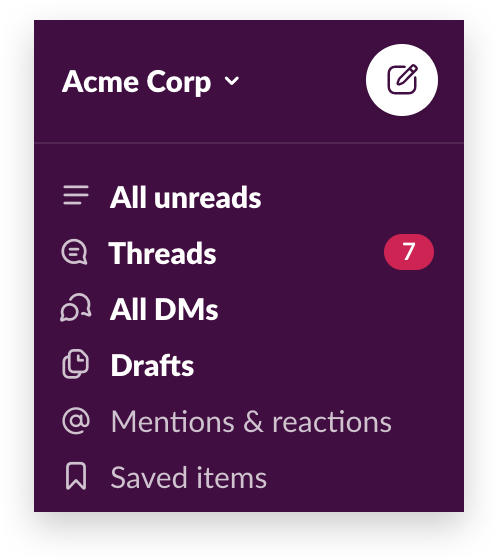
Share your experience with others
When you’re back and settled, share stories and photos from your time off by uploading them to a channel shared by your team or to another channel meant for socializing (like #photography or #staycation). Posting photos can help promote a healthy culture within your organization around time off and inspire others to take time for themselves.
Taking time off doesn’t mean that work has to grind to a halt. With a little planning and an update to your status, your team can continue to move projects forward in Slack even while you recharge. And once you’ve returned, Slack has the tools to help you pick up right where you left off.







