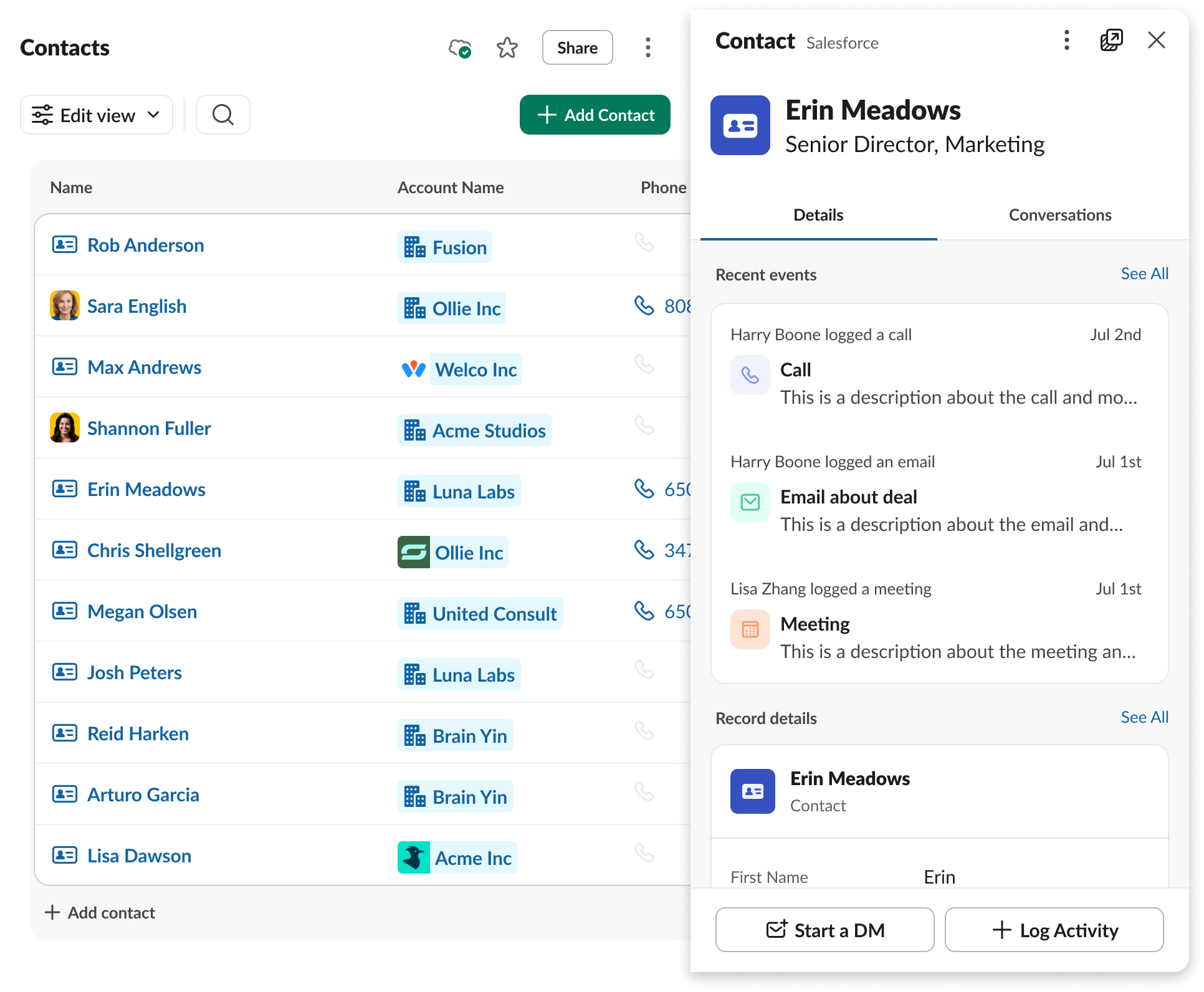About this template
A sales tracker gives teams a clear view of the sales pipeline, accurate forecasting data, and a way to measure performance. It helps sales reps log activities, track deal stages, and record next steps to keep opportunities moving forward. For managers, it provides visibility into progress and potential bottlenecks.
The Slack sales tracker template simplifies this process. It brings deal information into the Slack work operating system, shares updates in real time, and makes activity easy to follow. Teams can customize it to match their workflow, from initial outreach to closing a deal.
How to use Slack’s sales tracker template
Slack’s sales tracker template is designed to keep every deal visible and current. It organizes leads by stage, captures key details, and connects updates to the channels where sales teams already collaborate.
Here’s how to set it up:
- Click “Get Template.” Add the pre-configured sales tracking channel to your Slack workspace.
- Add leads in the “deal tracker” tab. Place each opportunity in the correct stage: Evaluating, Qualified, Building Proposal, Negotiating, Won, or Lost.
- Fill in the deal details. Record deal value, priority, channel, next steps, and main point of contact. Add extra columns if you want to track more information.
- Set up a workflow. In the “Workflows” tab, create a workflow that automatically posts to a Slack channel when a deal is marked as won.
- Share with your team. Distribute the workflow link or post it directly in the sales channel so reps and managers can access it.
- Update in real time. Track pipeline progress across Slack channels, dashboards, and the “Deal Won Workflow.”
- Review regularly. Use the tracker in standups or pipeline reviews to measure progress and adjust forecasts.
What is a sales tracker?
A sales tracker is a tool used to organize and monitor opportunities throughout the sales process. It gives teams a single location to record deal details, track progress through stages, and measure performance over time. Sales trackers help reps stay accountable for follow-ups, give managers visibility into the pipeline, and support accurate forecasting.
Common sales tracker fields
- Deal: The name of the opportunity or account
- Close date: The expected or actual date the deal will close
- Stage: Where the deal sits in the pipeline (for example, Qualified, Negotiating)
- Representative: The salesperson responsible for the deal
- Conversion rate: The percentage of deals that move from one stage to the next or close successfully
Examples of common sales tracker templates and uses
- Sales pipeline: Tracks deals from first contact to close, showing how opportunities progress and where they may get stuck
- Daily/weekly sales activity: Logs calls, emails, and meetings to measure activity volume and consistency
- Sales forecasting: Uses deal value, stage, and probability to estimate future revenue
- Team performance/KPIs: Monitors metrics such as win rates, average deal size, and quota attainment across representatives
Benefits of using a sales tracker template
A sales tracker template provides structure to the sales process and keeps critical details from getting lost. Benefits of using one include:
- Consistency and standardized reporting: Everyone logs deals the same way, making comparisons and roll-up reports more reliable.
- Improved collaboration and accountability: Reps, managers, and leaders can easily see ownership and next steps at a glance.
- Faster updates, fewer missed opportunities: Real-time changes keep the pipeline current and reduce the risk of overlooked follow-ups.
- Better forecast accuracy: Reliable data on deal value, stage, and timing helps managers project revenue more confidently.
- Clearer visibility into the pipeline: Teams can see exactly where deals are concentrated and which stages need more attention.
- Time savings: Instead of manually updating multiple spreadsheets or tools, reps update a single template and share progress instantly.
- Customizable tracking: Columns and fields can be tailored to track what matters most, from deal size to product line.
- Historical record of activity: Completed deals remain in the tracker, providing a reference for analyzing past performance and identifying trends.
- Integration with team workflows: When used in Slack, updates and notifications connect directly to the conversations where sales activity already takes place.
Metrics to track in a sales tracker
A sales tracker template makes it easier to measure performance across deals, reps, and time periods. Common metrics to track include:
- Sales cycle length: The average number of days it takes to move a deal from first contact to close. In Slack, you can track dates in your template and use reminders to highlight overdue opportunities.
- Win/loss ratio: The percentage of opportunities that result in closed-won deals compared to closed-lost. A “Deal Won Workflow” in Slack can automatically update channels whenever a deal closes, keeping results visible.
- Conversion rates by stage: The share of deals that advance from one pipeline stage to the next. Teams can quickly spot bottlenecks when all updates are logged in one tracker and shared in Slack channels.
- Revenue forecast vs. actuals: How projected revenue compares to actual closed revenue. Templates can capture deal value, while Slack dashboards and integrations pull data into reports.
- Sales rep activity metrics: Calls made, emails sent, meetings held, and follow-ups completed. Reps can record this activity directly in the template or connect CRM integrations that log it into Slack automatically.
- Average deal size: Typical revenue per closed-won deal, which helps set targets and prioritize opportunities. Managers can review this during pipeline reviews held directly in Slack.
- Pipeline value: The total potential revenue across active deals. Teams can track this in the template and share updates during weekly standups.
- Lead response time: The time it takes for reps to follow up after initial contact. Slack notifications help shorten response times by surfacing new leads in real time.
- Quota attainment: The percentage of individual or team targets achieved. Metrics can be tracked in the template and highlighted with Slack alerts when milestones are reached.
- Churn or retention impact: For expansion or renewal teams, the tracker can flag which deals are tied to customer retention, with updates shared in Slack for visibility across customer success and sales.
Best practices for sales tracking
Following a few consistent best practices can keep your sales tracker accurate, easy to use, and valuable for the whole team:
- Keep it simple: Limit the number of fields to essentials, such as deal name, stage, value, and next step. Having too many columns can slow down updates and make the tracker harder to maintain.
- Standardize update schedules: Decide on a regular schedule, whether daily or weekly, for reps to update deal status and next steps. This keeps the pipeline current and reliable for forecasting.
- Pair the tracker with dashboards: Use dashboards to give managers and executives a high-level view of metrics like pipeline value, win rates, and forecasted revenue, while the tracker captures deal-level details.
- Integrate Slack notifications and alerts: Set up Slack workflows to announce new deals, flag stalled opportunities, or celebrate closed wins. Real-time alerts keep the team aligned and ensure nothing slips through the cracks.
These practices help sales teams build a tracker that remains useful day-to-day, while also providing the reliable data leaders need for planning and decision-making.
Make sales tracking simple with Slack
A structured sales tracker gives teams visibility into the pipeline, more accurate forecasts, and a clear record of progress. With Slack’s sales tracker template, these benefits extend directly into the conversations and workflows where sales work happens every day. Reps can update deal stages, managers can review pipeline health, and wins can be shared in real time — all in one place.
Download and start using today. We also have several other templates in our gallery, including Slack’s sales deal tracker template, that you can use to improve your workflow, along with guides that show you how to use them.