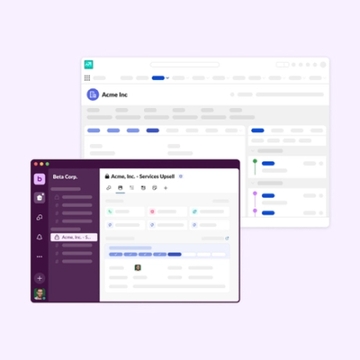How do some of the world’s leading brands—such as the NFL, U.S. Department of State, Electronic Arts—keep in touch with their fans online? They get by with a little help from their friends at ModSquad, a customer experience outsourcer.
Each day, ModSquad’s global crew of experts—the Mods—help their customers engage with their audiences online through customer support, content moderation, community management and social media. And when it comes to delivering exceptional on-demand service, Slack Connect is the Mods’ vehicle-of-choice.
Slack Connect allows Mods to move all conversations with clients into Slack channels—a single place to share files and messages. So instead of working with their clients over email, Mods use channels to manage projects, address requests and coordinate support in real time.
With operation centers and remote Mods spanning the globe, ModSquad has been a remote company since 2007. According to Steve Henry, senior vice president, client services, Mods cover roughly 70 countries providing services in more than 50 languages and dialects.
That’s why Slack is ModSquad’s digital HQ for both internal and external collaboration. To date, ModSquad shares more than 50 Slack channels with clients. We spoke with team leaders across various departments to find out how Mods use Slack Connect to securely:
- Respond to clients and resolve issues quickly
- Help teams efficiently manage projects and workloads
- Strengthen relationships with their clients

“By helping our clients monitor their customers’ needs on the backend with Slack, we help them support better relationships.”
Providing solutions and resolving client issues in real time
When it comes to providing customer support that’s the crème de la crème, ModSquad is Blue Apron’s sous-chef. In the #blue_apron-client_gen channel, ModSquad’s project managers and customer service agents communicate directly with Blue Apron’s internal customer support team to coordinate real-time support operations.
“Our client interactions are very fluid,” says Henry. “We’re constantly communicating about updates, like new product launches or patch updates.”
ModSquad’s real-time operations (RTO) monitoring team, provides 24/7 support to projects across their business. With the help of a handy Geckoboard Slack integration, the RTO team can monitor clients’ incoming calls and chats—without ever leaving Slack. Whenever the team sees an uptick in activity or service impacting issues, they can quickly alert clients and internal teams for quick resolution.
The team also relies on a Zendesk Slack integration to track service desk tickets, troubleshoot and resolve issues.
“When we receive a service ticket, we are notified via our Zendesk integration in Slack,” says Jason Ferguson, senior director of client services. “Then we can ping the client and resolve the issue in real time.”

“Slack has truly helped us optimize our communication flow to better serve our clients and their customers.”
Efficiently managing projects without compromising security
Wharton Research Data Services, a department within the University of Pennsylvania, turns to ModSquad for help managing day-to-day issues and service requests. Mods communicate with users who want to know more about Wharton’s financial research tool as well as people who file support tickets.
“Whether it’s answering questions or escalating issues, Slack Connect helps us coordinate operational matters throughout the day, every day,” Ferguson says. “While Mods are on shift, they’re in Slack channels flagging updates or ticket influxes to internal and client teams.”
Managing this level of coordination each day simply isn’t possible in email alone. Because Slack’s Enterprise-grade security standards also extend to Slack Connect, making the decision to work with clients in channels was easy. Unlike email—which leaves users open to the risk of spam and phishing— teams receive messages and files only from verified members in Slack channels.
“Since many of our clients were already using Slack and it passed their security requirements, it was very easy to start using Slack Connect and trust that our data was also protected.”
“Using best in class tools and ensuring client interactions meet our security protocols are critical parts of our service delivery,” Henry says. “Slack helps us on both of those fronts.”
Henry adds that Slack channels help team leaders manage and balance workload to effectively utilize the workforce and queues. “There’s constantly a workforce management element where we’re shifting people into different channels and prioritizing workflows throughout the day,” says Henry. “Improved customer satisfaction scores (CSAT), resolution time and first call resolution (FCR) are all tangible benefits of efficient workflow management thanks to Slack.”
Celebrating wins while building stronger relationships
A bit of praise can go a long way. In Slack channels, this might look like a high-five, fist bump or party parrot emoji reaction. The ModSquad team have set up various #kudos channels where clients can call out exceptional service engagements with frontline staff, and teammates can celebrate each other’s good work.
“Slack has brought us closer with our clients,”says Stephen Dunne, director of client services at ModSquad. “I see clients pinging Mods to give them kudos if something has been handled well. Or sharing a thumbs up or celebration emoji if there’s a good CSAT. A thank you from a client truly means the world to us.”
According to Henry, Slack channels also help build a culture of transparent communication and trust with clients.
“Establishing trust with our clients is very important, and Slack provides a crucial component for all of our efforts” Henry says. “With Slack, we can provide world-class support solutions and improvements for our clients, driving efficiencies while growing their business in the process.”
And for teams getting set up on Slack for the first time, ModSquad’s chief marketing officer Amy Kennedy has some advice on how to organize channels.
“Come up with a naming convention and decide who to include in each channel before creating them in Slack,” she says. “That upfront strategic exercise really pays off.”