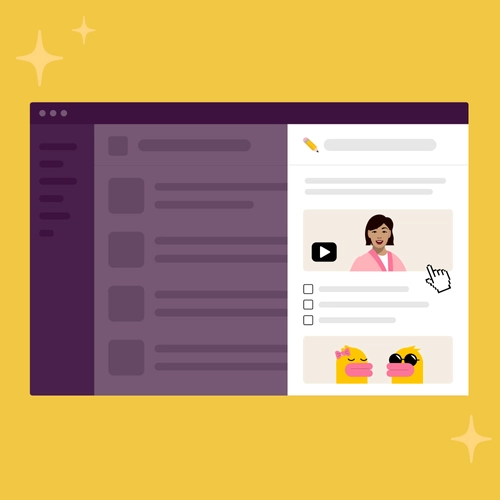Organisations are looking to innovate, scale and unlock potential to meet economic demands while still driving productivity. Although we have more tools and ways of exchanging ideas than ever before, it’s becoming increasingly difficult for teams to manage, find and share knowledge and team resources.
Some of that information is already in Slack, like messages, apps and workflows. Additional data lives in the thousands of other tools and apps that companies use every day. Moreover, other pieces of information exist on the Internet, in the form of news articles, photos and videos.
For work to actually work, your tools have to help you connect business-critical knowledge with the people who need it.
In April, we rolled out Slack canvas, a surface where teams can create, organise and share essential information – all inside Slack, your intelligent productivity platform.
Capture and curate knowledge for anything and everything
If Slack is the place where work happens, canvas is where knowledge is created and shared across teams. Canvases enhance the real-time collaboration that you have in channels by offering an evergreen place to organise and share information of any kind. It’s a new way of working, helping teams to spend less time searching for information and more time moving work forwards.
Canvases can contain anything you like, from text and files to apps and rich media. They can include link unfurls previewing your systems of record, such as Salesforce Customer 360. No matter what your canvases contain, it’s all captured in a single view. And like channel content in Slack, canvases are searchable, enabling knowledge management across your organisation.
When paired with the updated Slack platform, you can even embed no-code workflows inside a canvas, increasing discoverability of these automations while providing more context around how they can be used. For example, you can embed a button to request a company phone or create an IT request directly within the canvas containing your company policy.

Organise and streamline team processes
Not only can canvases be created for anything that you’re working on, but they can be paired with any channel or conversation to centralise information and drive alignment. Here teams can store relevant, evergreen content about the topic that can be referenced or updated at any time. It’s a great place to:
✅ Track action items
📓 Log meeting notes
🔗 Share relevant links and resources
❓ Create an overview for the channel with FAQs
🧑💻 List out key stakeholders in the conversation, and their responsibilities

Make the most of your team’s collective knowledge
Slack’s intelligent productivity platform is centred on collaboration, and canvas is no different. With native collaborative features built in, teams can ensure that their knowledge base is always up to date and reflects the collective thoughts of everyone.
When it’s time to collaborate, teams can bring a canvas right into a huddle, allowing people to look on together, discuss live work and make edits in real time. For example, during a weekly team huddle, a customer experience team can review incident reports and update progress on team priorities from a canvas, which brings in information from across data sources.

It’s just as simple when people want to collaborate on their own time. Commenting and reacting as well as revision history are all built right into canvas, allowing teams to seamlessly work together regardless of location and time zone.
When the canvas is ready to share, teams can choose who has view and edit access, and they can decide which channels and people it can be sent to.
We’ve already seen customers, such as Garner, an energy-supply software company, lean on canvases to centralise information, map out business strategies and keep teams aligned.

Slack canvas is a straightforward tool for colleagues to collaborate, create, collect and propagate information to the people who need it. We love using canvases to organise our weekly demos of new product features to the entire Garner team in addition to organising action items for the week.
Use canvas templates to jump-start your content
Need help organising your canvas? There’s a template for that. Our canvas gallery provides a centralised place for templates that you can quickly use as-is or customise to suit your needs. With 15 templates to choose from, you have easy access to pre-built canvases for everything from building product briefs to creating marketing project outlines and more. Available now, here are some of the useful templates for your team to jump-start your content curation:
- Employee onboarding: Whether you’re building an onboarding programme for the first time or giving your existing one a refresh, this canvas template will help you to guide new hires through the first days at your organisation. This template gives structure to the onboarding process for new team members and outlines the tools that they’ll need to succeed in their new role.
- Monthly newsletter: Create your team- or company-wide announcements using the newsletter template. This canvas helps internal comms members to save time and streamline processes by leveraging existing layouts, placeholders and content blocks. Style with your brand, add in your info and share it in a channel.
- Out of office (OOO) coverage plan: Heading off on holiday or taking an extended period of leave? The OOO canvas template helps team members to create a hub of all their work and share it in channels and DMs. You can add teammates’ Slack profiles for quick contact, and start conversations directly in the OOO canvas. With this information readily available, work keeps moving forwards even when you’re not around.
- Sales enablement hub: Whether you want to create a hub of all your product enablement materials or get different teams up to speed on an upcoming launch, this template will help teams by offering a central place for everything that they need to learn. Embed Slack clip walkthroughs to provide an overview, link out to your presentations and highlight relevant stakeholders. And with all this content housed directly in Slack, everyone can find information with a simple search.
Ready to start using these templates? You can access the canvas gallery by clicking on the ‘Canvas’ tab under ‘More’ in your left-hand sidebar or by opening an empty canvas in a channel and selecting ‘See more templates’.
Slack canvas is available to you
Slack canvas is available to all Slack users. Customers on paid subscriptions have access to both standalone canvases and canvases that exist as part of channels and DMs. Free teams can also enjoy access to canvases in channels and DMs. Take a look at slack.com/plans for more details.
For more information about how to get started with canvases, take a look at our Help Centre.
Ready to show off your canvas masterpiece? We’d love to hear about it. Tweet us at @SlackHQ.