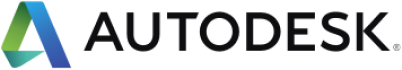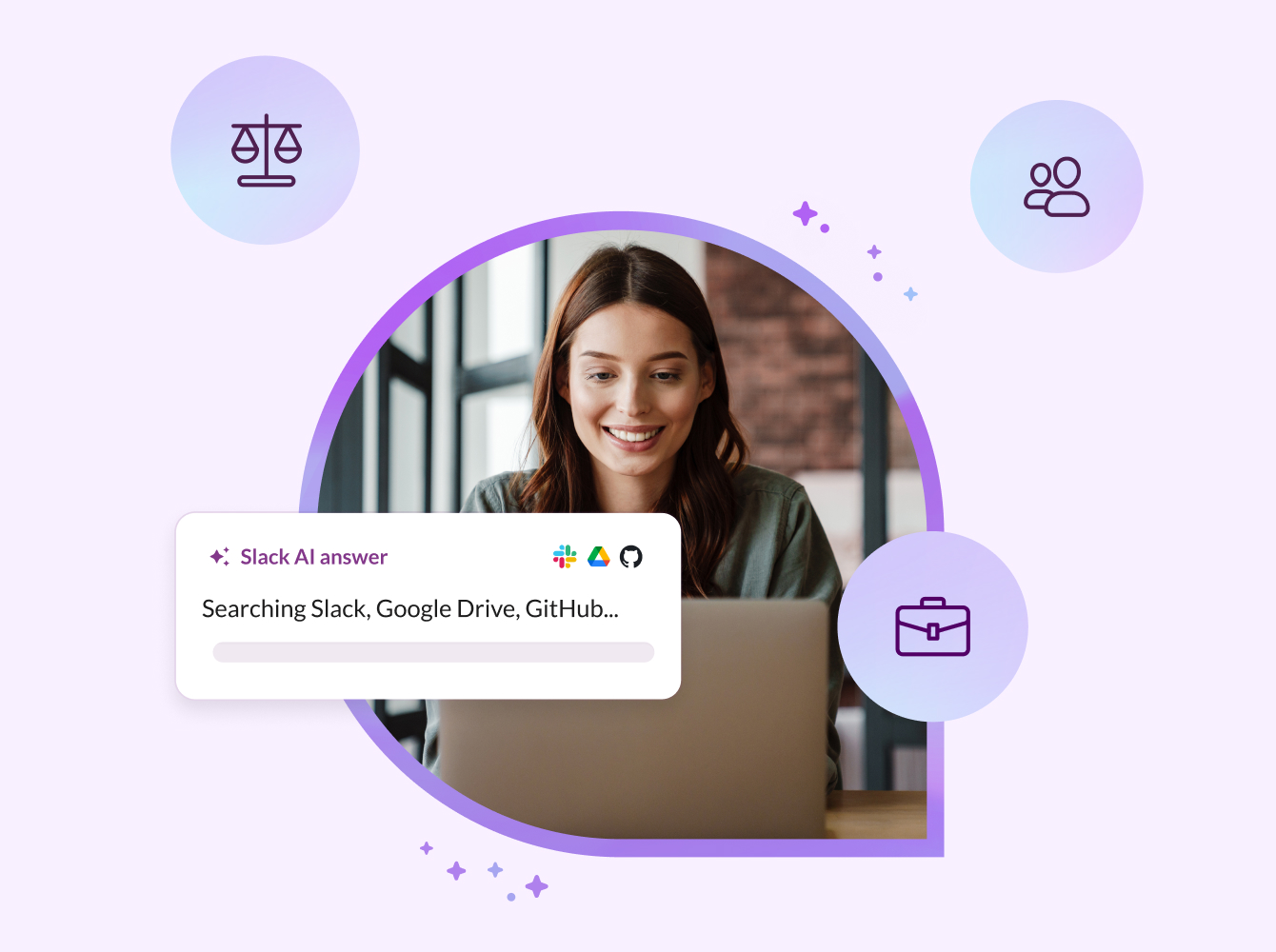Save time by working in one place
For marketing teams, the shift to remote work makes it harder to closely collaborate with agency partners. Eliminate back and forth and bring your teams together by sharing a channel with your agency of record.
Marketing teams use Slack Connect to:
- Discuss important information and changing priorities
- Collaborate on campaigns by providing feedback in one place
- Share ideas and brainstorm concepts for new campaigns
50%
Decrease in turnaround time for reviews and approvals
80%
Decrease in emails with an agency
3x
Faster response for a customer testimonial request
A channel that’s shared with an agency partner looks and feels like a channel you use with your internal team. People from up to 20 different companies can join, so everyone can stay aligned and drive results in one shared space.
Book a free 20 minute call with a Slack expert to help you get started working with your external partners in Slack.
Sharing design files with a print vendor used to be a time-consuming four-step process. Now that can happen automatically, in a fraction of the time.
Thousands of companies already use Slack Connect to work better together
How to get started with Slack Connect
1. Create the channel
2. Send the invite
Follow the prompt to share the channel outside your workspace. Send your partner an email invite right from Slack, or copy the link provided and email the invite directly.
3. Wait for your agency partner to accept
Pour yourself a cup of tea. Once your agency partner clicks the link, they’ll be taken back to Slack, where they can accept the invite and set up the channel on their end.
4. Let your admin approve
Depending on your settings, the invitation will be sent to an admin on both teams for approval. Admins can manage channel invitations by clicking on their workspace name > Administration > .
Get started
Join the network of global companies collaborating together in Slack Connect
- Learn more about the benefits of working with partners in channels.
- To share a channel, you’ll need to be on a paid plan. For more info, check out our pricing and plans.
 Awesome!
Awesome!
Thanks so much for your feedback!
Got it!
Thanks for your feedback.
Oops! We're having trouble. Please try again later!