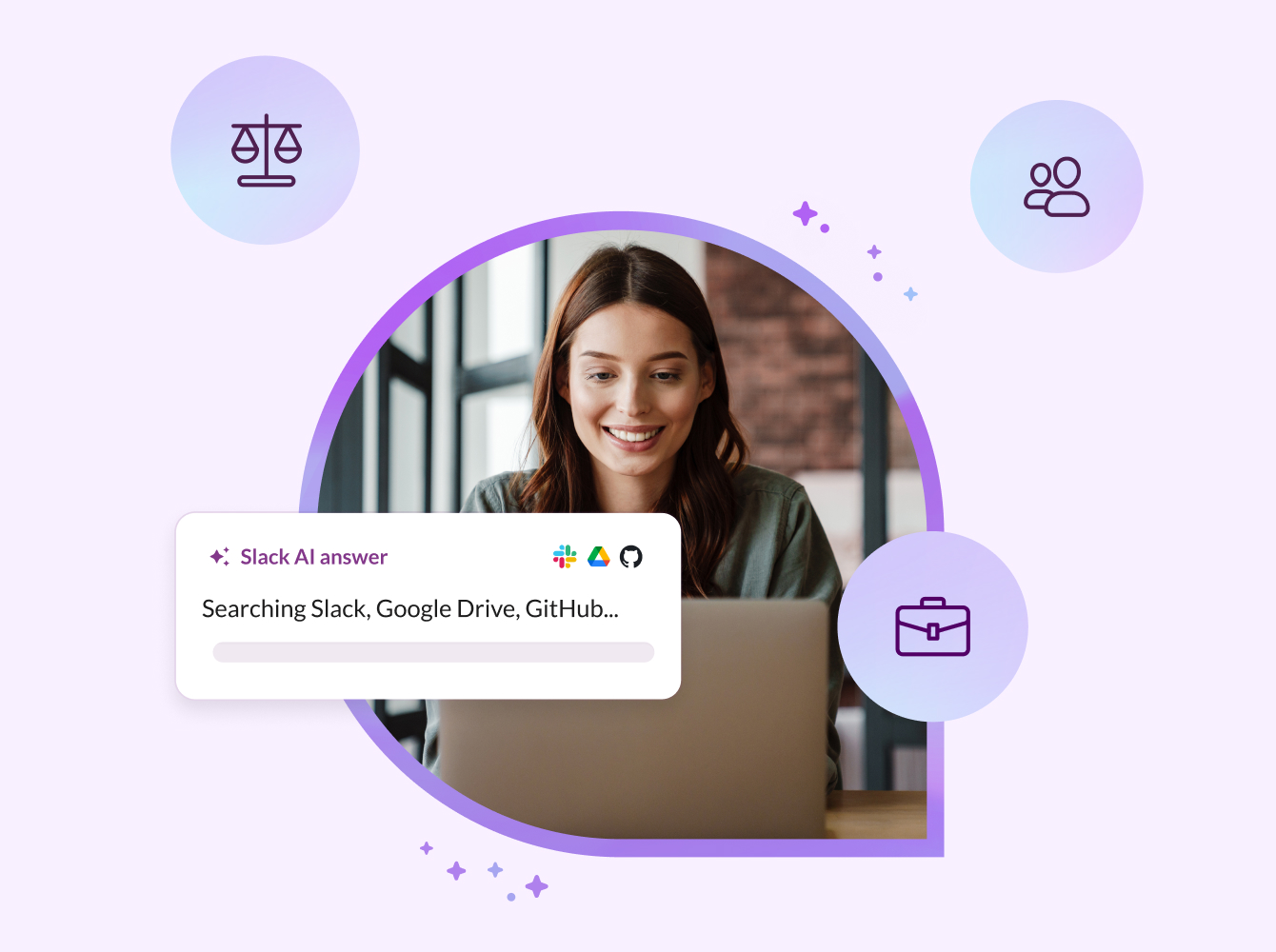Social connection between colleagues has long been the fabric that binds the employee experience. It forges the relationships that we need to navigate challenges, the trust that we need to collaborate and the empathy that we need to support one another.
With remote work here to stay – our research shows that 83% of knowledge workers want to work remotely either full- or part-time – organisations must be even more intentional about how they spark that connection, both inside and outside their ‘walls’. To that end, here are seven things that you can do in Slack today to strengthen relationships with colleagues of all types: new or old, co-located or remote, and internal or external.
1. Start an #intros channel for new starters
Slack profiles only go so far – there’s no space to share the fact that you were a nationally acclaimed hat dresser in a past life or teach surfing classes at the weekend. What you can do is post a short and sweet bio in a designated #intros channel (at Slack, this channel is called #yay. It’s how we feel when another exceptional employee joins us).

You can then link to this introduction in your Slack profile, so your colleagues can revisit your bio at any time and find common ground in shared hobbies or music taste.
2. Connect faster with external partners
Move conversations out of slow, siloed email threads and bring all the benefits of channels to your work with agencies, customers, partners and vendors using Slack Connect. Work can be asynchronous, allowing colleagues around the globe to keep projects moving, or people from all sides to come together in real time to make key decisions.

And when you do need a meeting? With the Outlook and Google calendar apps, Slack will scan everyone’s calendars – across different calendaring apps and organisations – and suggest available meeting slots.

3. Make getting help as easy as possible
 Tracking down experts takes time and experience, putting new starters at a distinct disadvantage. To level the playing field, create #help- channels in Slack, such as #help-benefits, #help-legal and #help-IT. Unlike an email to benefits@a1-marketing-ltd.com, a message in #help-benefits is viewable to anyone in the channel. If someone thinks that their question is a common one, they can search for the topic in the #help- channel to quickly find the answer.
Tracking down experts takes time and experience, putting new starters at a distinct disadvantage. To level the playing field, create #help- channels in Slack, such as #help-benefits, #help-legal and #help-IT. Unlike an email to benefits@a1-marketing-ltd.com, a message in #help-benefits is viewable to anyone in the channel. If someone thinks that their question is a common one, they can search for the topic in the #help- channel to quickly find the answer.
Bonus tip: give colleagues a simpler and more transparent way to request help from your team by creating a customised form with Workflow Builder.
4. Keep colleagues in the know with a customised status
Your customised status is shown to others whenever they check your profile in Slack or click on your name in the app. It’s an easy way to indicate your current workload, that you’re away on parenting duty, or the best times to reach you.

If you have any extended leave coming up, let people know a week or so ahead of time so that you’re not a blocker for ongoing projects. You can also update your status quickly in Slack’s mobile apps, so if you’re running late for a meeting or away picking up lunch, you can still keep everyone in the loop.
5. Get everyone’s thoughts and opinions with Polly
Not everyone may be comfortable speaking up in a meeting, especially if it’s over Zoom. Try using Polly to get people’s thoughts and opinions on various topics, whether it’s tracking team sentiment over time or gathering feedback on a remote work update.

You can also measure team sentiment in real time through a recurring Polly poll. Schedule them ahead of time or run a weekly survey automatically. This ensures that everyone’s voice is being heard, with equal access to submit their opinions.
6. Find common interests in social channels
 According to Forbes, loneliness and isolation are the largest reported concerns among remote workers. From a #coffee channel that shares the best local roasters to a #dogs channel where everyone can show off pictures of their canine companions, social channels are a great way for employees to find common ground in mutual interests and bond with people throughout the company.
According to Forbes, loneliness and isolation are the largest reported concerns among remote workers. From a #coffee channel that shares the best local roasters to a #dogs channel where everyone can show off pictures of their canine companions, social channels are a great way for employees to find common ground in mutual interests and bond with people throughout the company.
7. Never forget the little things, with reminders
While we have the luxury of calendar apps to track big events such as meetings, what works for keeping track of all the small things that your teammates need – such as remembering to leave feedback on an upcoming presentation, or answering a colleague’s question first thing in the morning before you’re overwhelmed with tasks?

With reminders in Slack, you can set a notification instantly by saying what you want to be reminded of and when. Slackbot will then notify you at the precise time that you’ve requested the nudge. You can also set reminders directly from messages that you’d like to review later.
Looking for more ways to reinvent how your team works? Take a look at our tips for improving inclusivity and supporting flexible schedules.