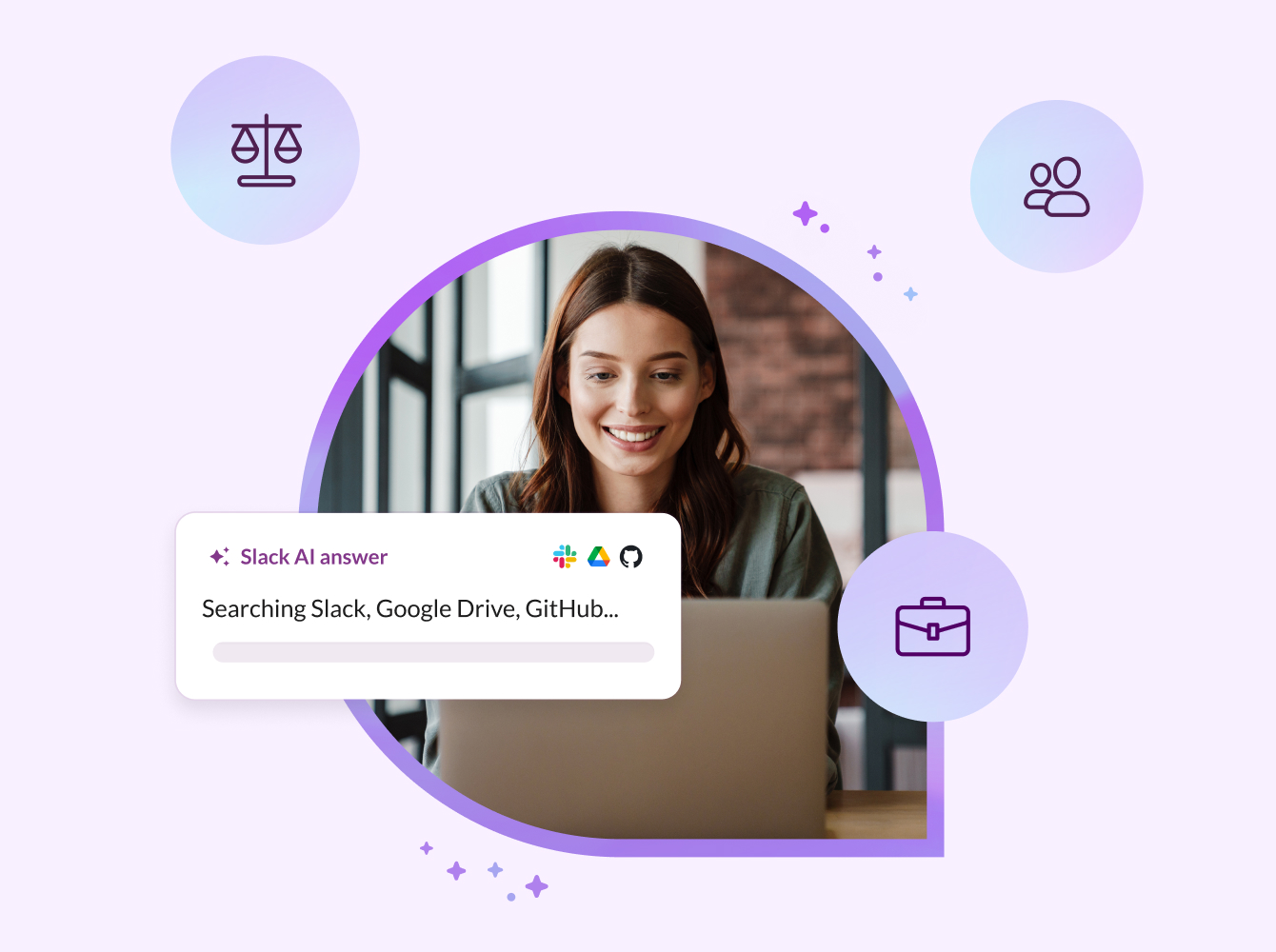From planning and teaching curriculum to managing student services, there’s a lot to running a physical college or university campus, let alone a digital one.
What’s inspiring to us is that over 3,000 higher education institutions, totalling approximately 1.2 million users, are using Slack to keep classes and campus affairs running online.
Here, we’ll show you how to bring all parts of your academic community into Slack’s secure, channel-based messaging platform. We’ll also show you how Slack integrates with the tools that your students and faculty already know how to use, from video conferencing and file sharing to learning management systems and more. With these tips, you can set up a productive distance-learning environment in no time.
The basics
Before you start working in Slack with your team, take a few minutes to set yourselves up for success.
- Create different Slack workspaces to separate administrative departments from the student learning environment.
- Create a workspace for each course that contains a set of channels for classroom work, discussion, group projects and office hours.
- To recreate the full campus experience, create a workspace for students to socialise and engage with campus life and receive support from student services. Channels in this workspace might include one for each student group, club and association, as well as channels for services such as #financial-assistance.
- Create a workspace exclusively for faculty and administrators that contains a set of channels for discussing and managing academic and institutional operations, such as #recruiting and #student-affairs.
- Make sure to upload a clear profile photo and fill in your profile details (and encourage everyone else to do the same). It helps to make Slack feel like a friendlier place filled with real people, which will hopefully lead to civil and courteous exchanges. Profiles can also be used to communicate important things such as class or office-hours schedules, language fluencies and more.
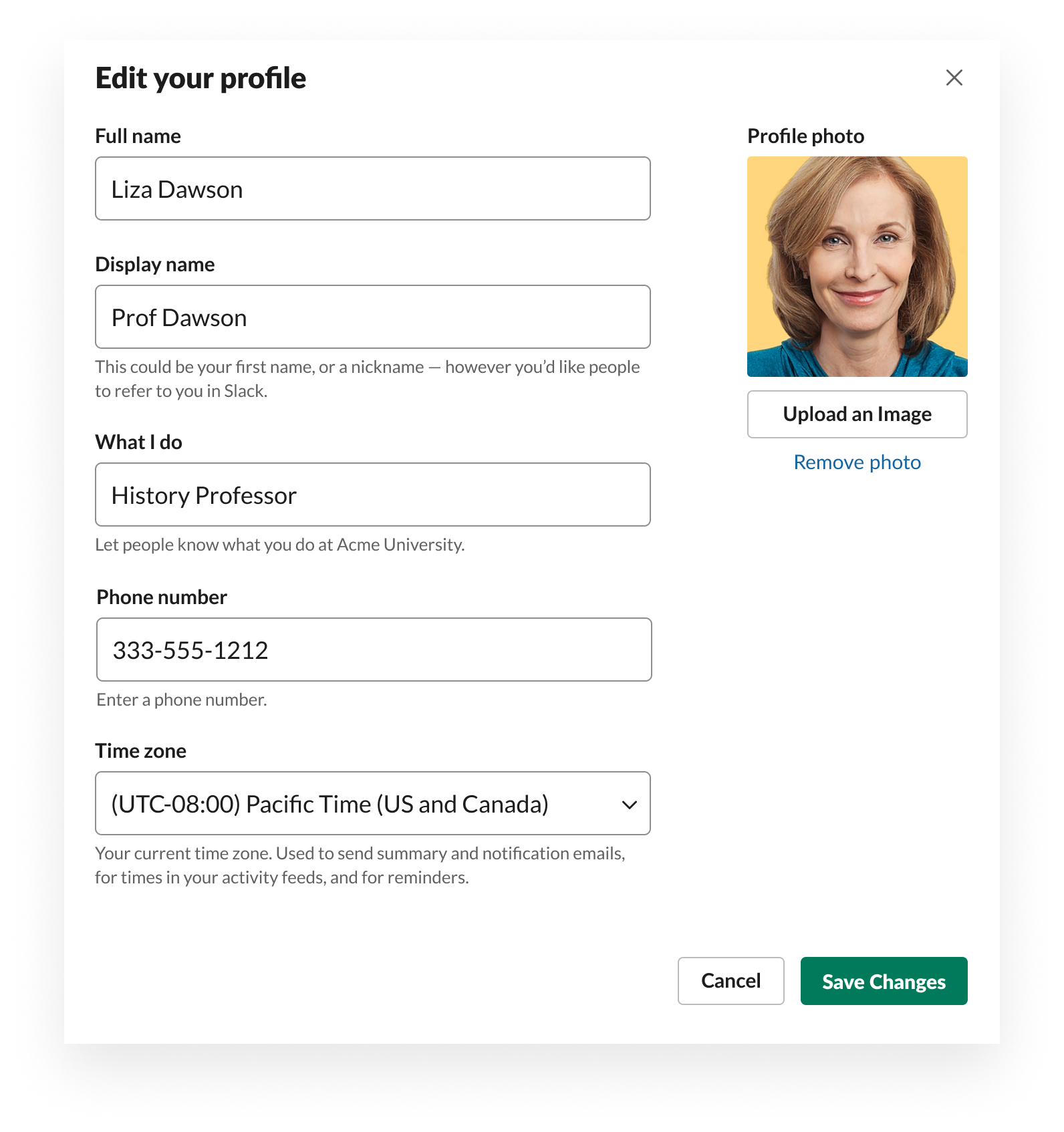
1. Digitising the learning experience
Use Slack + Zoom to host virtual lectures and office hours
Setting up a virtual classroom is as easy as starting a Slack channel and a Zoom video conference. Make sure that the administrators of your institution’s Slack workspace have added the Zoom for Slack app.
- Create a channel and label it with your lecture or project name and invite the relevant students and teaching assistants
- Start a Zoom video call by typing the /zoom slash command in the message field of a channel or direct message, then click send.
- You’ll see a sleek interface appear in the channel with a button marked ‘join’ that any channel member can access
Students can use channels to post clarifying questions and comments throughout the lesson and their classmates can use emoji reactions to second questions or show support for comments. Not only do channels allow professors to better gauge students’ understanding of course material, channels also provide a more inclusive space for less outspoken students to participate equally.
- Use threads to organise smaller group discussions around specific topics during the class
- After the lecture, use the Slack channel to follow up with students on homework and assignments
Maintain office hours virtually
Start an #office-hours channel to host office-free office hours. You can use the same Zoom trick above to launch a one-to-one video conferencing call with a student. You can also use Slack’s Workflow Builder – a visual tool allowing any Slack user to automate routine processes – to do things such as build a customised form to streamline questions from students and manage assignment submissions.
Here’s how:
- Use this workflow template to launch a feedback request or question-and-answer workflow in less than ten minutes
- Import the downloadable template
- Select a channel and choose an emoji
Bonus tip: Add an integration such as Polly from Slack’s App Directory in order to run live, in-channel polls and surveys during or after classes.
2. Running a connected campus
Set up channels for student government, clubs and activities
To engage students further with their learning, you can replicate many of the foundations of campus life that they enjoy.
Here are some ways you can turn Slack into a centre for student fellowship:
- Keep students engaged with campus life by creating channels for activities and clubs such as the student newspaper, sports societies and students’ unions
- Make sure to add Outlook and G Suite integrations so everyone can automatically sync their Slack status with their calendars, easily exchange files and more
- Consider automating routine processes in a channel, such as kicking off daily huddle check-ins, by creating your own customised workflow (it’s easy, start with this template)
3. Managing administrative and academic operations
Maintain student affairs and services
Faculty and administration can maintain business as usual through Slack too. Creating a workspace solely for faculty ensures more privacy over confidential and sensitive information. Within the faculty workspace, channels can be created at the department level (e.g. #athletic-dept) and for functions such as university foundations, alumni relations, academic advising and career services.
Here are some more tips on keeping the campus community informed of pertinent events:
- Create an #announcements-only channel to broadcast critical information campus-wide, such as office or campus closures
- Add apps such as Salesforce, Workday and ServiceNow to streamline campus administration
Bonus tip: Make Slack a safe space to share ideas, ask questions and collaborate on work by pinning a set of etiquette and community guidelines to your channels. Feel free to borrow this template and update it as needed.
4. Partnering with outside organisations
Share channels with researchers, partners and collaborators
Use shared channels – channels that bring together teams from separate organisations – to extend your network in Slack. This is perfect for brokering cross-disciplinary discussions around functions and events such as research consortiums, public relations and sponsorships.
A simple combination of Slack channels, apps and integrations and custom workflows provides maximum flexibility, allowing educators and administrators to create a distance-learning environment that’s tailored to their institution’s distinct needs – all while being backed by enterprise-grade security.
Register for upcoming webinars and book a consultation to learn more about setting up distance learning with Slack.