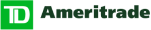Uncover the full potential of your IT teams and tools
Slack puts your people and your tech stack into a single place, so they all work better together across the organisation.
Get more ROI from your tech investment
Two-way API brings separate tools together, opening access for every department and multiplying impact
Both large and small organisations can realise value faster from software and services
Securely flow info from all your tools into Slack channels, where teams see it – and act on it – faster
338%
three-year ROI for deploying Slack*
$2.1M USD
annual productivity savings*
Break down collaboration barriers
Automate away costs across the organisation with customisable bots, workflows and apps
Accelerate work and guide decisions when you open up communication in organisation-wide channels
Work securely with customers, partners and vendors using Slack Connect
Tools that are easy to use get used
Fuel business success with an intuitive UI that fosters deep, sustained engagement
De-silo communication by putting team discussions and decisions in a single, searchable place: Slack
Grow community and team culture across the company with messaging that feels human
74%
would be unhappy if Slack were taken away*
91%
feel more connected to their teams*
Over 2,600 integrations and counting
Slack connects with all of your favourite tools, such as Google Drive, Okta, Outlook and Zoom.
Frequently asked questions
Easily automate routine actions and communication by using Workflow Builder to create your own custom workflows in Slack.
For help creating your own workflow, take a look at our step-by-step guide.
Workflows are available on all paid Slack subscriptions.
Yes. Slack Connect lets you work securely with external partners such as vendors, contractors and customers. More than 5,200 organisations use Slack Connect to speed up work and strengthen relationships with their partners. Slack Connect is available on all paid subscriptions. Learn more about Slack Connect here.
Yes, Slack integrates with Zendesk, as well as more than 2,200 apps, such as Salesforce, Okta, ServiceNow and Zoom. You can browse the apps in the Slack Marketplace.
If you use custom tools – or follow processes specific to your company – you can use Slack’s Workflow Builder to create a flow that fits your needs. Or you can build a custom app using the Slack API.
Channels are where work happens in Slack. A channel is a single place for a team to share messages, tools and files. People often create channels for company announcements, customer support triage, asking for IT or HR help, and sharing social interests.
Channels can be public (open to everyone at the organisation) or private (invitation-only). In addition, organisations on a paid Slack subscription can share a channel with external partners, such as agencies, clients and vendors, with Slack Connect. Learn more about how channels can speed up your daily work here.
Yes. You can securely discuss confidential information in Slack. Slack offers multiple ways to ensure that your information, conversations and files stay safe. Slack delivers enterprise-grade security at every layer, adhering to multiple compliance certifications, including SOC 2, SOC 3, ISO/IEC 27001 and more. Slack is GDPR-compliant and can be configured for HIPAA and FINRA compliance. It is FedRAMP Moderate authorised.
In addition, Slack offers many security features – such as Enterprise Key Management – that give admins control over the fine detail of data encryption. You can also integrate your own security tools with Slack to get instant notification if a threat is detected. Learn more about Slack’s comprehensive security programme here.