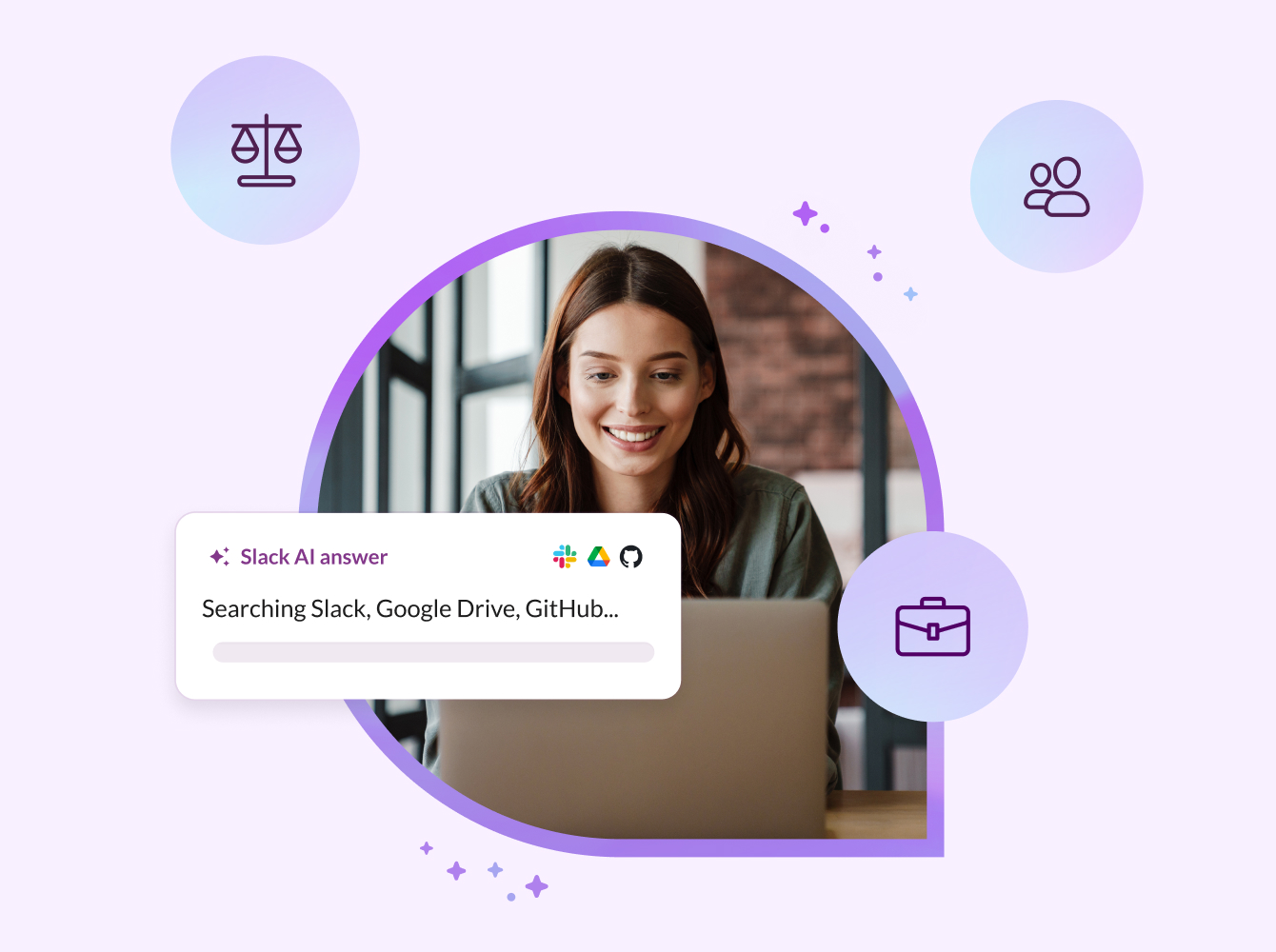Slack streamlines incident management right out of the box.
The platform brings people, data, relevant reports and applications together in a single place, equipping engineers to navigate the most high-pressure moments of a working day – all without the painfully tangled web of emails, phone trees and isolated applications. Instead, a dedicated Slack channel is the single command centre for incident detection and containment, along with the analysis that follows.
Discover incidents in record time
Automatically piping critical alerts and notifications into Slack channels keeps even the smallest issue from getting lost in the noise. When engineers receive alerts in Slack – where they’re already coordinating code reviews and pull requests – they can quickly gather context, determine severity and easily escalate to the right people.
$US300,000
An enterprise’s average cost per hour for downtime*
3x
Decrease in Vodafone’s mean time to resolution after switching to Slack
Access your incident management tools right from Slack
Project tracking
Incident response
Digital workflows
Alerting
Solve issues faster
Want to accelerate your organisation’s time to resolution? Having all your tools and communication in a single place eliminates the time and distraction costs of context switching, which impedes a swift response. With Slack, incidents are assessed and triaged in a dedicated channel, where incident managers can pull in subject-matter experts and assign clear actions. Meanwhile, new responders quickly get up to speed by scanning the channel topic to review the incident status and scrolling up to see previous investigative paths and decisions.

21%
less time needed using Slack to identify and resolve engineering-related bugs**
The ability to jump into Slack to work an incident with a team and get a timeline view of all the communication that’s preceded is extremely helpful, especially if you’re responding to a middle-of-the-night incident.
Capture incident data in one place
Relying on multiple systems for incident response means more time spent compiling data and preparing for reviews – delaying valuable lessons learned. When an incident has been resolved in Slack, the incident channel is the single source of truth for all conversations, decisions and actions related to it. That shared view of the group’s decisions makes it simple to:
- Quickly organise incident reviews: timestamped messages, including updates from your reporting tools, found within a dedicated Slack channel serve as an objective, easy-to-reference audit trail.
- Reference a single record of all past incidents: easily search Slack for previous solutions to similar incidents and apply those to current issues.
- Improve service quality and reliability: analyse root cause, identify patterns and onboard new SREs more effectively using a chronological archive of all past conversations.
‘We use these incident channels as the root of our analysis for our postmortems, and what’s great is there’s no guesswork, because we have all that history right there.’
Developers love Slack
Teams of every size, shape and kind are collaborating in Slack.