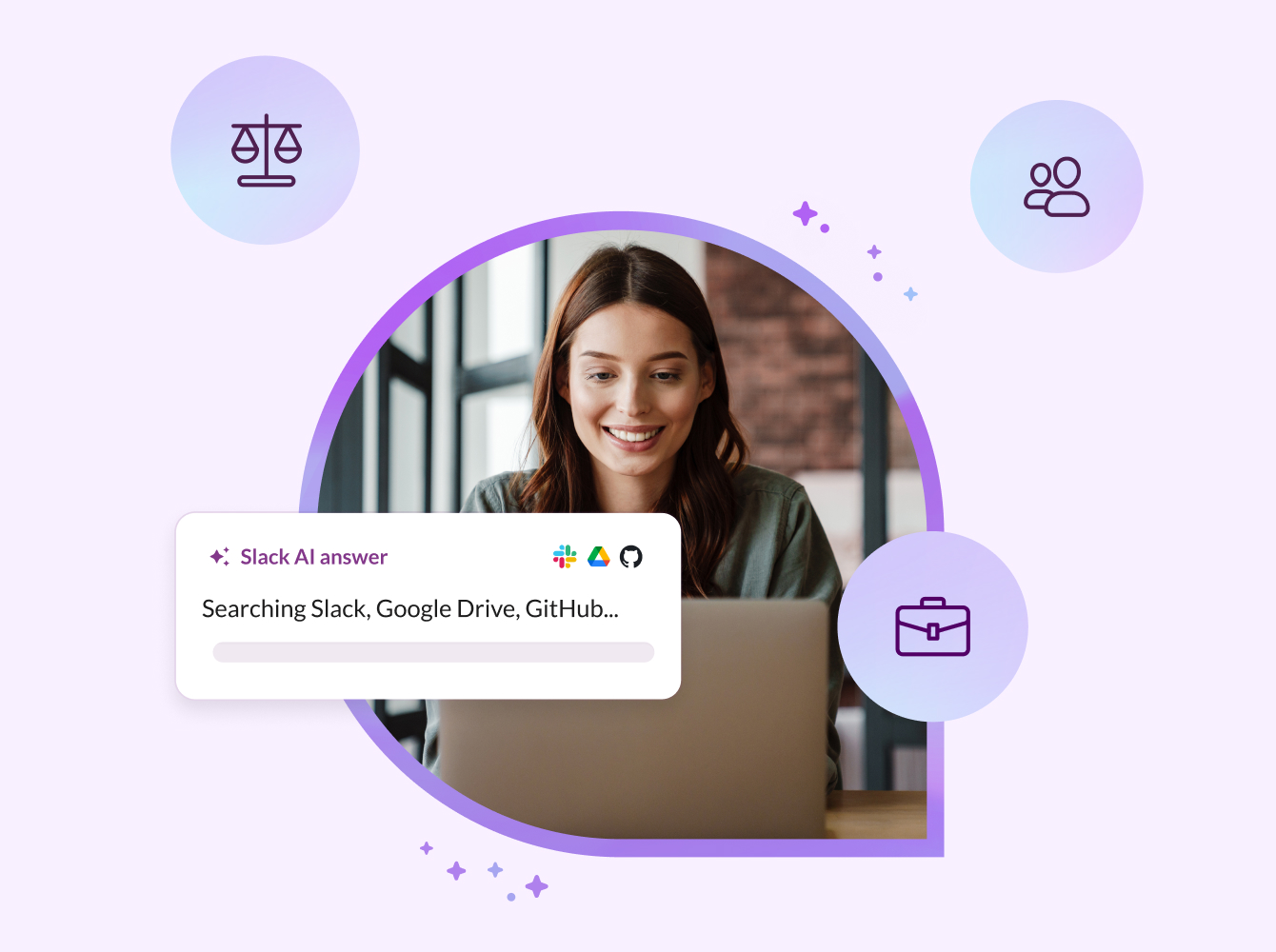There’s an old saying in technology circles that the best programmers are lazy. It’s actually quite a compliment. A great developer will automate repetitive processes so that they can focus their energy on solving more complex problems.
Workflow Builder is a tool for automating routine functions directly in Slack (available on all paid subscriptions). We talked to engineering teams at Slack and at some of our largest customers to learn how software developers are using Workflow Builder, from automating huddle meetings to faster deploy alerts. Here’s a collection of workflow templates that you can use to make engineering work, well, less work.
1. Conduct daily huddle meetings or weekly reflections
Status update meetings are useful for project management, but can be disruptive to individuals. Instead of breaking your team’s flow to gather for a huddle meeting, have everyone post updates in Slack. Or you may prefer to end each week with a recap on Fridays. Both are easy to set up in Workflow Builder.
Create daily or weekly reminders that fire into your team’s channel, and either ask everyone to post their replies as a thread to that message, or create a quick form to focus your team’s answers on a few key questions and ratings.
2. Build a friction-free feedback form

Bright ideas can come from any part of your company – not just your developers – so it’s important to make it as easy as possible to collect them.
Use Workflow Builder to create a form for any channel where teammates organically discuss ideas or potential bugs. Keep your form simple – just a quick question or two. From there, you can automatically formalise the best ideas or showstopper problems into Jira tickets or Asana tasks.
3. Gather votes from your team (say, for a hackathon)

One of our customers found a particularly clever way to use Workflow Builder: organising an internal hackathon and collecting votes for winners using Slack.
The voting process starts with the hackathon organiser posting instructions in the developer channel, letting members know to use a specific emoji to start the voting workflow. Those who react with the emoji automatically receive a voting form through their Slack DM. Results are then downloaded as a CSV file to quickly tally up votes.
4. Create and track a new bug report

Like a novel feature idea, new bugs can be spotted by customers and colleagues alike. And for those without Jira access or expertise, such as customer support agents or success managers, the best way to get bug reports in front of engineers is in Slack.
To bridge that gap and connect the kind people who’ve spotted a bug with your dev team’s bug-tracking tool, first set up a dedicated channel, such as #ios-bugs. Then publish a standardised bug reporting workflow for your channel. You’ll now be able to add ‘Create Jira issue’ as an automated step in your bug reporting process.
5. Launch a task with emoji

Workflows can be triggered in multiple ways and, like the previous example, you can use this feature to launch functions when someone marks a message with an emoji. When emoji are used to ‘claim’ requests, you can automatically fire off a message thread stating who clicked the emoji, and then send the claimant a form to start to fulfil the request.
Stringing these triggers together means that you can build some pretty complex apps for your team in just a few minutes in Workflow Builder.
6. Use webhooks for apps that lack a Slack integration

We’ve heard from several software teams using cloud services to manage their work that they’ve chosen a vendor that doesn’t yet have an easy way to send updates into Slack. But those services often have webhooks, and when they do, you can use a workflow to manage incoming messages from your servers, systems and hosts. Use it to get alerts when a service goes down, or for updates when a status changes in another system.
Free up developers’ time so that they can focus on high-value work with Workflow Builder
Software developers on any paid Slack subscription can use Workflow Builder to help automate the work that they do, especially those pesky repetitive tasks that take up a lot of time – time that could be spent building valuable new features for your customers.