We're kicking off this recurring feature drop with major updates that put the power of automation and instant context directly into your hands. Every Feature Drop highlights the latest ways Slack is getting smarter—helping you work faster, stay focussed, and get more done with less effort. Why now? Because the way we work is changing fast—and we're building Slack to keep you one step ahead. Whether it's AI that surfaces the right context in seconds or tools that make your workspace feel lighter, these updates are designed to make every day a little smoother.
Think of this feature drop as giving your workday a turbo-boost and a deep clean, all at once. Let's dive into the nearly 20 new ways we're improving your flow and making your work life less 'ugh' and more 'aha!'
🧠 Instant answers, zero digging
We're giving everyone tools that instantly pull in the right context, helping you move projects forward effortlessly and take action immediately.
- Real-time recaps for context: Quickly get up-to-the-minute context with real-time Recaps. Tap the new Refresh button to pull the latest messages, or refresh individual channel cards. Messages you've already read are automatically excluded, keeping your Recap signal-heavy and noise-light.***
- Instant AI summaries for unread messages: Got 10 or more unread messages? The classic blue unread messages pill now includes a built-in nested Summarise button, so you can easily get an AI summary of your unread messages.**
- File summary translations: When viewing an AI file summary, you can now select the Translate button to instantly understand file content in your preferred language.***
⚡️ Smarter flows and insights
We're making it easier than ever to bring live Salesforce data and workflows directly into your Slack conversations. These updates give you unprecedented control over automation and your CRM experience, turning static records into live action. Plus, we're levelling up the work objects developer experience with enriched previews and actions for external links shared in conversations. Consider your CRM fully conversationally fluent!
- Enhanced Salesforce Flow actions: We've introduced the first-ever Flow actions built by Slack, extending automation for Salesforce + Slack customers. New Flow actions include Create a Salesforce channel, Add users to a Salesforce channel, Send a message to a Salesforce channel, Send a notification to a user's Salesforce app, and the ability to Convert a Salesforce user ID to the mapped Slack user ID.***
- New Workflow Builder steps: New steps support Send to Salesforce App and Send to My Salesforce App, along with associated Admin settings UI updates.***
- Conditional branching in Workflow Builder: Unlock complex business automation — like multi-layered approvals — by adding up to five nested branches in your Workflow Builder, all with no code.***
- Automated workflows via channel records: The new Slack Channel Related Records object in Salesforce and the Support for Salesforce Record Channel mapping object enable new automation. This lets you know what channel ID is associated with a given record ID, so you can trigger automated workflows in Salesforce Flows when a Salesforce channel is created.***
- Richer, actionable link previews: The work objects developer experience enables apps to provide rich previews and actions for external links shared in conversations, taking unfurling even further.*
🎯 A streamlined workspace
These updates are designed to eliminate friction, reduce noise, and radically improve your user experience, making it easier than ever to find answers instantly, surface critical context, and maintain your laser focus throughout the day so you can drive maximum impact. It's your brain, but better organised!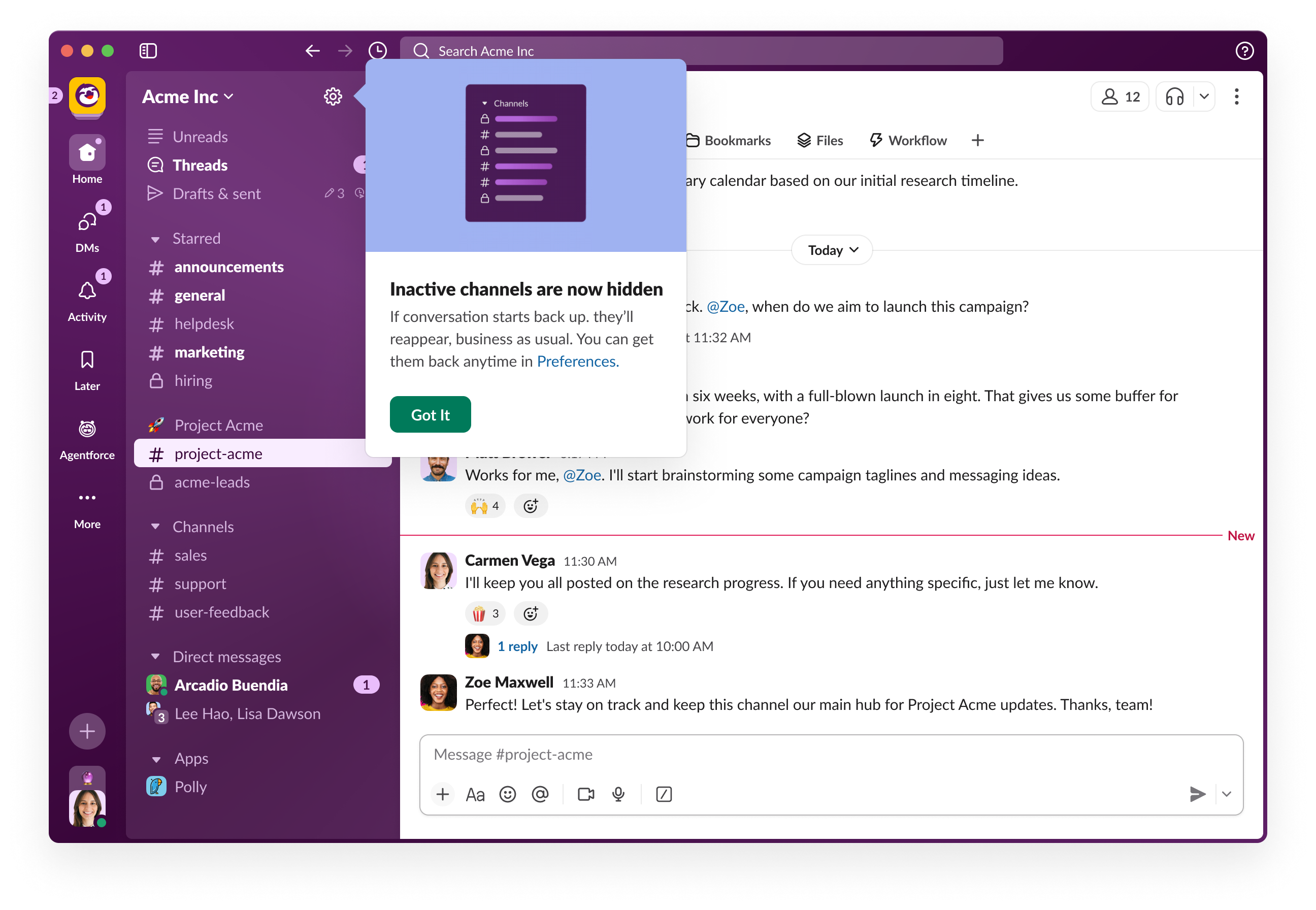
Organisation and user experience
- Slack mobile redesign for Liquid Glass: We transformed the UI/UX to fully embrace Apple's new iOS 26 Liquid Glass design language. This isn't just a visual update; it cements our strategic advantage as a native app built for enterprise speed. Slack will feel fresh and right at home on iOS 26.
- Immersive design: We applied glass treatments to all navigation headers and floating controls for a complete, immersive feel.
- Full-screen utilisation: All content now extends vertically to the top and bottom edges, making full use of your screen real estate.
- Redesigned composer: The rich-text inputs, including the composer, were rebuilt with a new glass-capsule design.
- iPad power user support: We completely rebuilt the iPad layout and added Menu bar support for iPadOS 26.
- Self-cleaning sidebar: This feature removes channels without recent activity to ensure that you only see conversations that are ongoing. Sidebar sweeper will also make recommendations for channels you might want to mute.*
- Shared channel sections: Roll out customised organisation with the ability to share your channel sections, including private channels within them.*
- Find-in-channel made easy: Search within your channel or DM without breaking your flow. Use Command F or click the magnifying glass icon to see matching results appear on the right-hand side.*
- Channel-join reason banner: Never feel confused when you join a channel again. A new banner dynamically explains why you were added.*
- Simplified channel creation: The simpler flow includes new channel setup cards that appear at the top of a newly created channel, helping you get set up quickly.*
Essential workspace refinements
- Channel header icons update: We're introducing a Star icon to quickly organise channels and a bell icon to manage notification preferences, reducing clicks and improving visibility.*
- Updated 'customise notifications' modal: An enhanced modal interface makes it easier to visualise your custom notification settings and better handles muted channels.*
- Underline text in composer and canvases: Underlining text is now supported for added emphasis and structure, accessible via the keyboard shortcut Cmd+U.**
- Channel folders: add and remove items (Android): Organise files and links in your channel folders right from the Android app.*
By blending instant AI context, powerful Salesforce automation and essential workspace refinements, we've ensured Slack remains the best place for teams to work smarter, not just faster. So go ahead—give your workflow that turbo-boost, let the Self-Cleaning Sidebar do its thing and rediscover what it means to focus. Dive in, explore the new tools and see how easy it is to focus on what matters most. Ready to put these features to work? Your 'Aha!' moments are waiting.
Want to learn more? Contact Us
* Available on all Slack subscriptions
** Available on Pro, Business+ and Enterprise+
*** Available on Business+ and Enterprise+






