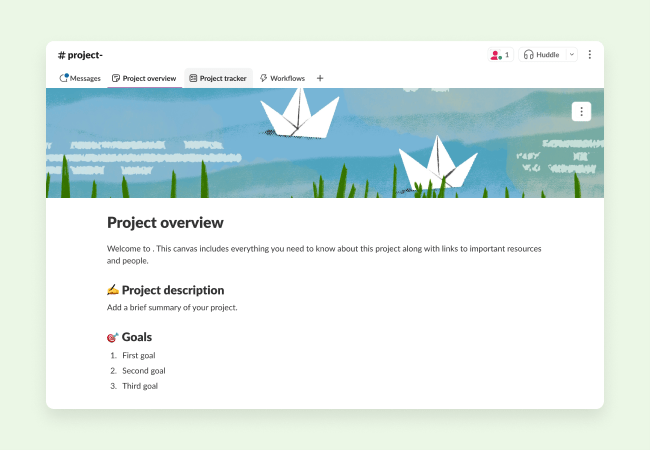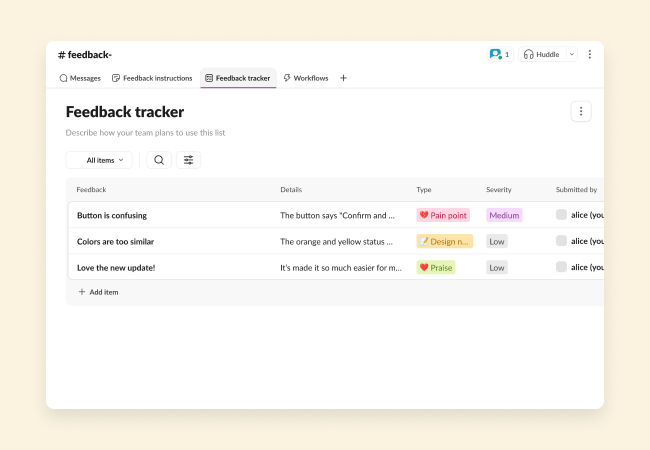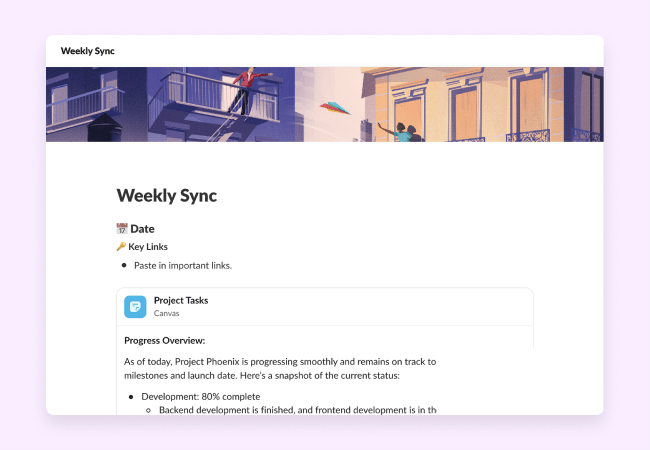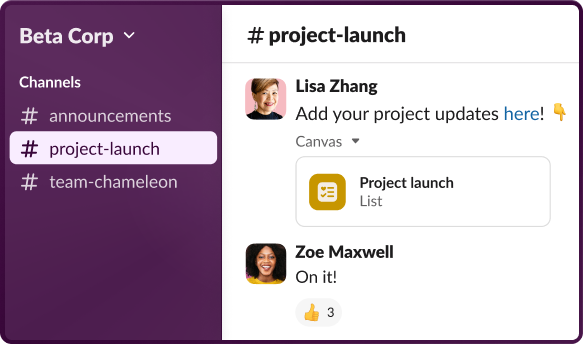
Project management, directly in Slack
Project management in Slack means you can manage your entire team's work from start to finish, right where you're already working.
Keep your team on track
Effective project management starts by capturing, organizing and tracking the most important parts of your projects in a list. Here, teams can manage tasks, prioritize work, monitor progress and drive accountability.
Project management that puts everyone on the same page
Create a canvas to collect and manage project information, including everything from key stakeholders and resources to project timelines and deliverables.
Pick up the pace on every project.
With pre-made templates for project management, you can get your team up and running, instantly.
Frequently asked questions
Project management is the process of leading the work of a team to achieve all project goals within the given constraints. Project management with Slack means you can lead your entire team and company through a project while keeping everyone on track.
You can use Slack to manage all moving pieces of every project you work on. Create project channels to manage the day-to-day project collaboration and build lists to manage, track, and monitor all project deliverables.
You can use lists to manage any type of project. Marketing teams can track campaigns, IT teams can plan software projects, sales teams can prepare for upcoming customer meetings, and HR can organize hiring and onboarding processes. For more information on lists availability per plan, visit our pricing page.