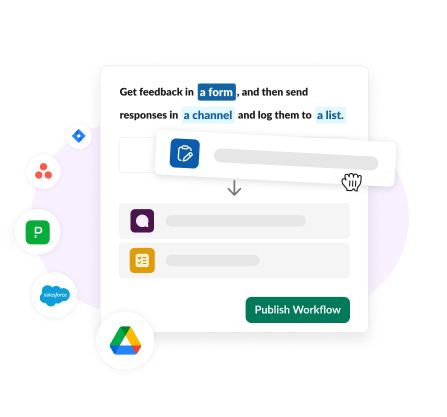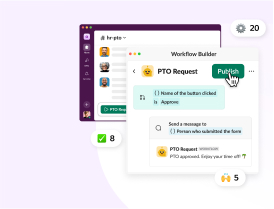Effortless Automation for Everyone
Turn everyday processes into automated workflows, all without writing a single line of code.
Build workflows in minutes with AI.
No technical skills? No problem. Workflow Builder uses AI to create automated processes in just a few clicks. Simply tell AI what you need and it’ll build a workflow for you, freeing up time so you can get more done.
Automate anything, from the simple to the complex.
Triage incidents, route requests, make approvals, and more. From one-step tasks to multi-branched processes, workflows in Slack can include conditional logic with support for up to 10 conditions.
Connect your tools with just a click.
Bring your favorite tools into Slack and Workflow Builder will take care of the rest. That includes Salesforce and 70+ apps, with plug-and-play connectors to keep work flowing and reduce context switching.
28%
increase in time saved due to automation1
80%
of those who build Slack workflows are non-technical2
Workflow Builder works wherever your team does.
Send workflows in messages, embed them in canvases, bookmark them in a channel, and more. Workflow Builder fits into your workflow, making it easy for the entire team to get on board.
Customize your flow of work.
Take automation to new heights with custom code in Slack’s API. Plug in connectors to translate actions in Slack to instant results in your favorite third-party tools.
Start building custom stepsInspire your inner builder.
Frequently Asked Questions
Excellent question. Slack is a new way for your entire company to work. Instead of email, Slack is a faster, better organized and more secure platform – all your communication is organized into channels that are easy to create, join and search. When there’s a channel for everything going on at your company, everyone knows exactly where to go to get work done. Slack also brings AI to the flow of work, helping you throughout your workday, making it faster and easier to find and act on the information you need. And, unlike email, Slack integrates with all the other systems in your tech stack to become the single OS for all your work. Slack puts everything and everyone you need to get work done in one single place, so no more context switching, data silos, or lost intel.
For more reading on the topic, we recommend checking out our Resources Library.
Workflow Builder is a paid feature included in the Slack Pro, Business+ and Enterprise subscriptions. To explore free and paid subscriptions, take a look at our pricing page.
Because Workflow Builder is so flexible, workflows can be created for a wide range of tasks. Many people create workflows for things like sharing info with new teammates, submitting time-off requests for approval, filing support tickets, asking for feedback from coworkers, facilitating Q&A sessions, and more! The possibilities are practically endless. Get inspired with these sample workflows.
Think of workflows as a series of actions and reactions. Every workflow in Slack starts with a trigger. Some triggers kick off a workflow automatically, such as at a scheduled date and time, while others kick off when someone takes an action, such as selecting it from the shortcuts menu.
When one of these actions is taken, the trigger automatically sets off workflow steps. These steps are how people interact with your workflow. You can add steps that send messages or customized forms, or use steps from connectors that link your workflow to other tools.
Ready to try it yourself? Open Workflow Builder to get started!
Yes! With connectors, you can create workflows that automatically send information to tools such as Jira, Salesforce and Google Sheets. Learn more about how to create a new workflow with connectors.