As organisations begin allowing employees to return to the office, it’s clear that the traditional ways of working aren’t coming back. Research from the Future Forum shows that 63% of workers want flexibility to get focused work done remotely, while occasionally leveraging physical offices for planning, brainstorming, customer engagements or staying connected with their co-workers.
As our work moves to a hybrid mix of home and office, there’s a growing need to coordinate among teams, to collaborate securely with partners and to ensure that the systems powering your organisation are providing the right information to the right people. Thankfully, we’ve got a slew of new features in Slack to help you thrive in this new work-from-anywhere, anytime world.
Use simplified search to find teammates and access critical information quickly

A company’s accumulated knowledge is only as good as the ability for anyone in your organisation to find that vital information at a later date, and we’ve refined search in Slack to be straightforward and streamlined.
You can find what you need faster using simplified search results that let you filter not only by messages, files, channels or people but also add options to search by specific people, at specific times, in specific channels or DMs or for files of a specific type.
Simplified search: Available now
Surface key information with channel bookmarks

To complement our improvements to search, we’ve revamped the way that information is highlighted in channels. Channel bookmarks let you save and elevate your most important information around a project, like links to dashboards, mock-ups, documents, files and messages. They also highlight pinned messages, letting you quickly locate key conversations with a click.
These bookmarks are ideal for channels with many members in them. Help others get up to speed by linking to essential reports, project plans and messages. It’s like a roadmap for any project, all at the top of channels.
Channel bookmarks: Rolling out now
Automate and assign granular permissions with newly available roles

Slack administrators can empower their people with exactly the permissions that they need, thanks to Roles, our new permissions framework.
Roles offers granular control over individual users, letting you set permissions on a case-by-case basis. Customers can also automatically map identity provider groups to pre-set roles, making it easier to do bulk assignments and permissions for every new hire – and helping global organisations scale their businesses on Slack.
Roles: Available now (on Enterprise Grid)
Work quickly and securely with external partners
Today’s work is collaborative at its heart, often requiring outside agencies and freelancers to complete projects. Slack Connect allows teams to securely work with their external partners by bringing everything and everyone together in one place. For example, rather than relying on formal emails to develop a relationship, sales teams can build trust with their customers directly in channels.

To speed up work that often starts over back-and-forth emails, you can now send an invite to securely send a direct message to any external partner, including those not on a paid Slack subscription. Unlike email, where anyone can reach you, you’ll begin messaging in Slack only after your partner accepts the invite.
For example, a marketer can exchange direct messages in real time with an outside designer to get a new logo looking just right. Or after a research meeting, a product manager can invite a customer to send a direct message and share the latest prototype for feedback.
Slack Connect DMs: Available now
Connect to external partners in your new hub
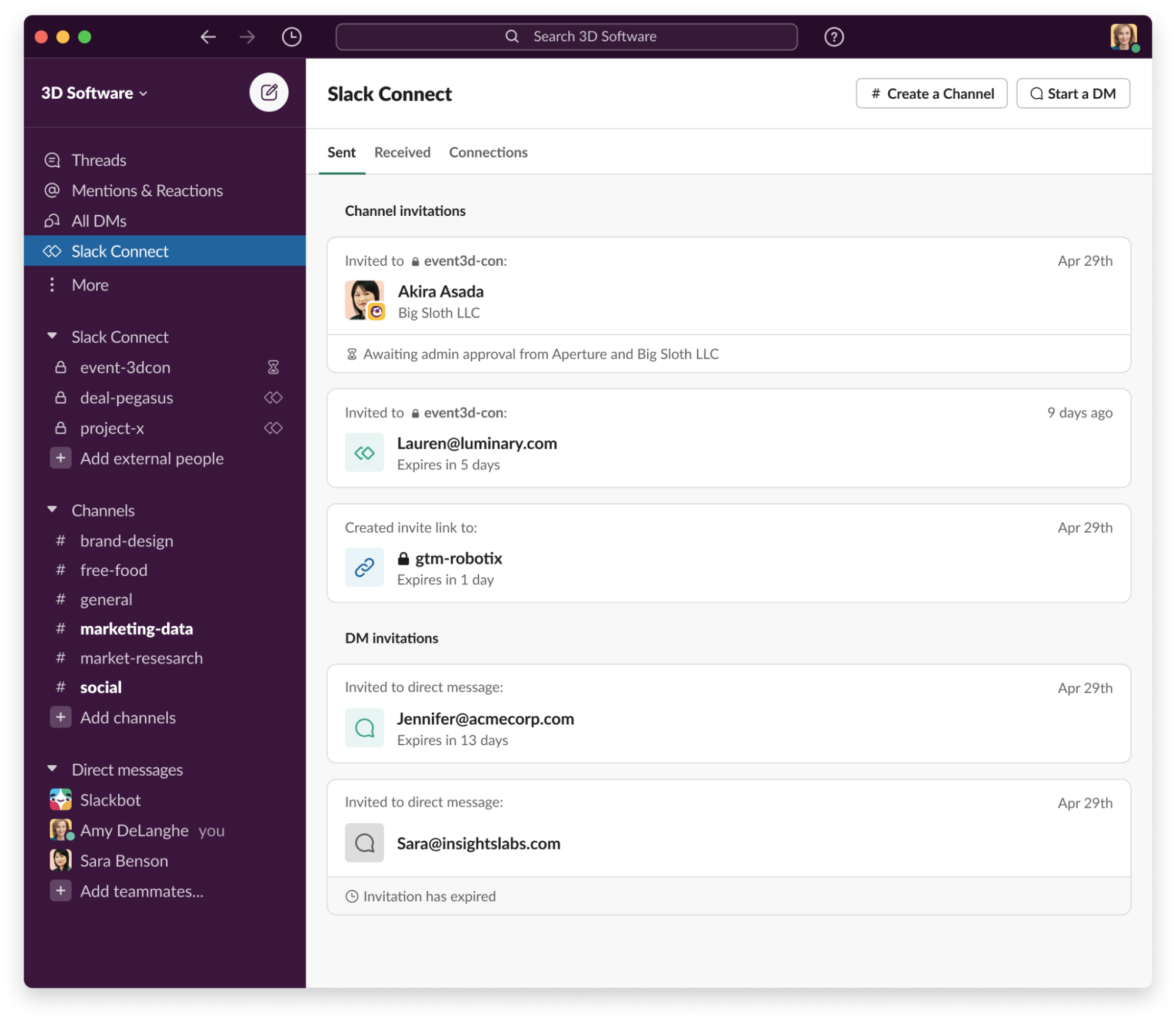
There’s a new home for working with external partners – directly in your sidebar. Here you’ll track invites that you’ve sent out, gain more visibility into invites that you’ve received and see a list of other workspaces that you’ve already connected to so that you can quickly jump into new projects with the people that you work with outside your company.
A dedicated hub for Slack Connect: Available now
Resolve issues faster with a new ServiceNow integration for Slack

IT teams and individual employees can now find, submit and manage ServiceNow records, all within Slack. The refreshed ServiceNow app for Slack lets you create and submit a record without having to switch windows or jump between other apps. Your team will resolve issues quickly as agents respond, comment and collaborate around tickets.
ServiceNow for Slack: Available now
Watch our webinar to get up to speed
With so many revamped and new features, Slack users or administrators who would like a recap, along with demos of them in action, are in luck. You can catch our webinar covering these features and demos on demand, anytime.






