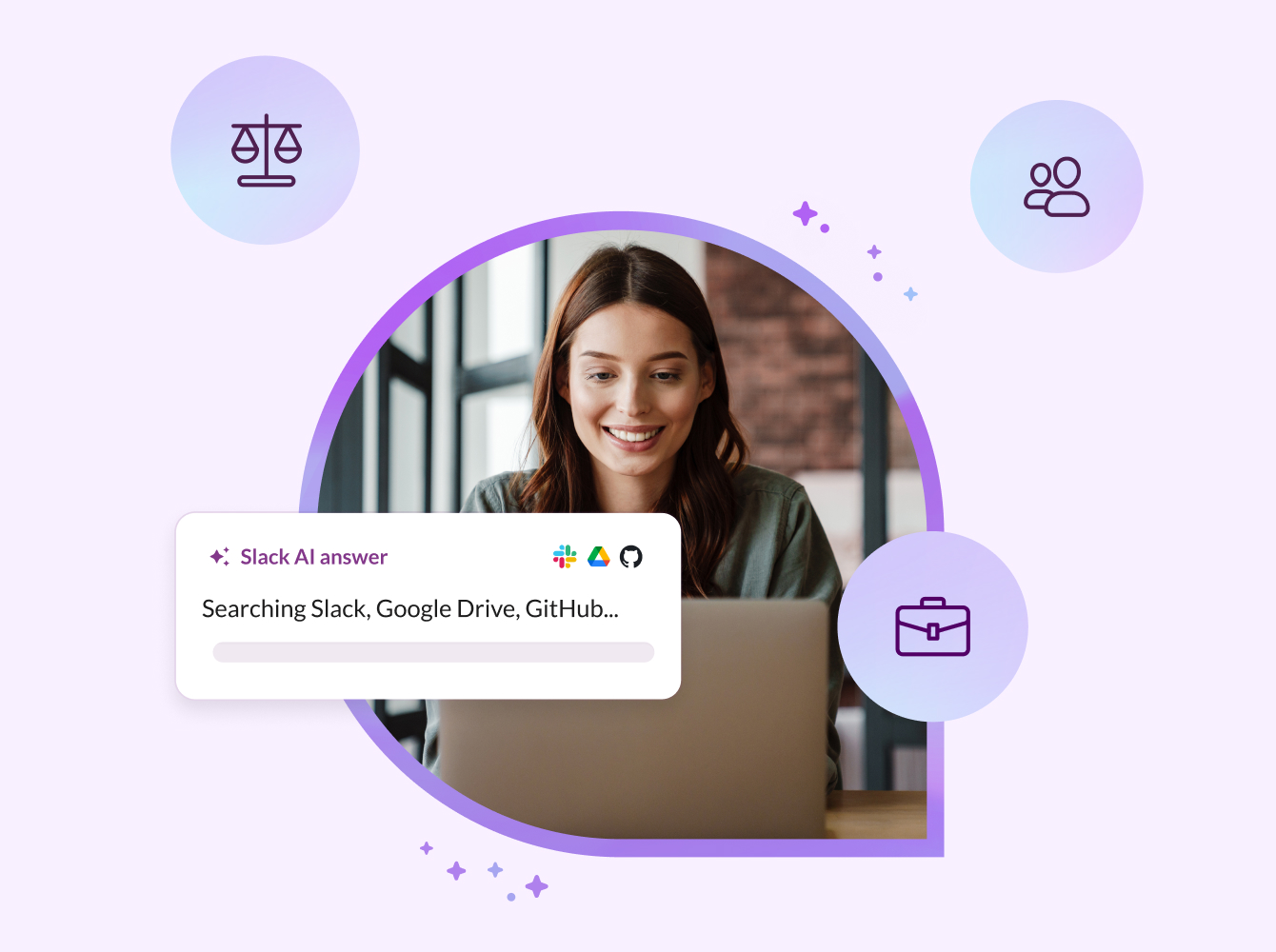Slack Connect is a faster way to work with people from outside your company. Save time by bringing everyone that you work with into one place – no more switching between different tools.
We’ve put together some tips to get you and your partners started, plus a customisable email template that you can send to your partners, customers or vendors to help them start working in Slack.
How to invite your partners
Slack Connect is available with any paid subscription. You can choose to use either channels or direct messages to communicate with your partners, just as you can when using Slack with your internal colleagues.
How to get started
- Invite your partner to a channel or direct message in Slack.
- Wait for your partner to accept the invitation.
- Think about how many channels you’ll need to share with your partner. If you’re working on more than one project together, you’ll likely need more than one channel. You can have as many channels as you need! Just as you wouldn’t put all your emails in one chain, you don’t need to put all your messaging into one Slack Connect channel.
Partners not on a paid Slack subscription? No worries!
Some of your partners might be using the free version of Slack, or not using Slack at all yet. If you are on the Enterprise Grid subscription, teams on a free subscription can join channels they’re invited to in your org without having to upgrade or start a free trial. If you are on a different paid subscription, not a problem! Once you invite your partners to collaborate in Slack, if they’re eligible, they’ll get a 90-day free trial of Slack’s Pro subscription*.
Ready to get started?
Here’s an email template to use when inviting your partner:
Note: You can choose to invite your partner via email or by sending the invitation directly from Slack.
Here’s a template for the first message that you post in a channel shared with your partner:
Here’s a preview of what your Slack post will look like:
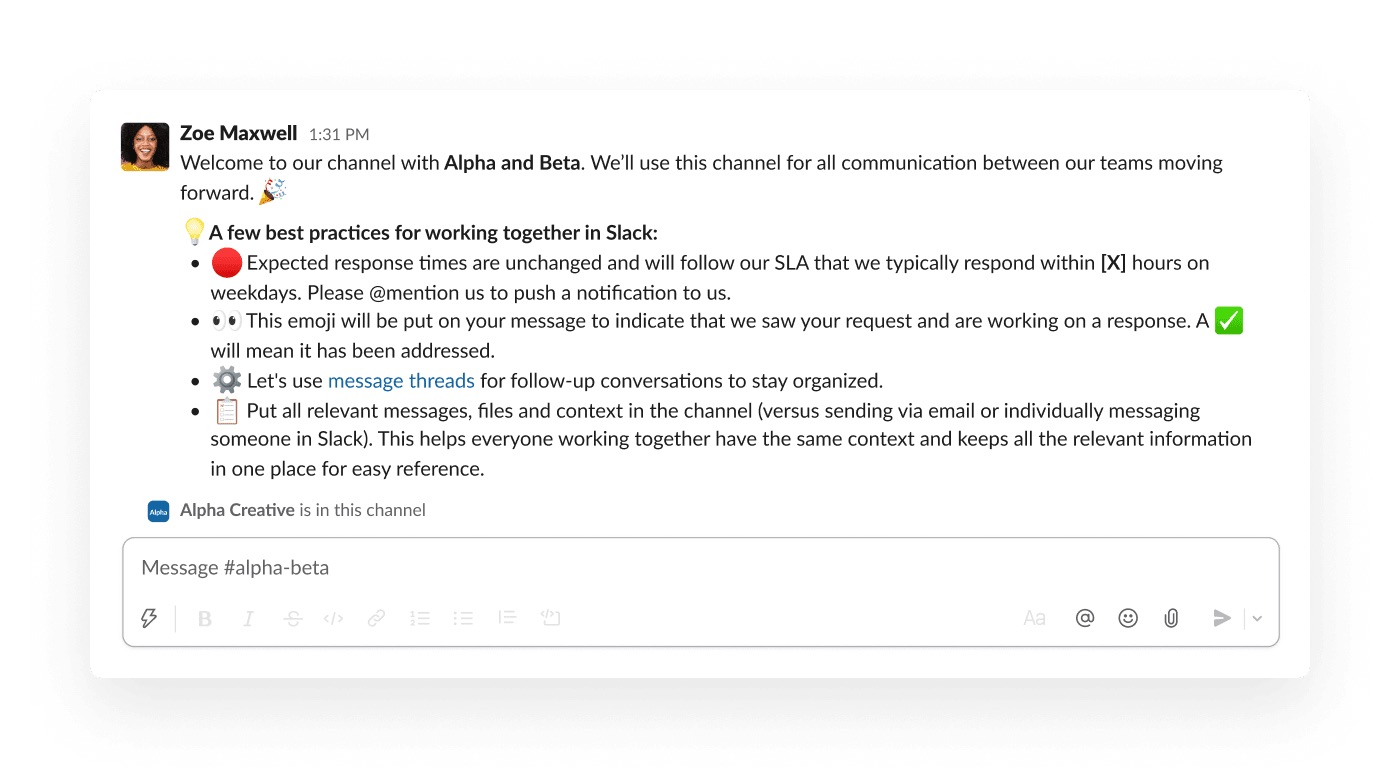
As with many things, the more you learn, the more questions you may have. Take a look at slack.com/connect or our blog to keep learning about new ways that companies are using Slack Connect to grow relationships and achieve their goals together.
*The details
Who’s eligible
- Teams using the free version of Slack (who haven’t already had a Slack Connect trial) and those using Slack for the first time are eligible. An existing Slack account or workspace is not required and can be created at the time of sign-up.
- Eligible teams will have access to Slack’s Pro subscription and all its premium features, including Slack Connect, for 90 days.
- This trial offer can only be applied once per workspace.
Accepting a Slack Connect trial
- You won’t need to add a credit card to accept the trial offer.
- You can upgrade your workspace at any time during the trial. If the trial ends and you choose not to upgrade, your workspace will move to the free version of Slack, and any Slack Connect channels will be disconnected.
- If you upgrade within five days of the trial ending, Slack Connect channels that include one other organisation will be reconnected. Your organisation must be reinvited to channels that include multiple organisations.