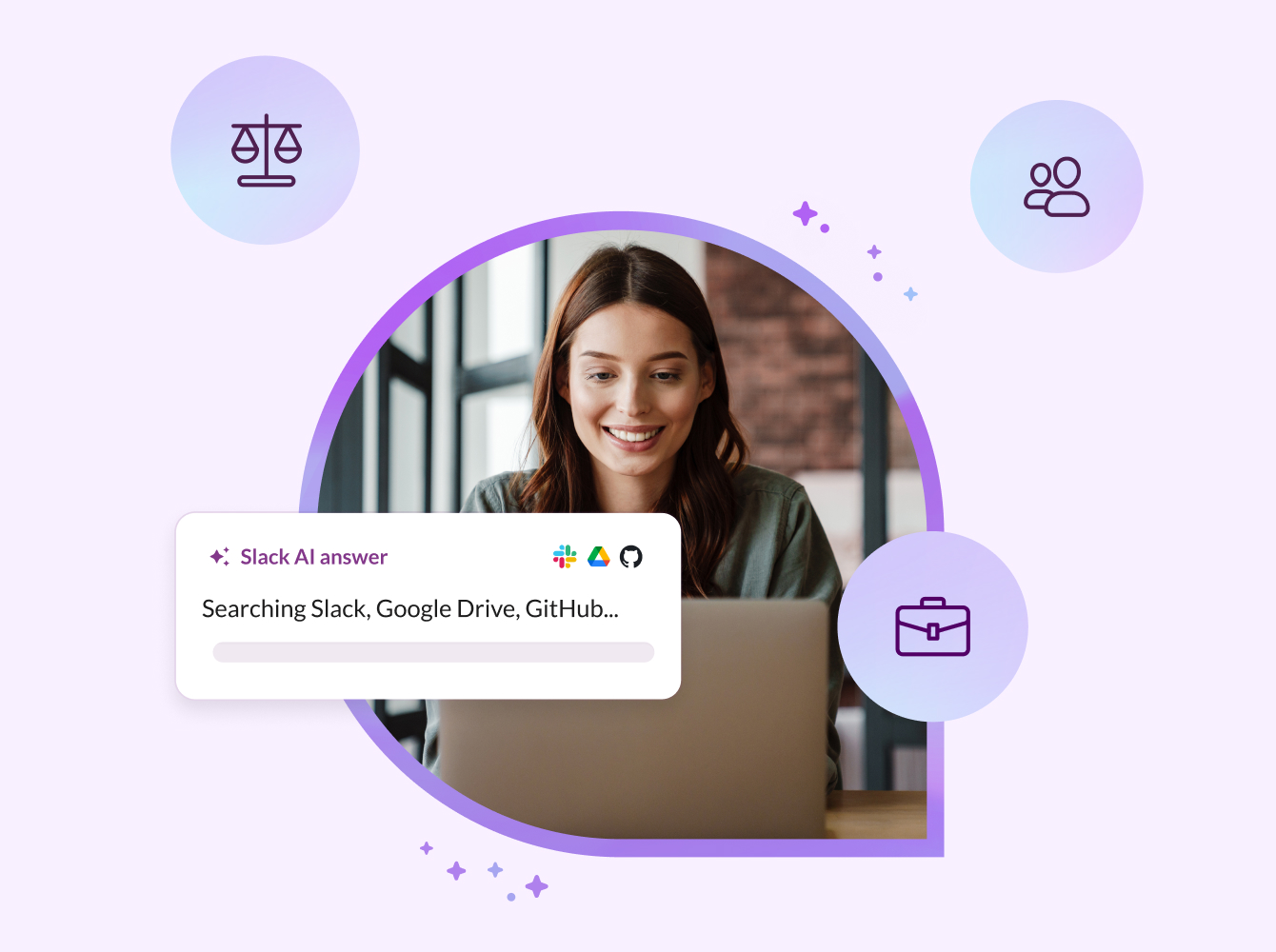With Skype for Business being retired this summer, now is the perfect time to make the switch to Slack. Enable fast, seamless collaboration to build a more connected and flexible workplace.
ENGAGEMENT
Accelerate decision-making
- Collaborate effectively with channels – create spaces where you and your team can share ideas, make decisions and move work forwards.
- Connect securely with outside organisations to build customer relationships – with Slack Connect, everyone’s just a message away.
- Increase transparency and eliminate knowledge silos with features such as channels, search and Slack Connect.
‘Slack has been the hammer that has helped us tear down the walls of silos. It has enabled us to position Slack as the operating system of collaboration across 194 countries and 171 offices, pulling us together like nothing else has.’
KNOWLEDGE
Easily find the information that you need
- In Slack, you can quickly find messages, files, channels and people, all in one search.
- New employees can get context and make better decisions without having to chase down people or information.
- Save messages and files that you often reference so that they’re easy to access.
‘Someone new who joins the company tomorrow has access to all of the conversations we’ve had since we’ve been using Slack, because it’s sitting there in a channel.’
PRODUCTIVITY
Level up your team’s efficiency
- Workflows in Slack take care of routine and repetitious tasks, so you can get answers, approvals and more with far less effort.
- Channels bring the right people and information together in one place and make it possible to organise work around a common purpose.
- No matter how big you grow or how many ways your teams work together, Slack scales with a limitless number of channels or workspaces.
‘Our Slack integrations empower developers to deploy from development machines to test environments to production environments in a very short period of time.’
COEXISTENCE
Get the most out of Office 365 with Slack
- Slack integrations reduce context switching between Microsoft Outlook, OneDrive, SharePoint and Teams.
- Use Slack to build and accelerate work, and use Office 365 to support administrative tasks.
- Bring your entire organisation’s tech stack into one platform. With more than 2,400 apps available in the Slack App Directory, your team’s top tools are just a click away.
‘We've been using Office 365 for quite some time, and really felt that we should leverage the best capabilities of each tool and not try to force-fit one tool to solve every problem across the company. We felt like the Slack messaging and channel concept was stronger, and it was already something that we could build on.’
SLACK OR MICROSOFT TEAMS
Slack offers more opportunities for collaboration to happen – not just in video or conference calls.

Find the right balance for meetings, emails and collaboration
Microsoft Teams
2.5x
more time spent in Microsoft Teams meetings
40.6B
more emails in Feb. ’21 compared with Feb. ’20
87%
increase in the number of people sending small group or one-to-one chats
Slack
40%
fewer meetings
45%
fewer emails sent and received
96%
of users say that Slack has improved communication
‘In one department, more than half of employees said the introduction of Slack has reduced communication barriers between departments and among their own teams.’