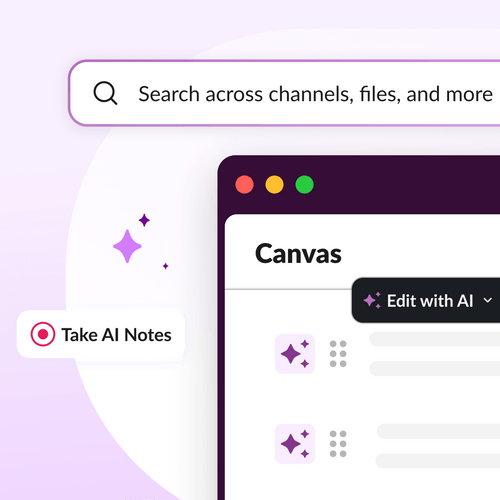What you need to know:
- Slack's agentic work operating system is now more powerful than ever, with AI and search capabilities natively embedded into your flow of work.
- New features — including enterprise search connectors, writing assistance, and contextual message insights — help teams move faster, stay aligned, and focus on what matters most.
AI was supposed to make work easier, but too often, it adds more steps. Copy this, paste that, switch tabs, wait for vague answers that don't quite fit. Instead of accelerating your work, many AI tools interrupt it.
At Slack, we believe AI should be seamless, working for you in the background, not making you work harder to use it. That's why we've built more than a dozen powerful AI capabilities directly into the Slack experience, including enterprise-grade search that lets you instantly find anything across your connected apps.
Today, 60% of organisations are using generative AI. But most still fall short of its productivity promise. We're changing that by putting AI where work already happens — in your messages, your docs, your search — all designed to be intuitive, secure, and built for the way teams actually work.
Read on to learn how AI in Slack is helping teams to find and do what matters and move work forward with clarity and speed.
Find everything with enterprise search
Finding information to do your job shouldn't be like finding a needle in a haystack. And yet desk workers spend 41% of their time on low-value, repetitive tasks like searching for information or asking for previously shared links.
With enterprise search in Slack, you can ask questions in your own words and instantly get answers from your organisation's collective knowledge base. It searches across conversations, files (even PDFs and images), and data from connected applications like Google Drive, Microsoft Teams, Confluence Cloud, and more. Enterprise search is about turning fragmented information into actionable insights, helping you make quicker, more informed decisions, without leaving Slack.
'As our company scaled, institutional knowledge was not easily accessible, and spread out across multiple sources. Slack's enterprise search has now become a go-to place for me to learn about our business. By asking questions in a conversational form, Slack is able to create useful context in addition to providing credible responses to the questions I have.'
Get ahead of work with automated workflows and writing assistance
Imagine this: A rapid-fire planning session in Slack just ended. Ideas flowed, decisions were made, and next steps were outlined. But when leadership suddenly asks for a project update, progress grinds to a halt. No one has time to sift through messages, extract details, or share the information.
Coming soon*, AI writing assistance will be built into canvas. From any Slack conversation, AI can instantly summarise key points, extract action items, and generate a first draft.
AI can also rewrite the content to fit the desired tone, from formal to friendly. You can restructure the format, organise key ideas, or highlight next steps. And if that planning session happens in a huddle, AI can take notes for you — capturing key decisions, next steps, and a full transcript, so your team can stay focused in the moment and aligned afterward.
At Slack, we use AI writing assistance in canvas in several ways:
- Summarising Slack threads to draft project briefs
- Generating and assigning action items following brainstorming sessions
- Refining and reformatting raw meeting notes into structured updates
- Creating FAQs or onboarding guides from existing channels, messages, and documents
Zero in on what matters with summaries, context, and prioritisation
Ever hit an unfamiliar acronym or bit of jargon in a Slack message? That moment of confusion, of searching or asking, slows everything down. Our AI is here to help.
Coming soon*, by simply hovering your cursor over any message, AI in Slack will provide an instant explanation on any message. It draws from your workspace's unique vocabulary and conversation history, giving you explanations for project names, internal tools, or team-specific shorthand.
Whether you're onboarding to a new team, collaborating across departments, or reviewing a thread from earlier in the week, AI in Slack will help you quickly grasp what's happening, so you can move forward with confidence.
But clarity isn't just about definitions; it's about getting to the point. With AI-generated channel recaps and thread summaries, you can catch up in seconds when returning to a conversation or joining a project midstream. Collaboration across borders is easier too: AI-powered translations let teammates read and contribute in their preferred language, right in Slack.
Coming soon*, you'll get helpful context about teammates with AI profile summaries that share their role and recent work, so you can get on the same page more smoothly when working with someone new. When you're mentioned in a message that includes a follow-up, deadline, or request, you'll receive a short AI-generated action item in your activity view that highlights what's expected — so you can prioritise and take action sooner.
Together, these features help teams focus on what matters most so they can stay in sync, act quickly, and keep momentum up.
'Our employees didn't need to become AI experts to benefit. The difference with Slack is that AI shows up when you need it, doing exactly what makes sense in context. It doesn't ask more of us — it just helps us move faster.'
A simpler, more streamlined Slack interface to help you focus
As the work OS for your organisation, with people, data, apps, and agents coming together, Slack is better poised than ever to deliver on its mission of making your work life simpler, more pleasant, and more productive.
To that end, Slack is simplifying its design to keep your experience intuitive, consistent, and focused. We're reimagining key parts of navigating the Slack interface, starting with introducing the new unified files view. It brings all your canvases, lists, and shared documents into one organised space, so you never have to remember which tab to start at to find the content you need.
As collaboration scales, so does the need to keep content organised and accessible. By centralising your content, Slack helps your team reduce friction and keep work moving. It's another step in building a work OS that is not only powerful but also delightfully simple.
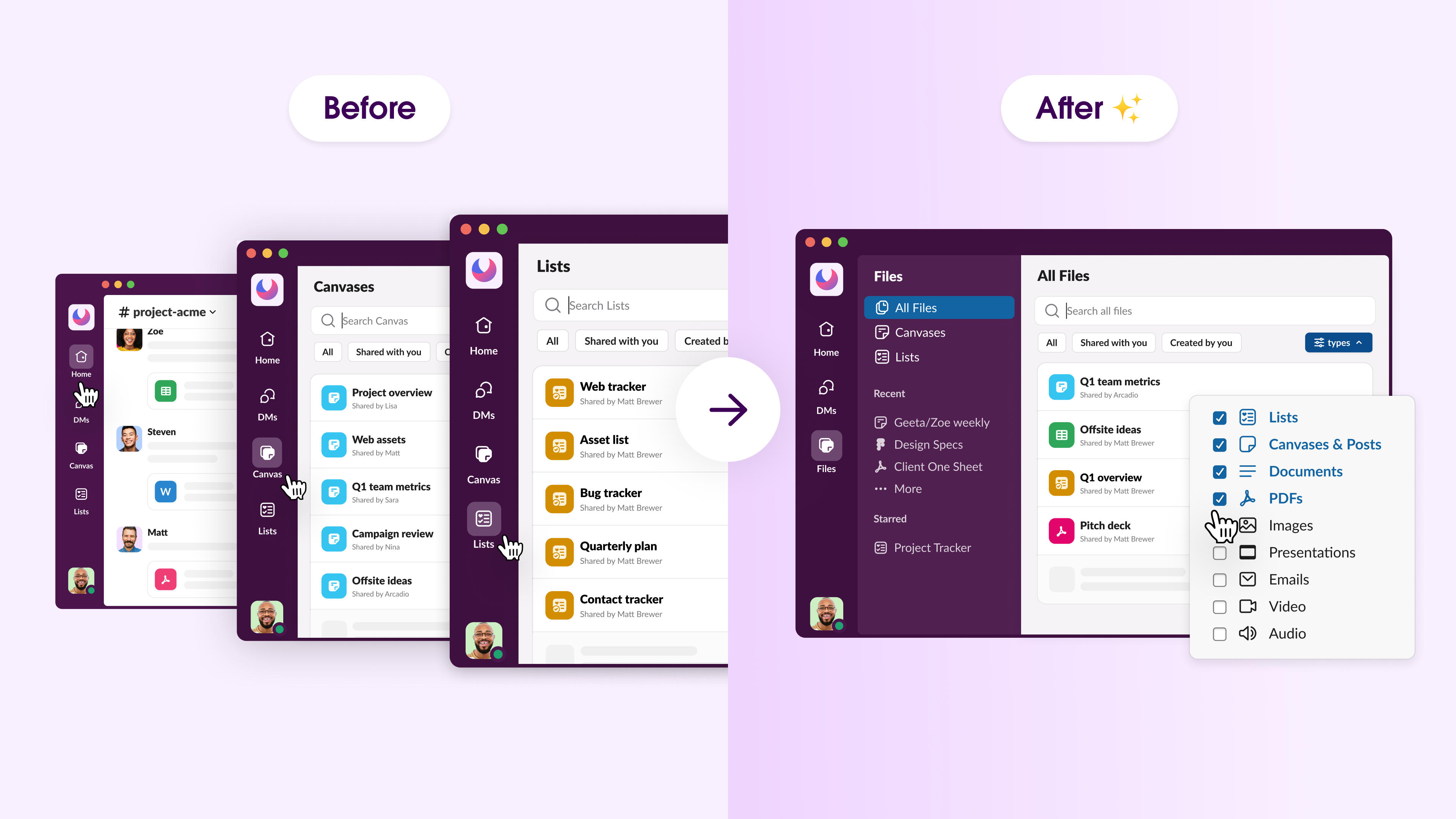
Find all your canvases, lists, and shared content in one place — no digging required.
Designed for trust, built for scale
To build AI in Slack, we started designing for trust, security, and enterprise-grade scale from day one. We began with our non-negotiables: Uphold the security and compliance standards our customers rely on, and protect customer data as sacrosanct.
From that foundation, we developed a set of guiding principles specific to generative AI in Slack:
- Customer data is not used to train generative AI models.
- AI in Slack only surfaces data a user is already permissioned to access.
- All AI in Slack features comply with Slack's enterprise-grade security and compliance standards.
AI in Slack is built inside our trusted infrastructure and inherits all the protections and controls of our core platform. That includes support for FedRAMP, encryption key management, international data residency, data loss prevention, and the Einstein Trust Layer, ensuring that AI in Slack meets the highest bar for data security, privacy, and compliance.
With AI in Slack, your teams can move faster with the confidence that your data stays secure, your workflows stay compliant, and your trust stays intact.
AI in Slack works where you do
AI in Slack is a fundamental shift in how work gets done. From lightning-fast answers to effortlessly organised information, we're building a smarter, more productive environment for your team.
AI is now included in every paid Slack subscription, but for teams looking to do even more, each subscription unlocks advanced AI capabilities — helping you automate work, make faster decisions, and scale productivity across your organisation.
- Pro gives you your first experience with Slack's built-in AI, with basic summarisation features for channels, threads, and huddles, making it easier to catch up, stay aligned, and keep work moving.
- Using Pro and ready for more? Business+ unlocks a broader set of AI tools, including Recaps, translations, workflow generation, and AI-powered search. These features help your team reduce manual work and stay focused.
- Need to scale AI across your company? Enterprise+ delivers the full AI experience. It includes enterprise search, evolved task management, and enterprise-grade security and governance controls. It is built for organisations that want to operate securely at scale, and have AI embedded into every layer of how their teams work.
Whether you're just getting started or ready to go deeper, there is a Slack subscription designed to fit your team and grow with you.
Ready to take the next step?
- Click here to find the right subscription for your team
- Contact your Slack admin to request access
- Talk to Sales to learn more and get access
*Features described as 'coming soon' are forward-looking and may be released throughout the year. All dates, features, and functionality for these features are subject to change.