ServiceNow builds software that helps millions of people—including half of the Forbes Global 2000—manage requests and troubleshoot issues. It’s especially popular among teams whose jobs revolve around fielding inquiries, like IT, security, HR, and customer service. So it’s no surprise that ServiceNow has been one of our most requested integrations of all time.
Today, through the combined power of ServiceNow’s Cloud Services and Slack’s collaboration platform, issues can be surfaced and shared more widely across the organization, and teams can rally around resolutions faster. Here’s how.
Just one click of a button, and team members can instantly act on or reject ServiceNow alerts, then resume their work.
Sync systems and automate approvals with message actions
ServiceNow’s new message actions—a built-in shortcut that allows you to take action on ServiceNow alerts from Slack—lets you manage approvals on pending changes directly from a Slack channel or direct message. Just one click of a button, and team members can instantly act on or reject ServiceNow alerts, then resume their work.
With the two systems integrated, users of both services can save ample time and reduce the wasted effort of switching browser tabs to fill out forms or confirm notifications.
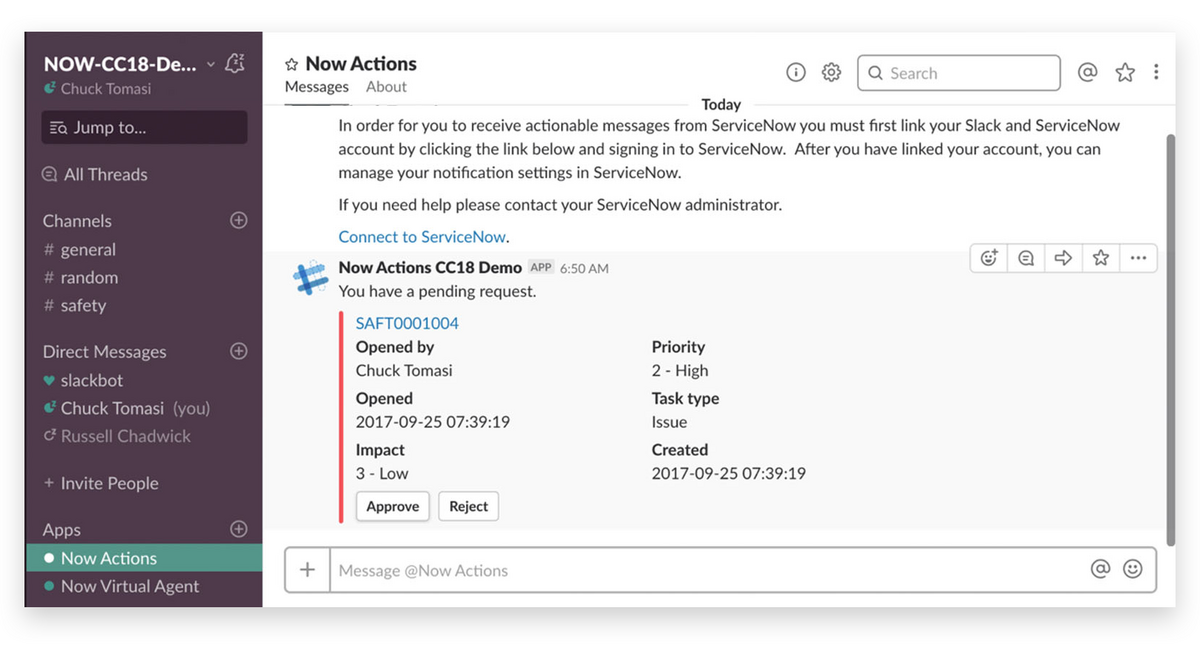
Speed up resolution time with the ServiceNow Virtual Agent
ServiceNow’s Virtual Agent is a chatbot that takes natural-language queries from users, like “How can I replace my keyboard?”, and uses artificial intelligence and text analysis to parse those requests into a set of custom scripted answers.
These automated queries eliminate redundant and repetitive tasks for service teams, and the benefits are greater than just increased productivity. It actually frees up team members’ time so that they can delve into thornier issues and provide better one-on-one customer care.
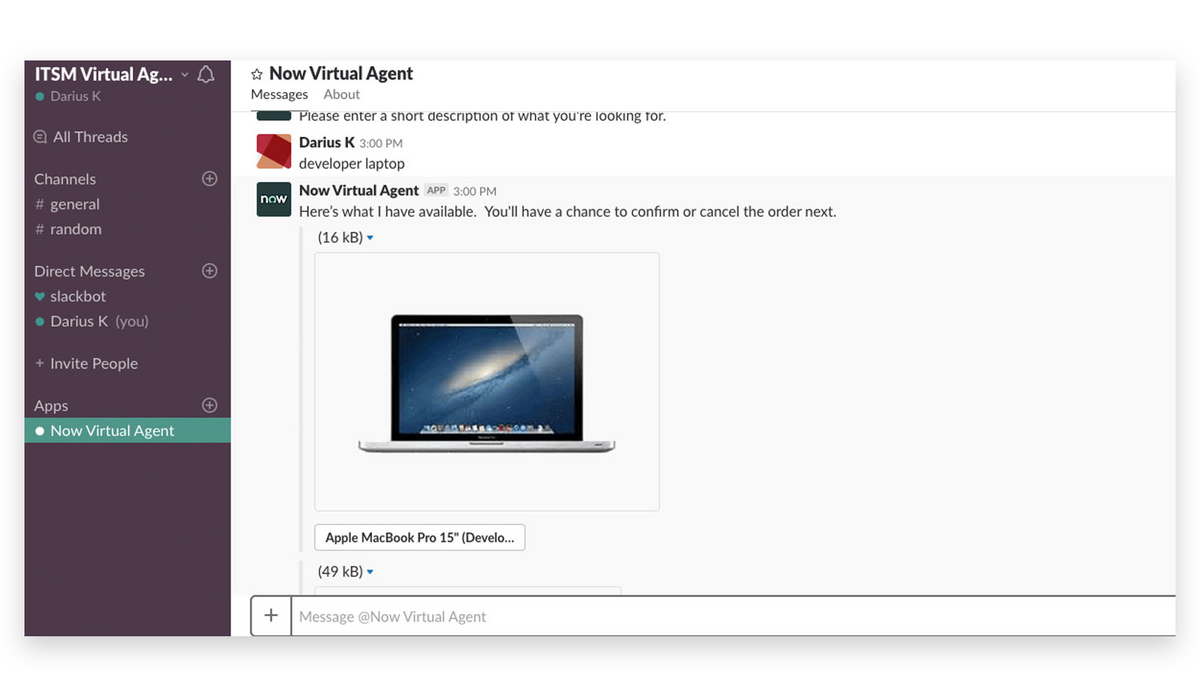
The Virtual Agent is available as a bot in Slack, which means teams using things like internal IT Helpdesk systems can take requests and answer questions right in Slack, where other employees are already working.
Slack tip: Prioritize helpdesk tickets using a triage channel
To run a more efficient helpdesk, start a #helpdesk channel in Slack and route tickets and system alerts to the channel to increase visibility around requests and issues across the whole team. Use the channel as triage, to help you and your team prioritize tasks quickly and to make sure none go unanswered.
The ServiceNow Virtual Agent can also be used to automate other manual internal processes to let people do things like:
- Order items and check the status of their orders
- Reset passwords
- Update profiles
- Look up answers to frequently asked questions about things like pay that have already been provided by the financial services team
If an inquiry needs further investigation, the Virtual Agent sends queries to real people on the team and includes all your previous conversation history, so agents can get to work responding to issues and resolving them right away.
With more ServiceNow features in Slack, customers get faster and better-quality service, teams can find the information they need and be more productive, and everyone’s workday goes a little smoother as a result.
Are you a ServiceNow customer looking to integrate your apps in Slack? Install message actions and Virtual Agent to get started.






