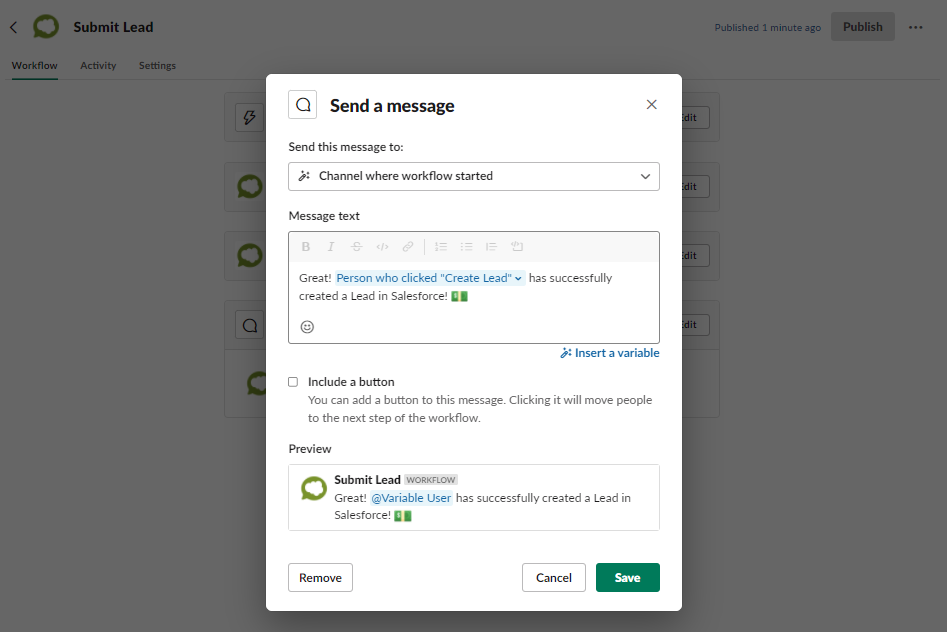Create Salesforce leads in Slack Connect
What’s it handy for?
Create leads in Salesforce from Slack or Slack Connect, increasing visibility and streamlining efforts.
A few uses for this workflow:
- Sales teams: Keep everyone in sync on new leads in real-time
- Partners: Surface and identify joint opportunities
Through the shortcuts menu, anyone can submit a customized Salesforce form to a new lead, and see the lead details when successfully created.
To get started:
- Install the Centro app for Slack
- Edit the workflow and customize for your team
- Publish and let everyone know about your automation masterpiece
See it in action:
- Install the Centro app for Slack.
- Assign the channel and the shortcut name for your workflow.
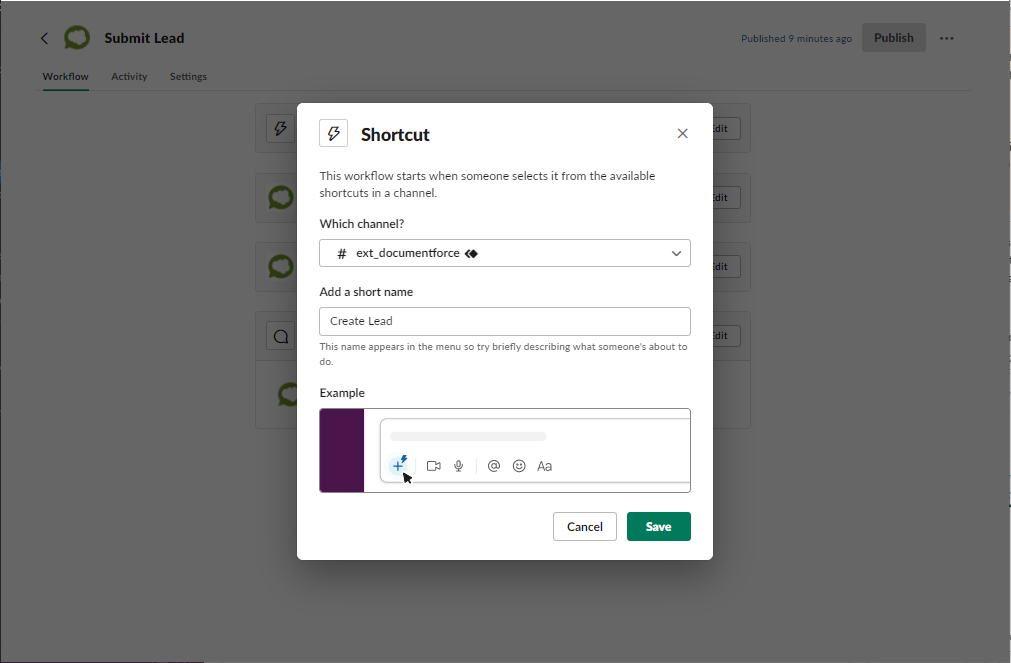
- Make sure to connect Centro to Salesforce. Select a Salesforce Automation User with the permissions you want to use to successfully create a lead.
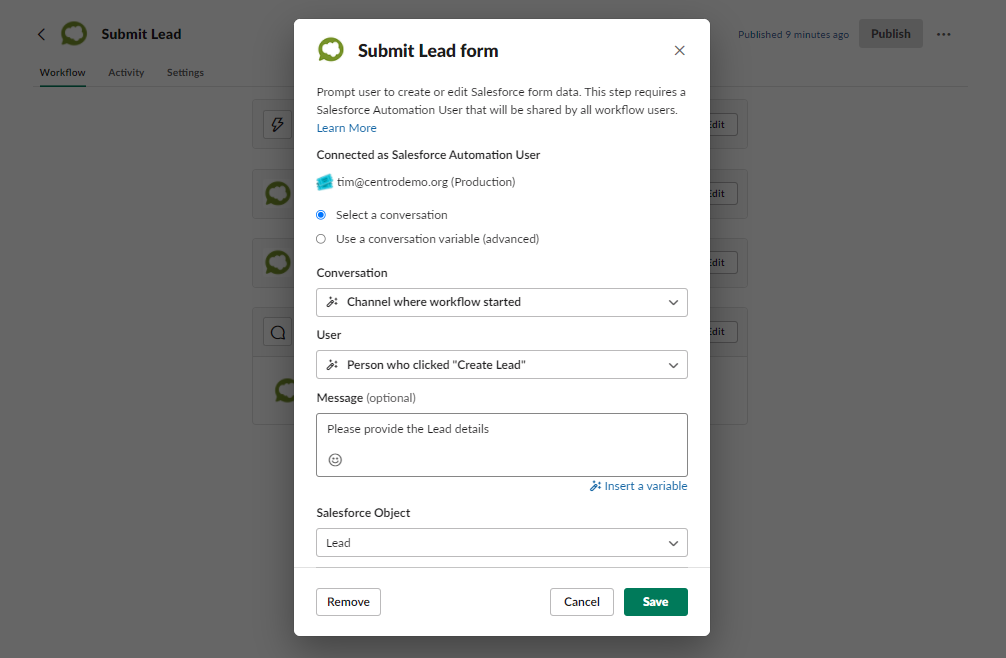
- Customize the form to the fields you want to expose to channel members using variable data.
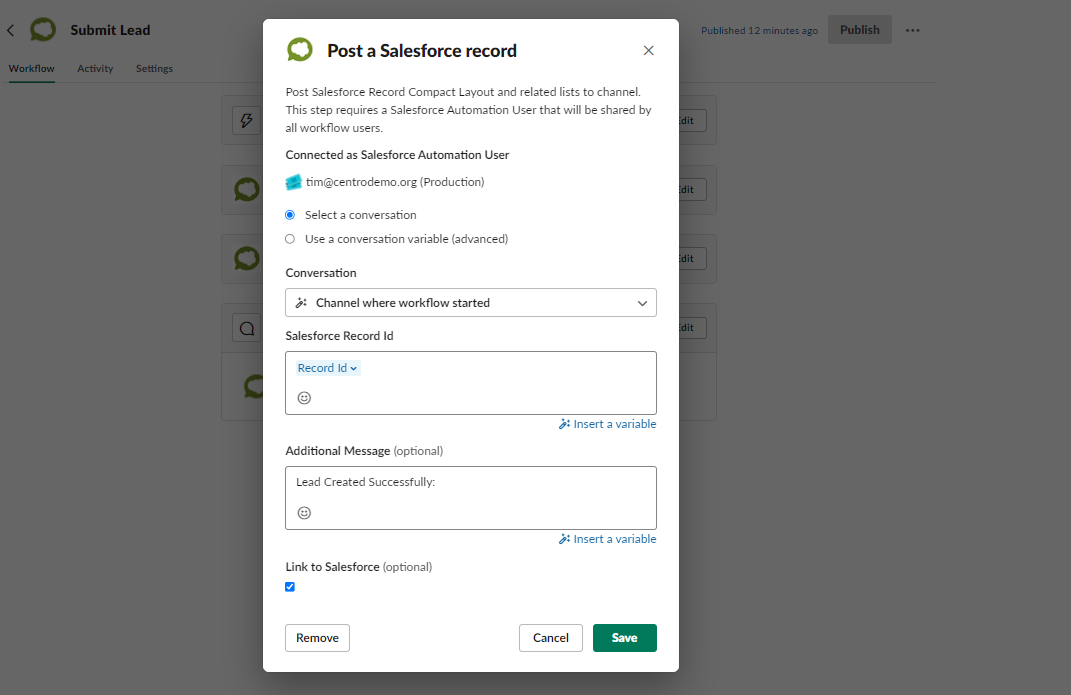
- Customize how to report success to the team, including the Salesforce record details, or a generic message.