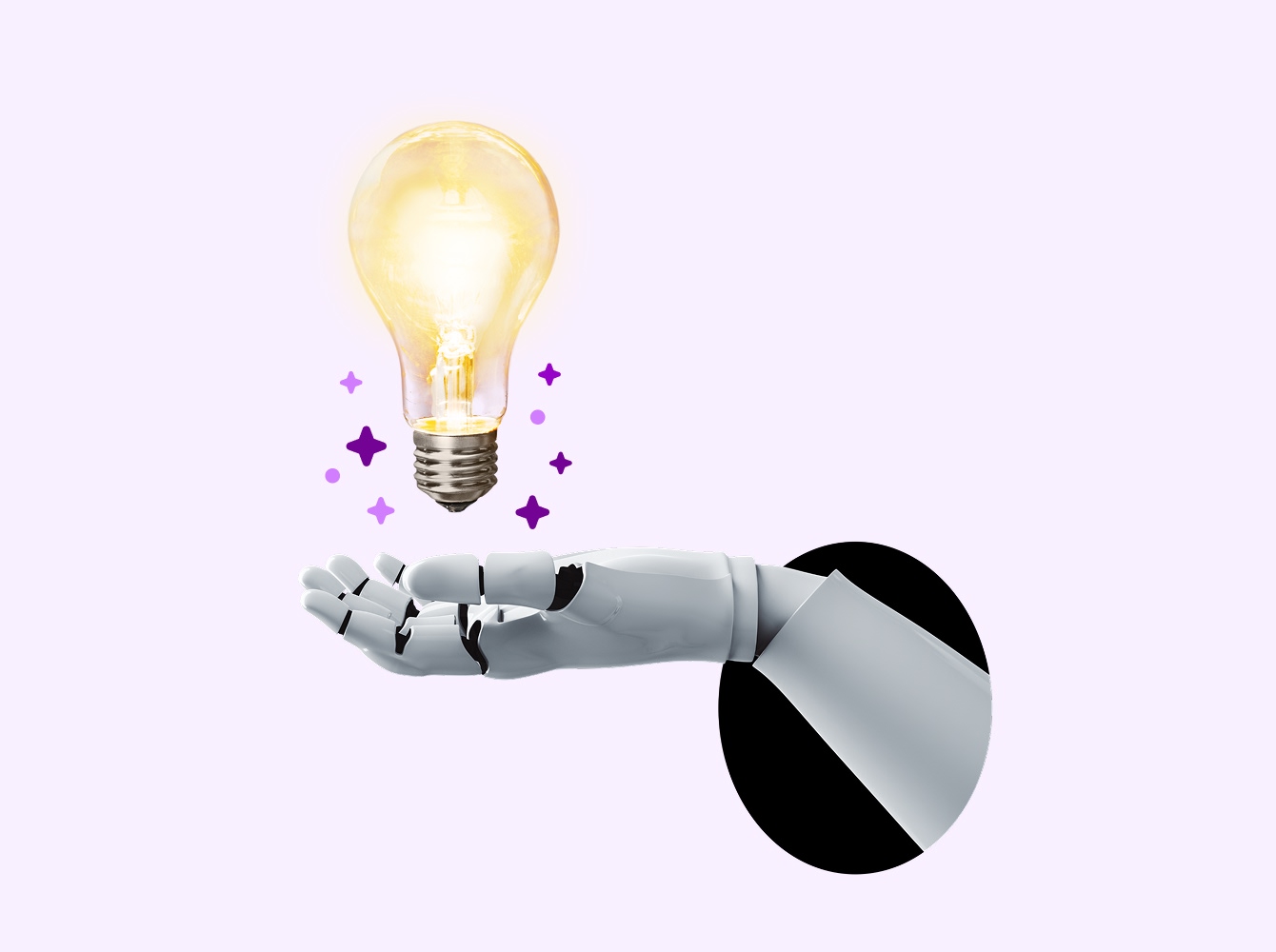We understand that many customers are eager to maximize the benefits of AI at their organizations. Research by the Workforce Lab from Slack shows that 80% of desk workers who have used AI and automation tools are improving their productivity, yet 43% haven’t received guidance on how to use AI tools at work.
When you invest in Slack AI, we’ll ensure that you have all the tools you need to support you through the adoption process and help you unlock the full potential of Slack AI. Before we walk through our three-step guide to Slack AI, let’s start with a review of the key features Slack AI offers.
✨ Slack AI overview
🔍 Key features
- Conversation summaries: Catch up on long conversations, in channels or threads, in one click so everyone can quickly jump in and collaborate.
- Search answers: Ask a question and find answers faster; you’ll instantly tap into your organization’s collective knowledge.
- Daily recap: Start your day with summaries of channels you want to stay informed on, but can’t always make time for. Once a channel is added to your recap, Slack AI will create daily digests of anything you may have missed.
Slack AI will be automatically enabled for all users on your workspace(s) once purchased. At first login post-purchase, your members will experience a contextual walk-through of the capabilities to help them get started.
1️⃣ Formulate your Slack AI strategy
Don’t go it alone. Consider engaging stakeholders throughout your organization to get involved and ensure widespread adoption.
🧑💻 Stakeholders to engage for your project team
- IT lead/Slack admin
- Communications lead
- Leaders from key areas of your business
- Slack champions from within your organization (think mature users of Slack who can be your “boots on the ground” influencers to spread adoption)
🧠 Creating your Slack AI strategy
- What are your strategic business goals and how do these align to metrics and Slack AI capabilities?
- Are there areas of inefficiency that you can identify as areas for improvement? Consider what KPIs you can baseline today and revisit later to demonstrate improved productivity.
- Where does your organization’s Slack usage stand today?
- What use cases can Slack AI help with and are applicable to the most users for launch? We can help with this one! 👇
📝 Use cases for your Slack AI launch
- Project onboarding: When you’re added midway through a project, there’s a lot to catch up on. With Slack AI, you can get up to speed on what you missed, find answers without having to ask a colleague, identify internal subject-matter experts working on the project and quickly jump into ongoing threads.
- Sales productivity: Sales reps need to quickly ramp on new accounts. Slack AI helps you get historical context on a customer; quickly learn about deal wins; find subject-matter experts who can help move a deal forward; and catch up quickly while on the go via mobile.
- Incident management: Conversations move fast when there’s an incident and teams have a lot to catch up on. You’ll get up to speed on the latest status, find potential fixes faster and capture learnings for root cause analysis with Slack AI.
2️⃣ Develop and execute a launch plan
Now that your Slack AI adoption strategy is set, identify the key activities to drive awareness and adoption. Consider a series of communications at the below milestones that highlight why this change will benefit the organization and what members can expect to gain.
📣 Communication recommendations
- Slack AI is coming soon: One to two weeks before, with leadership’s guidance and perspective on the value
- Slack AI is now available: On launch day, with how-to resources and FAQs
- Use cases and best practices: Weekly series for one to two months following launch
💬 Best practices to incorporate into your communication
- Default to public channels: Internal transparency allows Slack AI to help members find information across your org in channels they don’t know to join or search in. Whenever possible, default to public channels and encourage members to work transparently.
- Work in channels, not DMs: Swarming, triage and feedback channels can be treasure troves that Slack AI can help unlock if members have access. While Slack AI can provide summaries and search responses from direct messages, these are less accessible to users who may benefit from knowledge built up in a channel they can be invited into more easily.
- Trust Slack AI: Answers and summaries use only data in Slack that members have access to when members make a request, making them less susceptible to inaccuracies. Responses include citations so members can validate. Rest assured that Slack AI never shares your data with third parties or uses it to train the LLM.
- Consider retention policies: Slack AI cannot produce summaries from deleted content. While older content may not have the same relevance as more recent messages, a retention policy of one to two years or more will help your organizational knowledge and context be accessible with the help of Slack AI.
3️⃣ Monitor, measure success & document value
Now that Slack AI is live and your members are off to the races 🚀, you’ll want to baseline their productivity and revisit your KPIs to demonstrate improved productivity.
📈 Activities to measure success
- Gather feedback with a survey or a workflow
- Regroup with your champions for post-launch input
- Summarize this quantitative and qualitative data to showcase the real impact of Slack AI on the organization’s productivity
📚 More resources
Manage Slack AI settings for your organization
Questions? Visit our Help Center or contact our support team. Don’t yet have Slack AI? Get in touch with our sales team to learn more.