The average company today uses a whole lot of software tools. And when surveyed, 95% of Slack users said using apps in Slack makes those tools more valuable. We think that’s a big deal, and we have more than 700,000 daily active registered developers, who build for the Slack App Directory and create internal tools with Slack’s APIs, to thank for making it happen.
A number of new developer tools for Slack debuted recently, including granular permissions, app home and modals. To help get more developers up to speed and inspire their teams to push the envelope, we hosted the very first Slack App Virtual Hackathon entirely online from March 2-9.
In the weeks since, the coronavirus outbreak has forced both the cancelation of events around the world and the teams behind them to work remotely. As we all navigate this new challenge, we thought it’d be helpful to share how we ran a remote hackathon. Read on for our lessons learned, along with a preview of the new apps for Slack created in the process.
Lessons from running a global virtual hackathon
Like any other hackathon, choosing categories and prizes are table stakes. Ours included:
- Best new App Directory app
- Best modernized App Directory app
- Best use of app home tab
- Best modernized custom app
Naturally, we let Slack serve as the common space for all our remote and distributed entrants. We used the Slack Platform Community workspace as the place to coordinate participants, deliver announcements and provide technical support throughout the event.
To keep all parties organized and lines of communication clear, our developer relations team created the following channels ahead of the event:
- #hackathon-announcements: a dedicated home for daily updates from the Slack team. Every participant was automatically invited, and posting permissions were limited to organizers.
- #intros: a place for participants and organizers to introduce themselves, make connections and talk about what they’re working on, along with any personal hobbies.
- #help- channels: where participants could ask for guidance and troubleshoot any errors with Slack’s developer relations team.
- #slack-ama: where Ask Me Anything interviews took place at several points during the hackathon. Hosts included product managers at Slack who could speak to the areas of the product they know best.
- #app-showcase: The place for participants to share their completed work, get feedback from others and promote their app after the event took place.
The hackathon took place over a week. Entrants tested their code on their own workspaces and got hands-on guidance from Slack’s developer relations team along the way. Here are a few Slack features that entrants found most helpful:
- Workflow Builder let participants request their complimentary Amazon Web Services (AWS) hosting credits, and its “export to CSV” feature let Slack’s developer relations team keep a record of all participants.
- Shared channels to connect to other workspaces for technical help. This allowed participants to crowdsource technical help across three different workspaces whenever Slack’s developer relations team wasn’t available.
- A custom translation app, built by our team, that translates any announcement message to another language whenever someone reacts to it with a country’s flag emoji.

The envelope, please …
The Slack App Virtual Hackathon included 24 teams, with three to four people per team. Without further ado, here are the winners:
Best new App Directory app: Intwixt
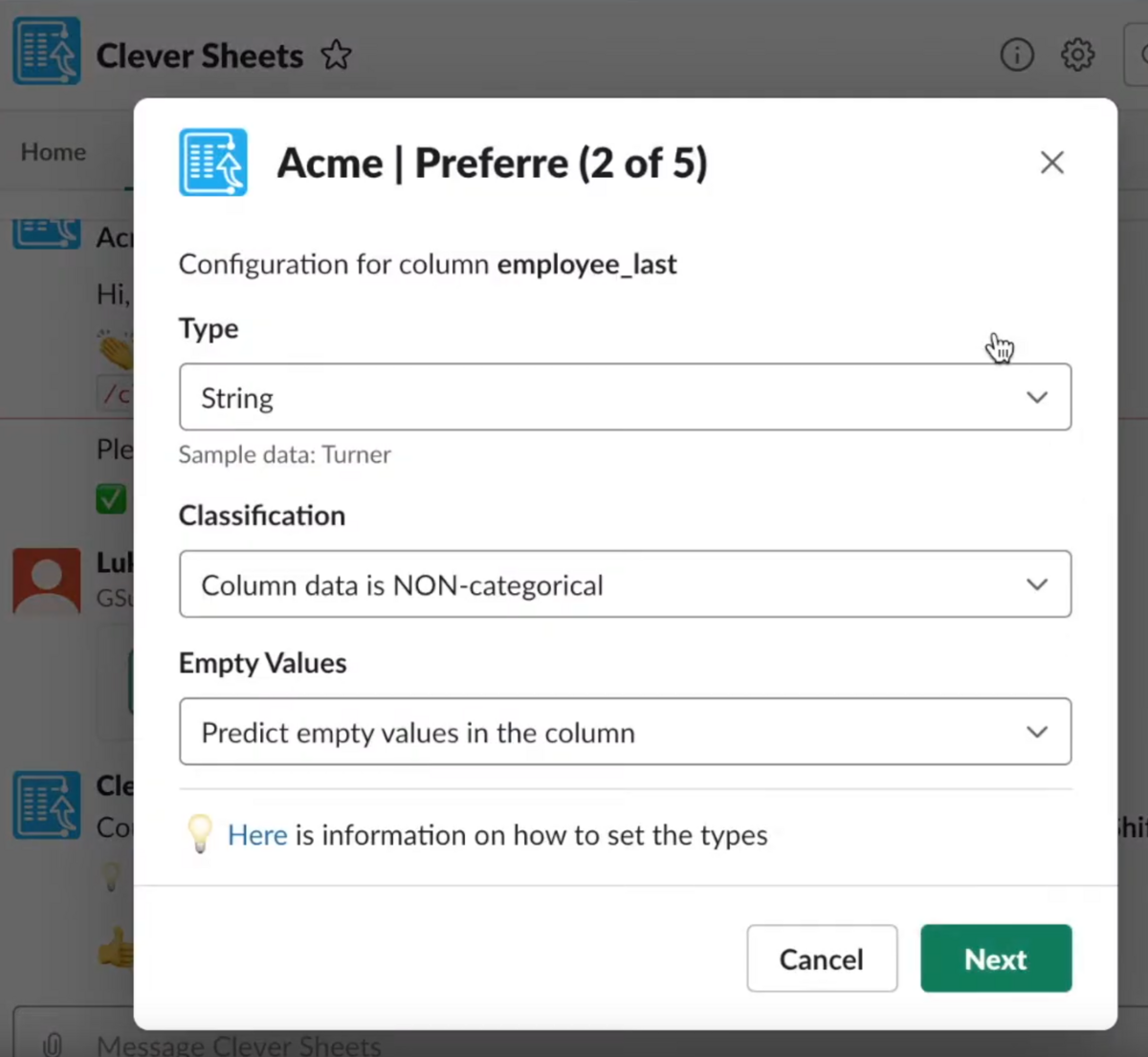
Intwixt takes Google Sheets uploaded in Slack, and uses a prediction AI to recognize patterns in data and can even fill in blanks. You can set your confidence levels and pick which data columns you’d like to see automatically populated, all while still inside Slack, with quick links to view the resulting data.
Prize: Slack will provide pen testing of your app (and results) at no cost, plus give $5,000 in AWS hosting credits.
Best modernized App Directory app: Workstreams

Workstreams is a task management app integrated into Slack. The hackathon version included revamped app permissions, which increased security, along with a new app home screen that displays a user’s full list of tasks. This new version of Workstreams is currently in beta testing and will soon be live in the App Directory.
Prize: Slack will feature this app in our App Directory as the “Featured App of the Week,” and developers will receive $5,000 in AWS hosting credits.
Best use of the app home tab: Morgan by Nextup
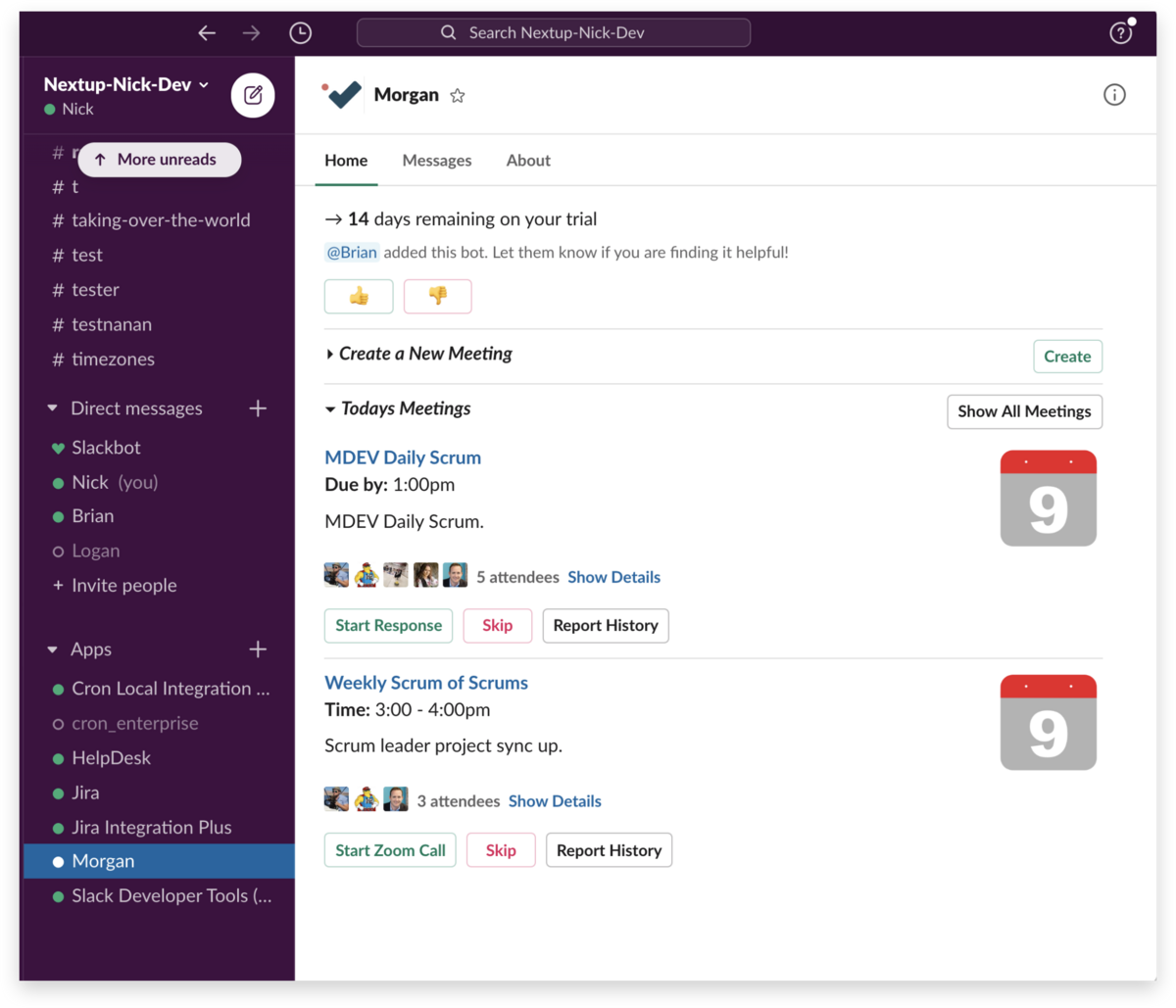
Morgan is a meeting organizer that sends a private message to all attendees 30 minutes before a meeting begins. It’s great for assembling agendas and compiling summaries of online meetings on the fly.
Prize: An hourlong design review with Slack’s platform team to provide your team with our expert feedback, plus $5,000 in AWS hosting credits.
Best modernized custom app: Clerk Chat
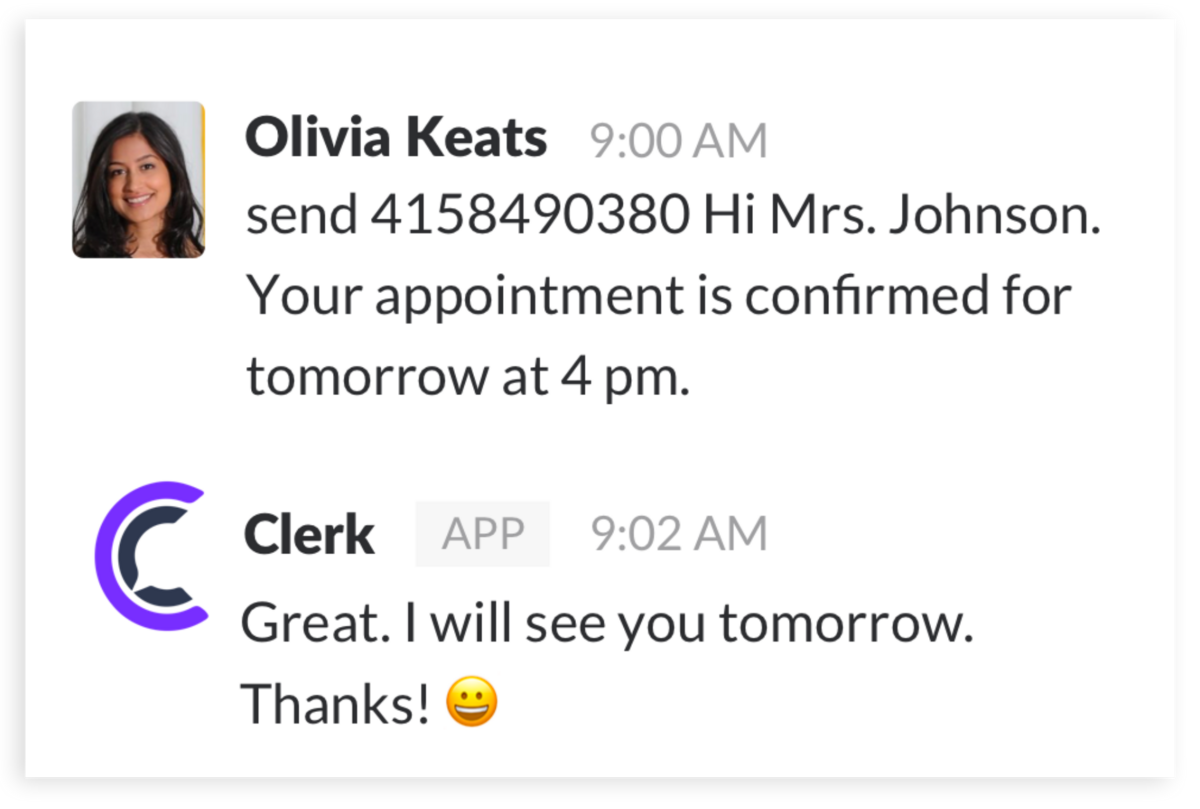
Clerk Chat is an app built for internal company use. It lets you create a phone number, attach it to a channel, and accept incoming and send outgoing conversations via SMS—all through Slack. Consumer-facing companies can use it to offer text support or send customers updates on their orders, and larger businesses can streamline communication between field agents or salespeople and a main office.
Prize: Two passes to Slack’s fall 2020 Frontiers Conference and $5,000 in AWS hosting credits.
Build for Slack and beyond
Conducting a hackathon entirely online was a first for our team, but given the nature of time zones and teams spread across continents, it worked well, and certainly could become more commonplace in the future.
If you missed our online hackathon, don’t fret! Our API site is available any time you want to build an app while our Slack Community is already stationed in cities around the world, with regular (online only for now) meetups taking place.
Don’t know how to code? You can build custom apps in Slack using Workflow Builder, a visual tool that helps automate routine processes in Slack, like registering requests or gathering feedback. We recently hosted a webinar about building workflows for remote work, which is available as an on-demand replay.
Slack conducts a brief review of apps in our App Directory and does not endorse or certify these apps.






