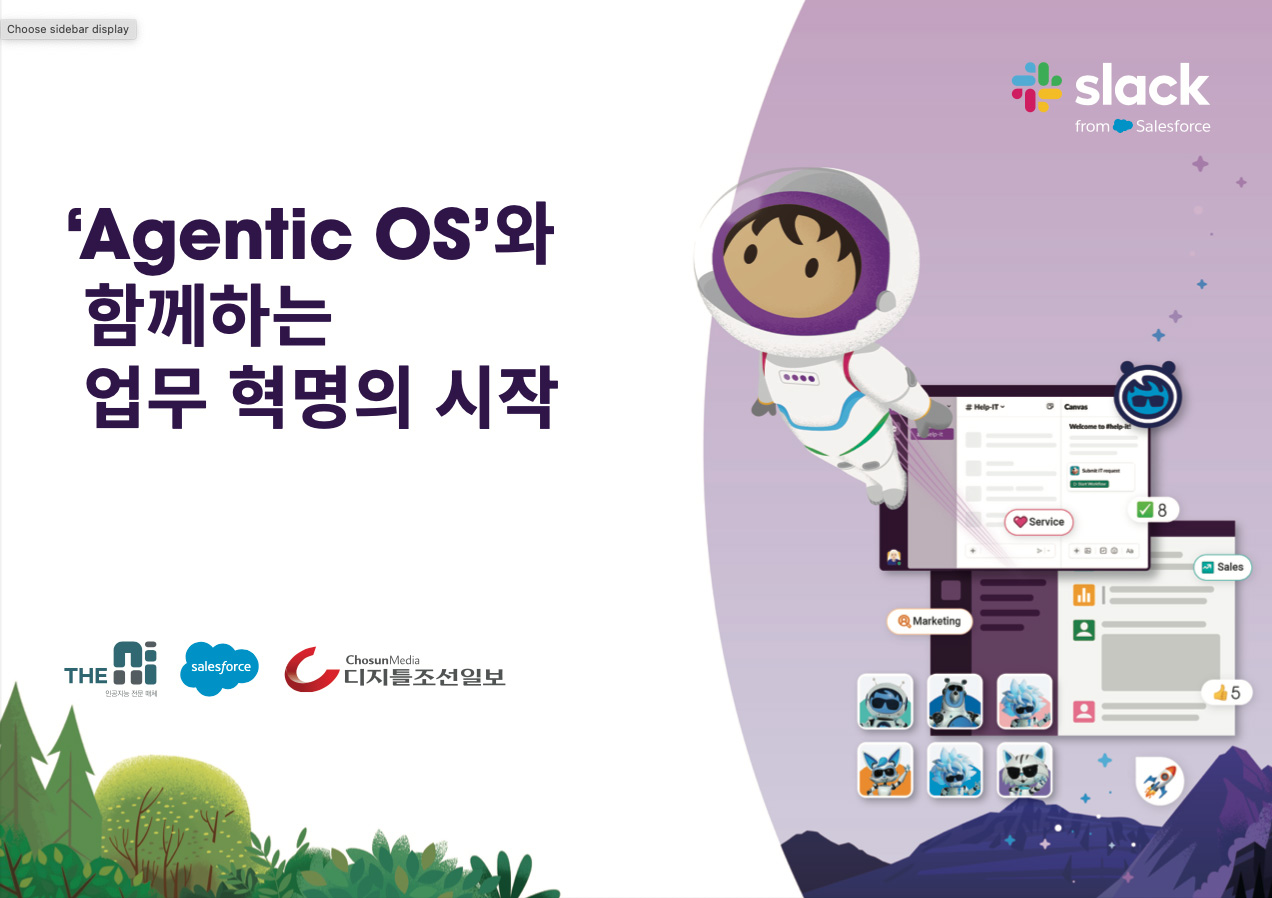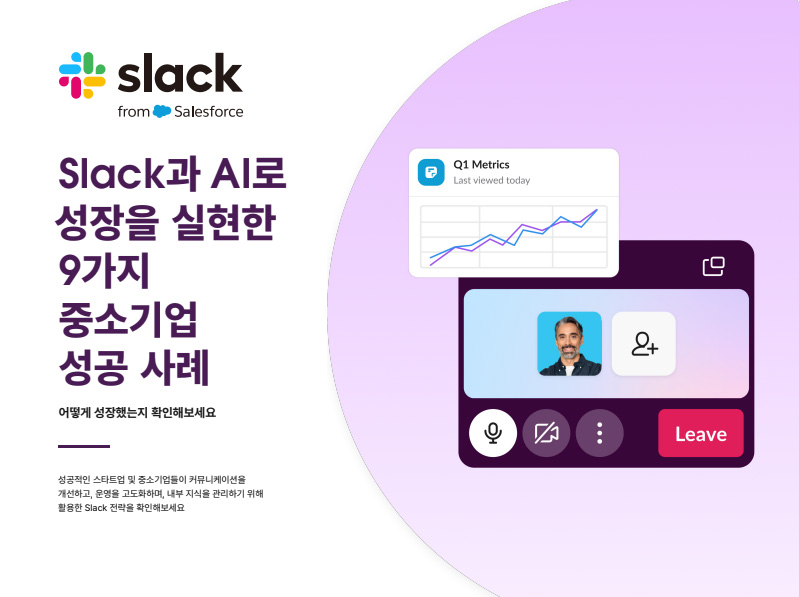The below communications are intended to help you prepare your users for Salesforce channels. We suggest delivering these communications through an announcements type Slack channel, but you know your organization best so please customize the content, cadence, and/or delivery mechanism as you see fit.
Please do test the communications to ensure that the emojis render correctly and all hyperlinks work properly in your instance of Slack. Also, don’t forget to customize the message in places where indicated in [insert text]!
Pre-launch communication
Share this message in channel:
We’re excited to introduce Salesforce channels in Slack! In just a couple weeks, Salesforce channels will be available to all Slack users at [organization]!
What are Salesforce Channels?
Salesforce channels are Slack channels that bring together real-time team conversations and Salesforce record data in a unified, shared space – accessible in both Slack and Salesforce.
What’s in it for me?
Directly linked to your CRM records, Salesforce channels consolidate your customer data and Slack conversations into a single view, enabling you to collaborate seamlessly with the customer at the center. They also:
- Create a unified view of your customer across CRM data and team conversations: Establish a single source of truth that brings together CRM records and team discussions, enabling your team to share, collaborate, and take action with complete visibility.
- Connect your teammates across Salesforce and Slack—wherever they work best: Enable seamless, real-time collaboration between users in Salesforce and Slack, minimizing context switching and keeping your team aligned around the customer.
- Enrich Agentforce with deeper customer context by unifying structured and unstructured data: Salesforce channels map conversations directly to relevant customer records, adding valuable context that Agentforce can reference in the future.
[Additional SKU required; Remove if not an Agentforce customer]
What’s next?
We will notify you in [channel] once Salesforce channels are live. If you have feedback, we ask that you [insert process for collecting feedback]. If you have any questions, please reach out to [insert POC for questions].
For more information on Salesforce channels, check out our getting started guide and stay tuned for more exciting updates! Happy collaborating!
Launch day communication
Share this message in channel:
🚀 Salesforce channels are now live!
Salesforce Channels give your team a focused space to collaborate directly on customer records. By linking key Salesforce objects — such as Accounts and Opportunities — with real-time conversations in Slack, email, and more, teams can reduce context switching, act on data faster, and stay aligned. It’s a practical way to streamline work, improve decision-making, and keep customer priorities front and center.
🔧 How to Create a Salesforce Channel
You can create a Salesforce Channel two ways: directly from Slack or Salesforce.
From Slack:
- Search for a record name within Slack.
- Click on the record and click the ‘Create Channel’ button on the right next to the record name.
- You’ll be prompted to create a new channel or convert an existing one into a Salesforce channel.
From Salesforce:
- Navigate to the relevant record and click ‘Create Channel’.
- To link an existing Slack channel instead, click ‘Link to an existing channel’ below the button.
- This opens Slack and you’ll see the option to select an existing channel that you would like to convert into a Salesforce channel. After linking, return to the record page in Salesforce and refresh the page to see the linked channel.
Who can access Salesforce channels?
- Only users with the appropriate Salesforce record access can view CRM data within the channel. However, all channel members can still access shared content such as messages, canvases, files and pinned items.
- Record-specific data remains securely hidden from users without the necessary permissions.
- The channel is accessible from the Slack or Salesforce UI, enabling seamless navigation between both platforms.
We believe Salesforce channels will transform the way you work, enhancing productivity and ensuring customer-centric collaboration! Check out the getting started guide to get started and don’t forget to drop your questions and feedback [insert process for collecting feedback].