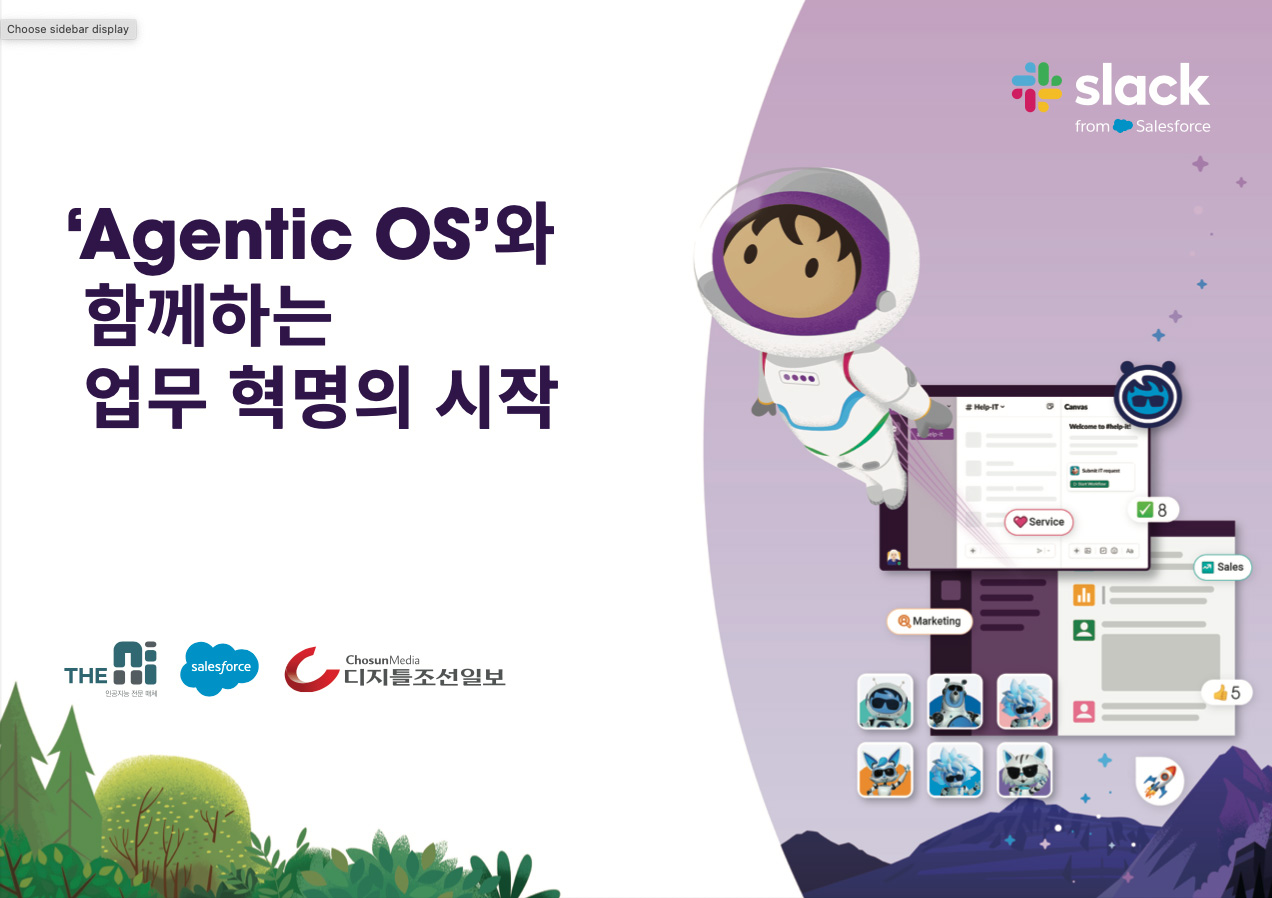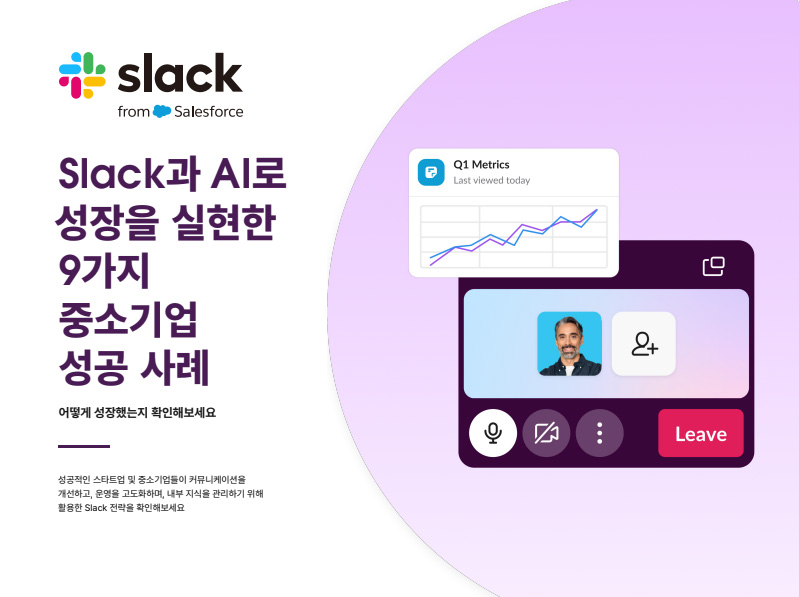If you’re frustrated about losing time throughout your day, you aren’t alone. The average worker spends approximately 23 hours of the 40-hour work week grinding on repetitive, manual tasks, according to Asana’s Anatomy of Work Global Index 2022 report. That’s precious time lost to busywork that could be better spent on more strategic projects.
Workflow Builder is here to help you breeze through the tedium and reclaim hours from your day, turning routine processes into automated workflows in Slack. Workflows can be as simple or as complex as you’d like, and can even connect to other apps you use to get work done. It’s fast, easy and code-free. In fact, more than 80% of people who build workflows don’t know how to code.
Keep reading: we’ll show you how to set up Workflow Builder and give you some tips for creating time-saving workflows in minutes.
The basics
You can create a custom workflow for your team in a handful of clicks:
- From your desktop, click your workspace name in the top left.
- Select Tools from the menu.
- Select Workflow Builder, which will open in a new window.

Choose a template for common workflows, or click the Create button to build your own workflow from scratch.
1. Create a seamless onboarding experience for new team members
Before any new teammate dives into their work, they need to become familiar with the team’s processes. You probably begin their onboarding experience by explaining who the points of contact are, what their colleagues expect from them, and how they can ask questions and get feedback.
With an onboarding workflow, you can quickly get teammates up to speed on a project or the best way to work together the minute they join a channel. These automated welcome messages are handy for sharing kickoff docs, roles and responsibilities, instructions for how to make requests, and more.

2. Streamline and standardize repetitive processes
If your job involves wrangling requests for information or services, your process probably involves back-and-forth communication before you can get to work.
With a request workflow, you can attach intake forms to a channel and standardize how teammates ask for help or share feedback. No more follow-ups like, “Is there budget for this?” or “Do you have a creative brief?” If it’s in the form, your peers will know what’s required to move a request forward.
Completed forms can automatically post in a channel, where a quick emoji 👀 lets the team know who’s looking at the submission, and any further conversation is coordinated in a tidy thread.
Pro tip: add an onboarding workflow to the channel too, so your teammates know there’s an intake form to request help!

3. Give and receive updates at your own pace
Managers and operations leads, rejoice! With a standup workflow, you can cancel status update meetings and move them into Slack. Automated prompts remind teammates to provide quick updates each day or week, allowing team members from Perth to Pittsburgh to share updates in one tidy thread at their convenience.
Everyone can review what their coworkers are up to at their own pace, without the hustle—or headache—of syncing everyone’s schedule. And along the way, the team builds a searchable history of everyone’s tasks, helping prevent duplicate work.

4. Automatically respond to FAQs with emoji
Say goodbye to the copying and pasting the same answer to repetitive questions — workflows make it easy to automatically respond to common questions with the click of an emoji reaction.
Already compiled a FAQ document? With emoji-triggered workflows, you can set up an automated message that lets your teammate know where they can find the information they need.