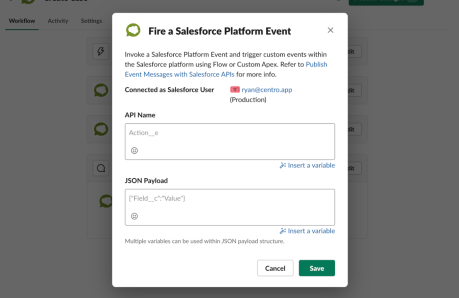Submit Salesforce cases in Slack Connect
What’s it handy for?
Submit cases or register deals in Salesforce in Slack Connect, creating visibility and streamlining efforts.
A few uses for this workflow:
- Vendor support manager: Streamline customer or partner cases
- Customer or partners: Assurance cases are handled and discussed
Through the shortcuts menu, anyone can submit a curated Salesforce form to a vendor, and see the case details when successfully created.
To get started:
- Install the Centro app for Slack
- Navigate to Workflow Builder and select “Import”
- Once imported, edit the workflow and customize for your team
- Publish and let everyone know about your automation masterpiece
See it in action:
- Install the Centro app for Slack.
- Assign the channel and the shortcut name for your workflow.
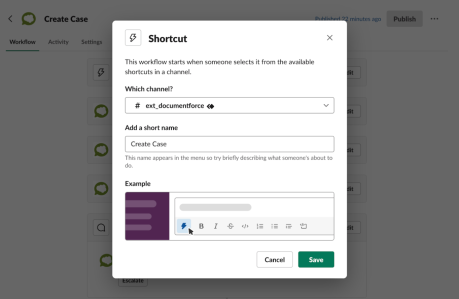
- Make sure to connect Centro to Salesforce. Select a user with the permissions you want to use to successfully create a case.
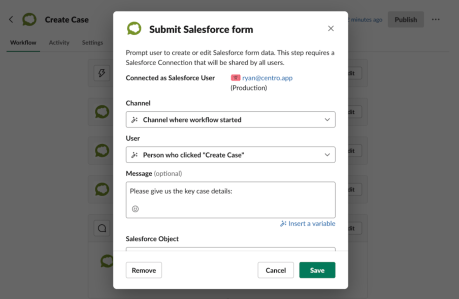
- Customize the form to the fields you want to expose to channel members using variable data.
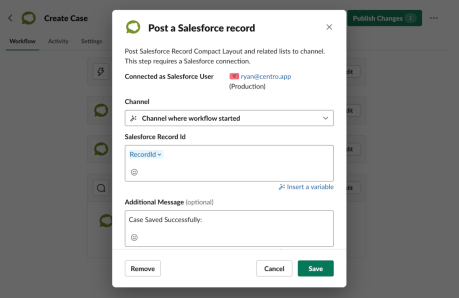
- Customize how to report success to the team, include Salesforce record details, or a generic message.
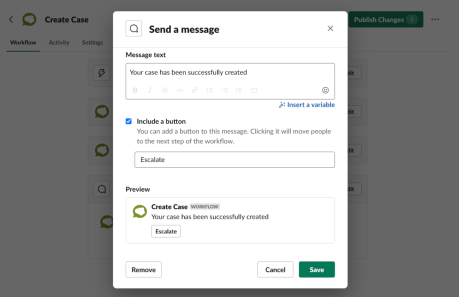
- (Advanced option) Customize the final message to escalate and send a Salesforce Platform event that triggers a Salesforce Flow and updates the case to escalated status.