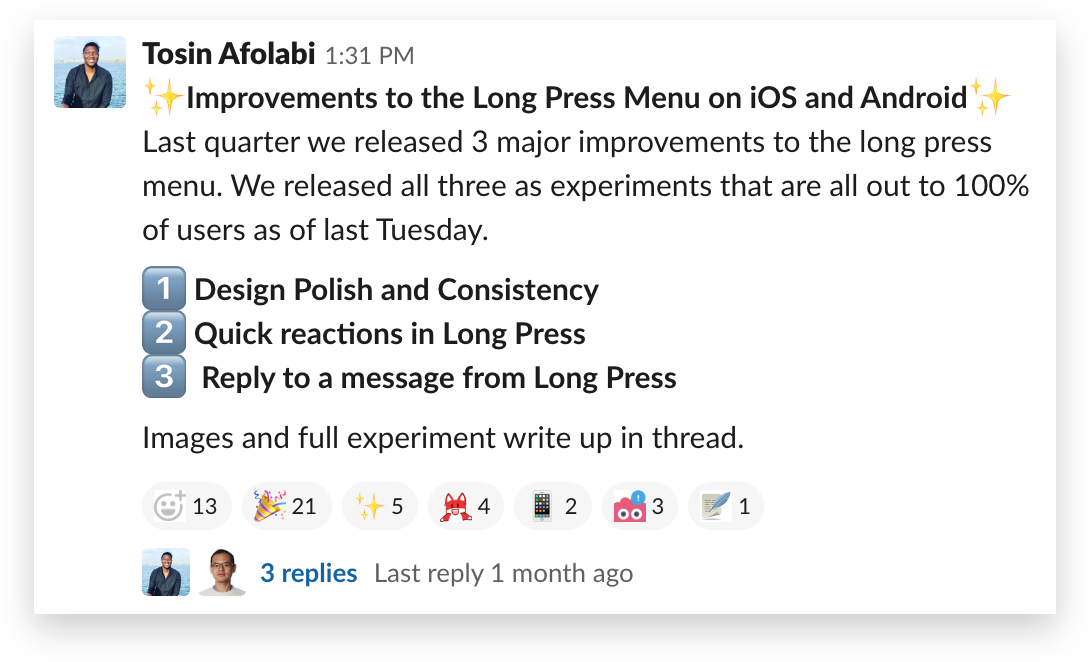Threaded conversations, which most people are comfortable using in forums and on social platforms, can be a bit of an adjustment to how you work in Slack.
Threads in Slack create organized discussions around specific messages. Need to give feedback on a file? Want to add context to someone else’s observation? Those moments are ideal for starting a thread—and represent a small sample of when threads can be helpful. Here’s a look at the many ways we use threads internally to keep our conversations on track.
When to use threads vs. when to post in a channel
When deciding whether to quickly answer someone with a new message in-channel or start a thread, consider these questions:
- How busy is this channel currently? Is there an active discussion taking place?
- How many people are in the channel, and is my response relevant to everyone or just a few people?
- Is my response to the message highly detailed?
Our team uses threads most often in busy channels with hundreds of members, where it’s more courteous to contain extended discussions in threads instead of the main channel. We also tend to use them for deep discussions around a specific topic—you might call it “going down the rabbit hole”—without clogging up the channel with details.
Threads also help us rely less on direct messages to ask and answer follow-up questions. Instead, related questions get asked in threads in public channels, where the details remain transparent and can be found via search.
3 benefits of using threads
Let’s get to the nitty-gritty: Here are a handful of ways threads can improve how your team communicates together.
1. Join the conversation at your convenience
There will be times when you’re reading a message several hours or even days after it’s posted to a channel, where the conversation has already moved on. Starting a thread is a great way to connect a response to an earlier post or to answer someone’s question without interrupting the current conversation. When doing this, remember to include an @mention, e.g., @johnsmith, so the person is notified of your answer to the older message.
2. Keep announcement channels clear
Many large teams have an organized announcements channel where internal teams can post periodic updates companywide. Since it’s important information that everyone should see, these kinds of channels often have rules for who can post in them, and guidelines to limit conversations in the channel to avoid drowning out the announcements.
Threads are perfect for these situations. Let’s say someone on the HR team posts details about new health-care coverage. Staff can ask questions in a thread, and in turn, the channel’s other announcements remain easy to find and read.
3. Build conversations from automated messages
Channels that organize automated messages from apps are typically full of tweets sent to your company account or GitHub check-ins when anyone updates the codebase. Most teams use these machine-generated channels to simply track output to search later on. But with threads, you can attach a discussion directly to any system message without interrupting or cluttering the channel’s stream.

Remember to publicize key decisions
An important feature of threads is the checkbox option to broadcast your message back to the channel.
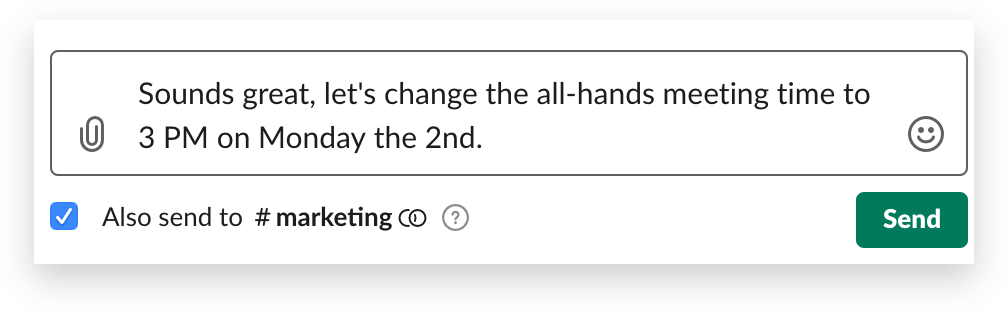
Use this to amplify resolutions to any conversation, especially when those decisions affect an entire group. For example, without the feature, you might not know that half your team decided to change the date of an upcoming meeting. But if someone broadcasts that newly agreed-on date back to the channel, everyone can see the decision and make changes in their calendar accordingly.
Off-label uses for threads
We’ve found a few uses of threads that we didn’t envision but are helpful nonetheless. “Spoiler alerts” work pretty well in threads as a way for someone to avoid revealing to an entire channel how a show ends, the final score of a game or a solution to a puzzle. Someone might post a message in #television saying, “Did y’all see the final episode of Game of Thrones? Spoilers abound!” not only to organize a discussion as replies to the post but also to warn others to skip the thread until they’ve seen the show.
We’ve also embraced the brevity that threads allow. Our internal #released channel is where the product team announces software updates companywide. To keep it easily scannable, we make the announcement posts short and to the point with basic facts and then add extra details as the first response in a thread below each announcement.