Writing on a marketing team is a lot like running several, simultaneous relay races. Blog posts, newsletters, books, video scripts, talk tracks: all of it is produced in partnership with different teams and supporting a range of programs. Keeping tabs on all those projects, and the domino-like array of deadlines necessary to complete them, requires a lot of organization. This is where Slack comes in.
Our small but mighty content marketing team leans heavily on channels and Workflow Builder (Slack’s handy no-code tool for automating routine tasks) to keep our digital publishing machine moving. Each channel and workflow makes our jobs a little simpler, more pleasant and more productive—and you can easily replicate them to support your own content team’s processes too.
Organizing people and work into channels
Channels are the crux of how people at Slack organize their work, and when Slack was a small company with about 100 people, all of our publishing needs fit into one channel, #blog-slackhq. There, our then two-person content team brainstormed new posts, shared drafts and saw posts through final publication.
In this public channel, other people within the company could join to see new blog posts as they went live … but they also had to wade through the rest of the production process. As our content team added more people and upped our publishing cadence to multiple posts each week, one channel clearly wasn’t enough to contain everything in production.
Today, Slack’s content team spreads the publication of different types of content across nearly a dozen channels. Some are for early stages like workshopping ideas, while others are designed to gather cross-functional stakeholders for feedback and approvals.
Channels for new ideas
A great story lead can come from any corner of an organization. To that end, we use three channels to capture ideas in the production queue:
- #content-pitches: Where our staff writers post story ideas for editors to review (more on that process later). Together, writers and editors workshop the ideas in a thread until they’re ready to green-light.
- #customer-story-ideas: A place for anyone in the company to share an interesting customer tidbit from a tweet or an email or even a phone call. Stories with Molly Moon and Cole Haan originated from these kinds of tips.
- #plz-content (“please, content”): Our quasi service desk, where people from other departments can request a writer’s help on a specific project or suggest a story idea that helps further their own goals. Some of our other Slack on Slack stories came through this avenue via members of our sales team fielding questions like How does Slack use Slack for x?
Dedicated channels for various stages of production
As a blog post matures, we share the draft across a number of specific channels, including:
- #blog-slackhq: Google Docs drafts are shared with editors, who add the reacji 👀 to note when they’ve begun a review. Feedback is then shared in a thread.
- #content-art-direction: Where editors request a new original illustration to accompany a piece.
- #content-legal-review: Here, Slack’s internal legal team reviews every word and image before publication.
- #content-copyedit: A place for final polish. After drafts have been through rounds of editing and before publication, a staff copy editor gives it a last review to make sure everything meets our quality bar and grammar and style guidelines.
- #plz-translation: Where editors can request translation into any of more than a dozen different languages.
- #plz-social-media: A place to get new content on our social team’s radar. We’ll give them a heads-up when a post is scheduled and then share the final link in the corresponding thread when it’s ready to share.
Breaking down our production process into specialized channels ensures that the right group of experts are on hand when needed but aren’t bogged down by additional noise. Lawyers at Slack don’t need to follow any content channels besides the one set aside for their legal review. And people on our translation team aren’t subject to the day-to-day publishing minutiae; they simply respond to new requests in their channel.
Workflows for automating tasks along the way
Workflow Builder is a no-code automation feature in Slack that lets you streamline a variety of tasks. On the content team, we use it in a handful of the aforementioned channels. We gather information in a form, and the structured output is posted in channels to help drive approvals and automate requests. Here are some examples of workflows in action:
Flag a new idea for consideration
When an idea for a piece is new but well-developed, our writers submit a form in #content-pitches. The form includes a handful of questions that give an editor enough to noodle on, without making the barrier for a story pitch too high.

Commission new artwork
When a draft is green-lit and in the early stages of being written, we commission illustrations in our #content-art-direction channel. To make certain that words and images align, editors fill out a request form that neatly organizes all the necessary background information.

Our art director assigns the project to a freelance illustrator and shares mockups of their ideas in a thread. Writers, designers and editors vote on their favorite mockups, and any feedback goes to the artist to help them prepare the final version.

Once everyone is in agreement, final deliverables along with an artist credit are shared in the thread.
Get a legal eye
In our #content-legal-review channel, we use a workflow to surface fully edited drafts for Slack’s legal team.
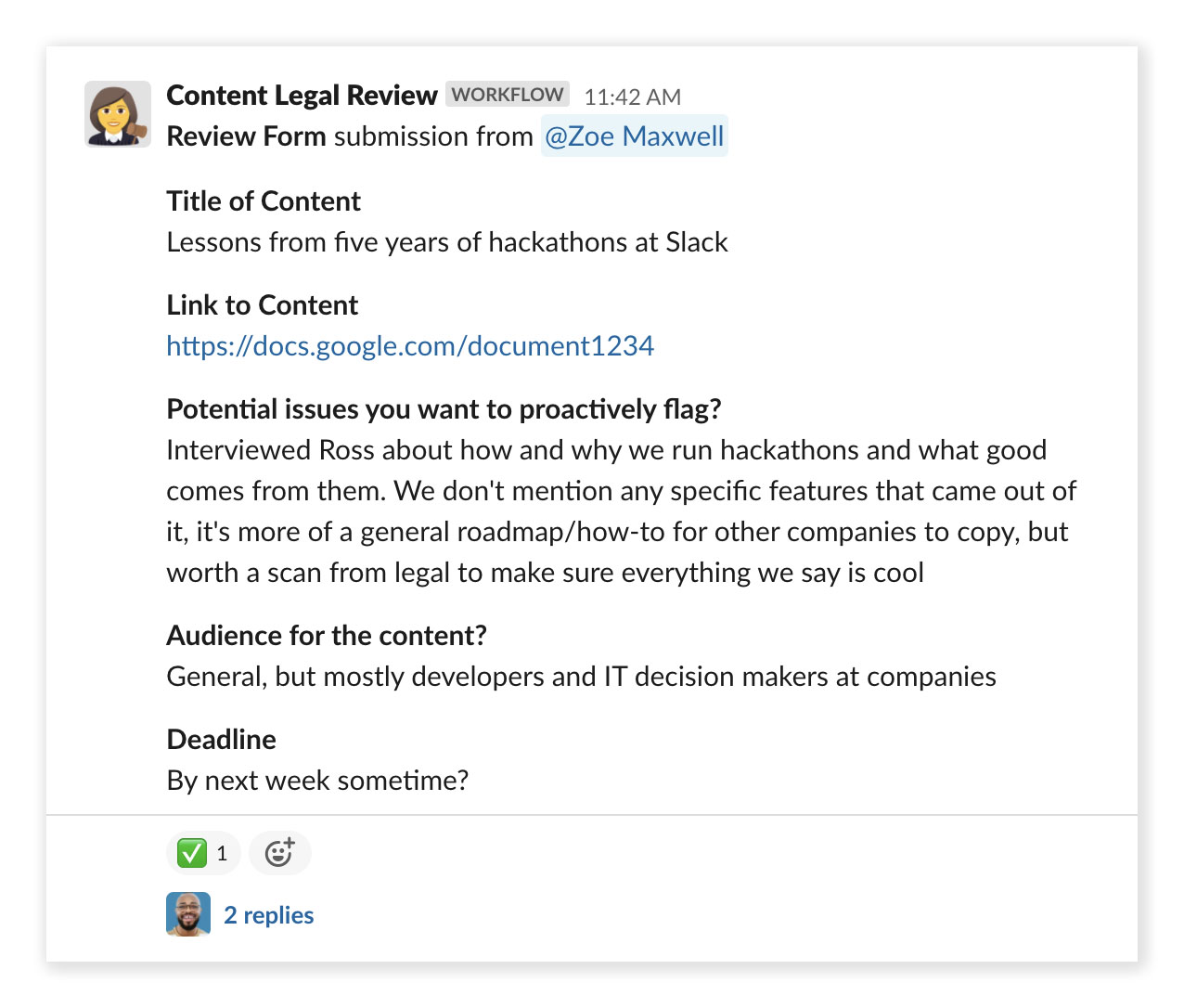
After an editor initiates the workflow and completes the form shown above, Workflow Builder will automatically DM the editor a reminder about the most commonly flagged issues. Meanwhile, a legal team member will use emoji reactions to let writers and editors know when a request is being reviewed (👀) and has been approved (✅).
Request translation and social media help
Some of our more visible blog posts, such as product announcements, are translated into more than a dozen languages. Yet again, a custom workflow in a dedicated channel (#plz-translation) collects every detail our translation team needs to move the request forward.

We use a similar, form-based workflow in #plz-social-media. This way, our social media team knows what content is coming and can brief a copywriter in advance.
A feed for what’s new

When a blog post goes live on Slack HQ, we use a simple RSS integration with Slack to post links in #blog-slackhq. Members of our sales and support teams use this to find and share our latest content with their customers and partners.
A near-universal method to move work forward faster
While this post describes how a content marketing team organizes their work in Slack, the same lessons apply to teams in other industries. For example, sales teams can create a similar channel-based process for creating pitch decks: vetting ideas, refining slides from feedback, and deploying them to their sales teams in the field. Or a manufacturer could create distinct channels for each product line, with channels set aside for research, design, logistics, marketing, and more.
Regardless of your industry or role, think about your own team’s process for brainstorming, executing and launching projects. Then consider how you could break down each project into a series of steps, and how each could have a home in a corresponding Slack channel. With a little channel structure and some basic workflows, you’ll be collecting the right information, from and for just the right people, at just the right time.






