With more than 1,800 apps in the Slack App Directory, many of your favorite and most important tools are already available for you to use inside Slack. Now, thanks to a few updates first announced at Spec, our developer conference, those apps offer a slew of new functionality to help you get more work done—all without the pain of switching contexts.
To showcase what this news means for you, we’ve rounded up nine freshly updated apps and their new features, most notably modals: windows that appear above the Slack interface and unlock multistep workflows such as advanced surveys.
1. Keep tabs on your sales prospects with Streak

Streak helps users closely monitor their sales pipeline, and new updates to its app for Slack mean you can search, select and refine results, view details and even edit fields without leaving the app.
- Search for any existing deal in Streak using the /streak command and post the details in a Slack channel
- Read details and edit various fields or see a full history of the deal
- Send the contents of a Slack message to Streak as either a task or comment
2. Survey your colleagues with Qualtrics
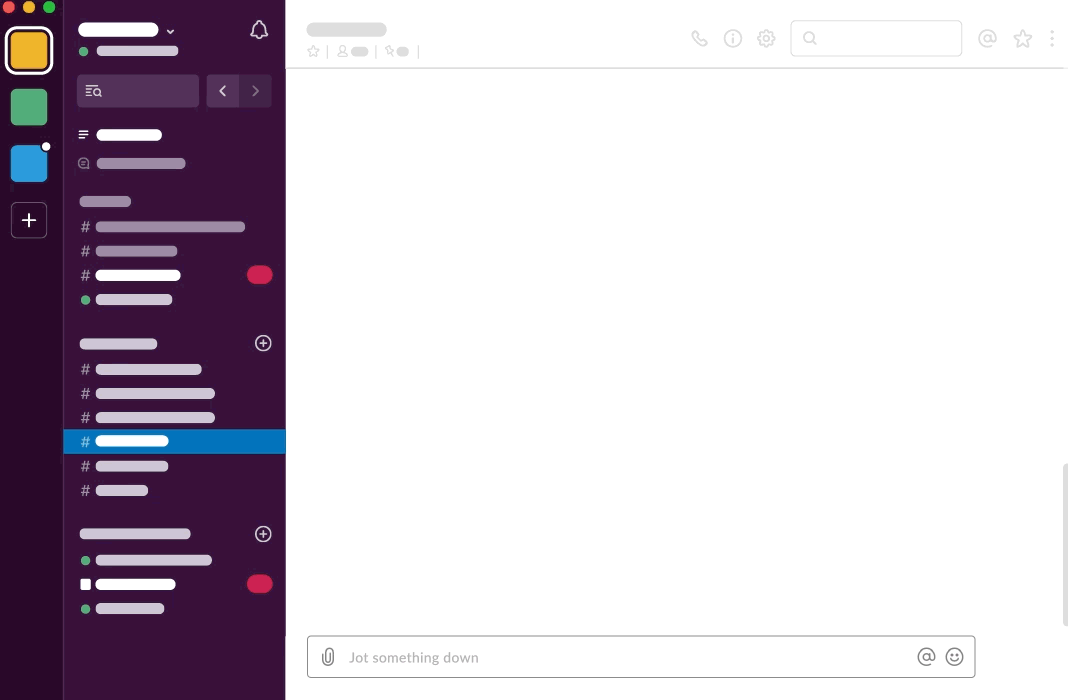
You’ve long been able to send and seamlessly collect data from questionnaires in Slack with Qualtrics. Now you can also direct those surveys to multiple people and/or channels, and even customize your requests with an accompanying message, giving your team more context about the survey.
- Distribute questionnaires directly in Slack
- Let participants complete surveys end to end without leaving Slack
3. Help your staff build skills with Bridge

Bridge connects your employees to a library of training materials. Using its updated app, all of your educational content is available to search inside of Slack, where users can enroll in a course on the spot.
- Search for courses and view course details
- Enroll in a course
- Get booking confirmation and additional details via direct message
4. Poll your peers with Polly

Polly helps users gather quick but powerful feedback from their peers in a way that’s interactive, engaging and in context. Each survey starts and ends in Slack, and is loaded with all the information you need.
With the newest updates to Polly, authors can build advanced surveys in Slack—from employee engagement questionnaires to automated onboarding workflows. Filling out a survey is also easier—a dedicated window captures your answers, helping you focus on the survey or poll, rather than what’s happening in a channel.
- Create employee engagement surveys
- Conduct daily or weekly standup meetings
- Automate your onboarding workflows
5. Share institutional knowledge with Guru

Guru codifies your organization’s collective knowledge and makes sharing information easy. Its updated app for Slack lets you search your company’s knowledge base, refine your results and view details in a new preview window. From there, you can post cards into channels, which will now display cards’ images to help spread the word.
- Search your company’s Guru cards
- Filter search results by collections and tags, and adjust search terms on the fly to refine your results
- View full Guru card details inside Slack, with the option to share them in a channel
6. Collect forms and surveys with Typeform
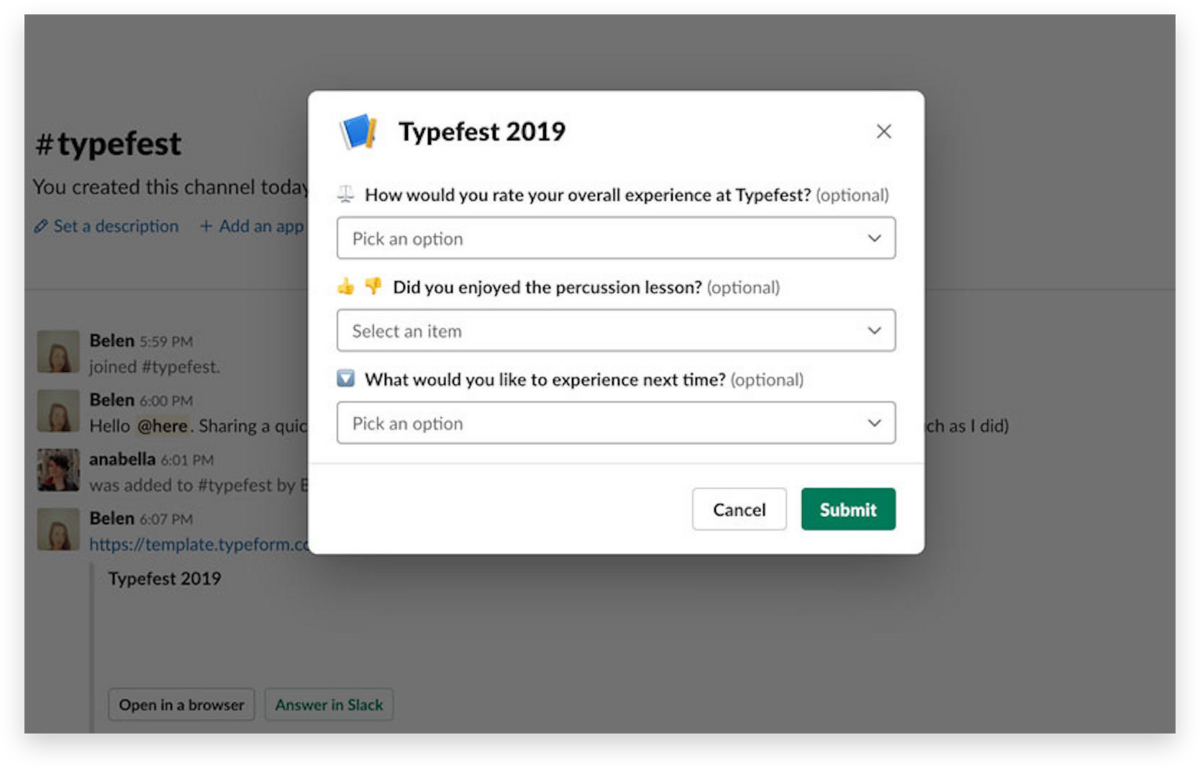
Need feedback from your customers? What about a quick team poll? You can create those forms, surveys and quizzes in Typeform, then let teammates respond right in Slack using the updated app.
- Run a quick poll, ask for feedback or collect simple data
- Respond to forms directly in Slack
- Get notified when someone fills out your form or survey
7. Get to know your coworkers through Donut (while skipping those you already know)
Donut introduces coworkers via direct message in Slack, and encourages them to meet for a coffee and doughnut or to chat remotely. Pairings are made at random, and you can use the app for lunch roulette, mentorship or job shadowing programs.
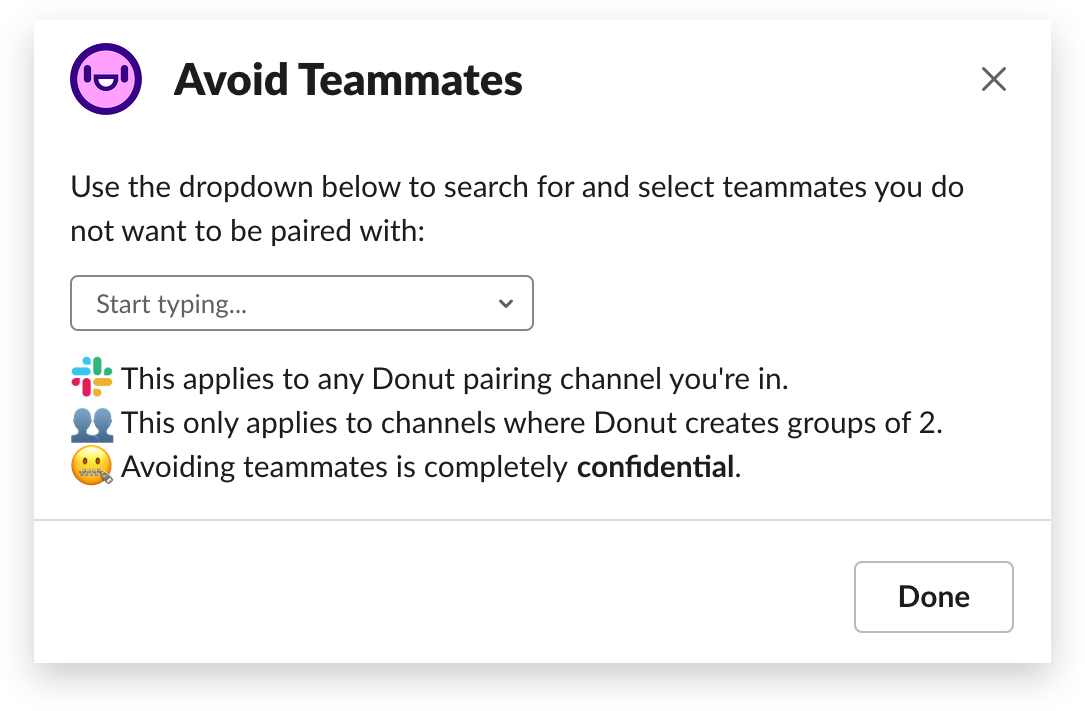
But what about people you already know? Or people up the chain of command you’ve worked with for years? Donut’s updated app for Slack now lets you omit your choice of teammates from future pairings, saving everyone some time.
- Create multiple Slack pairing channels for different office locations, teams or interests, like #sf-coffee-buddies or #pingpong-roulette
- Welcome new hires and introduce them to onboarding buddies or other teammates
- Create a personal and confidential list of people Donut should never match with you
8. Simplify project management with Workast
Workast lets you create custom forms to capture requests from customers, clients and team members. Use it to streamline internal processes and improve cross-departmental communications, circumventing emails and long Slack threads.

Its updated app offers more complex forms to gather information from users, including questions that can be answered using a date picker, from multiple answer choices or with text. Workast also allows creators to edit their tasks in Slack, and comments for tasks now include any related previous discussions and comments.
- Gather requests from your teams through forms-based workflows
- Edit tasks in Slack, including changing due dates and adding additional context as needed
- Comment on tasks and view any previous comments and discussions
9. Stay up to date with Salesforce

The Salesforce app for Slack is a staple for many teams, and its latest app lets sales and service teams pull all the account details they need without leaving Slack (and receive custom notifications there too). You can read more about it here.
- Search records from Slack, including accounts, leads, opportunities, contacts and cases
- Save messages to Salesforce by linking customer interactions and internal conversations with related Salesforce records
- Customize your channels to notify you or your team about new and updated records
Expect to see a steady stream of revised apps from many of your favorites already in Slack as they add new abilities to interact and capture information. Keep an eye on the Slack App Directory for the latest updates and to help your team find exactly what it needs to work better together.






