Working asynchronously is no longer a rare occurrence reserved for transcontinental business trips or collaborating with someone from the APAC team. It’s critical to the success of distributed and remote teams—workers who attend weekly status meetings actually feel worse about their sense of belonging than those who receive status updates asynchronously through digital channels.
There are added benefits, too. According to the Harvard Business Review, employees are more likely to share early-stage ideas and welcome early feedback when working asynchronously, because there’s less pressure to present polished work.
While figuring out your team members’ individual working styles and preferences may take some time, here are five things you can do today in Slack that will make collaboration smoother, no matter your time zone.
Embracing a flexible work schedule means recognizing your limits—and taking time to recharge. To help you set up a comfortable space to do just that, check out the advice below from Peloton yoga and meditation instructor Chelsea Jackson Roberts.
1. Let others know when you’re on/off the clock
Research from the Future Forum indicates that one of the single biggest factors in a positive remote experience is the ability to break free of the 9-to-5 and instead work a more flexible schedule. But to make that flexible schedule work, you’ve got to let others know when you’re around (and when you’re not).
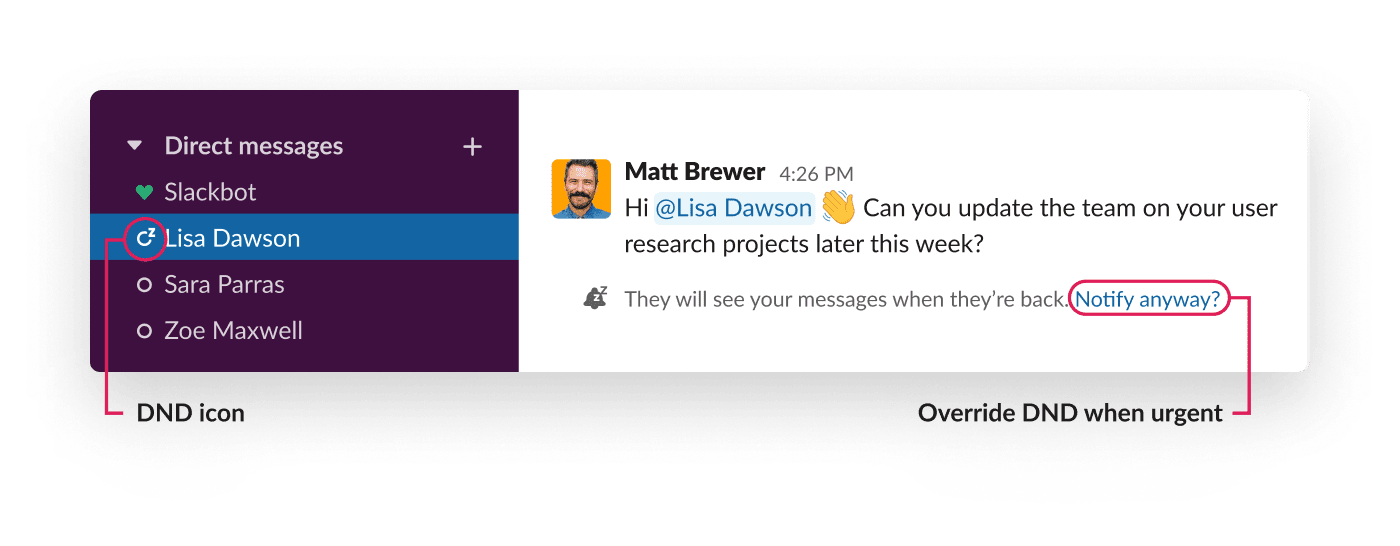
Slack’s Do Not Disturb settings are one of the most effective ways to set expectations with your coworkers. Others can continue to send you DMs or mention you in channels, but they’ll see an indicator that you’re away and won’t be automatically interrupted. You can also pause notifications temporarily from your user menu whenever you need time to focus on projects.

Apps like Google Calendar and Outlook Calendar can also help you keep tabs on your time and let your team know when you’re busy. Both apps will automatically update your Slack status during and after any scheduled event. They’ll also send you a morning reminder showing your day’s entire schedule and notifications when meeting details change.
2. Move your stand-up to Slack
Daily stand-ups help teams stay aligned on what everyone is working on, but they don’t require formalized meetings. By moving your daily or weekly stand-up to Slack with Workflow Builder, a visual tool that allows any Slack user to automate routine processes, team members from Perth to Nashville can post what they’re working on in a tidy thread at their convenience.

Everyone can browse through what their coworkers are up to at their own pace, and you’ll have a searchable history of everyone’s tasks, ensuring that no one is working on the same thing.
3. Get feedback, no meeting required
Getting feedback on your latest designs, crowdsourcing ideas for an article, or asking your team to review your new pitch deck usually translates to more meetings—but it’s possible to get the information you need just using Slack. Try using Workflow Builder to collect ongoing feedback, so everyone can review at a time that works best for them while still driving decisions forward.
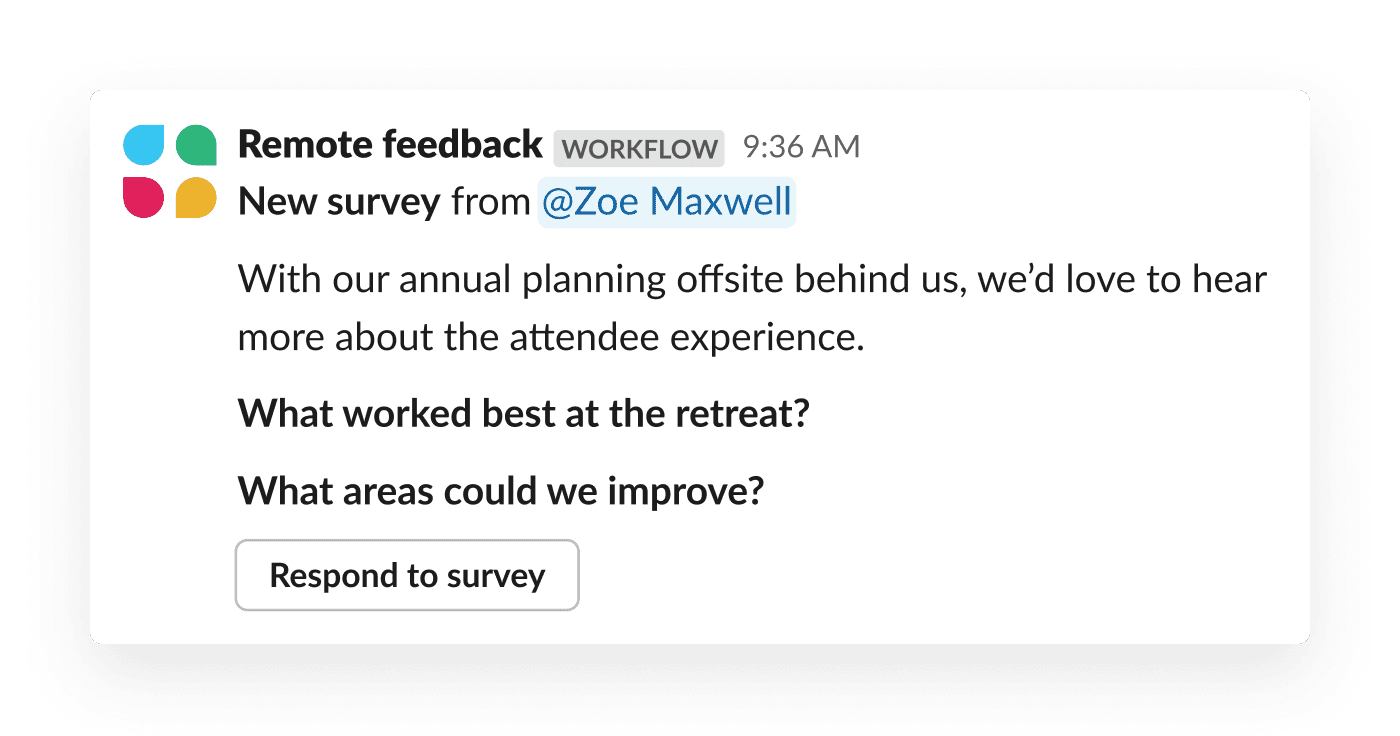
It’s simple: When someone reacts to a message with the emoji of your choice, they’re sent step-by-step instructions—by way of a basic form—for sharing their feedback. Once the feedback is submitted, the person who initially requested it automatically receives new responses via direct message.
4. Turn larger meetings into on-demand viewing
Planning department-wide all-hands meetings or large syncs with cross-functional partners is difficult to schedule even without conflicting time zones. If the meeting is centered around hearing updates from leaders and requires minimal audience interaction, try recording it instead.
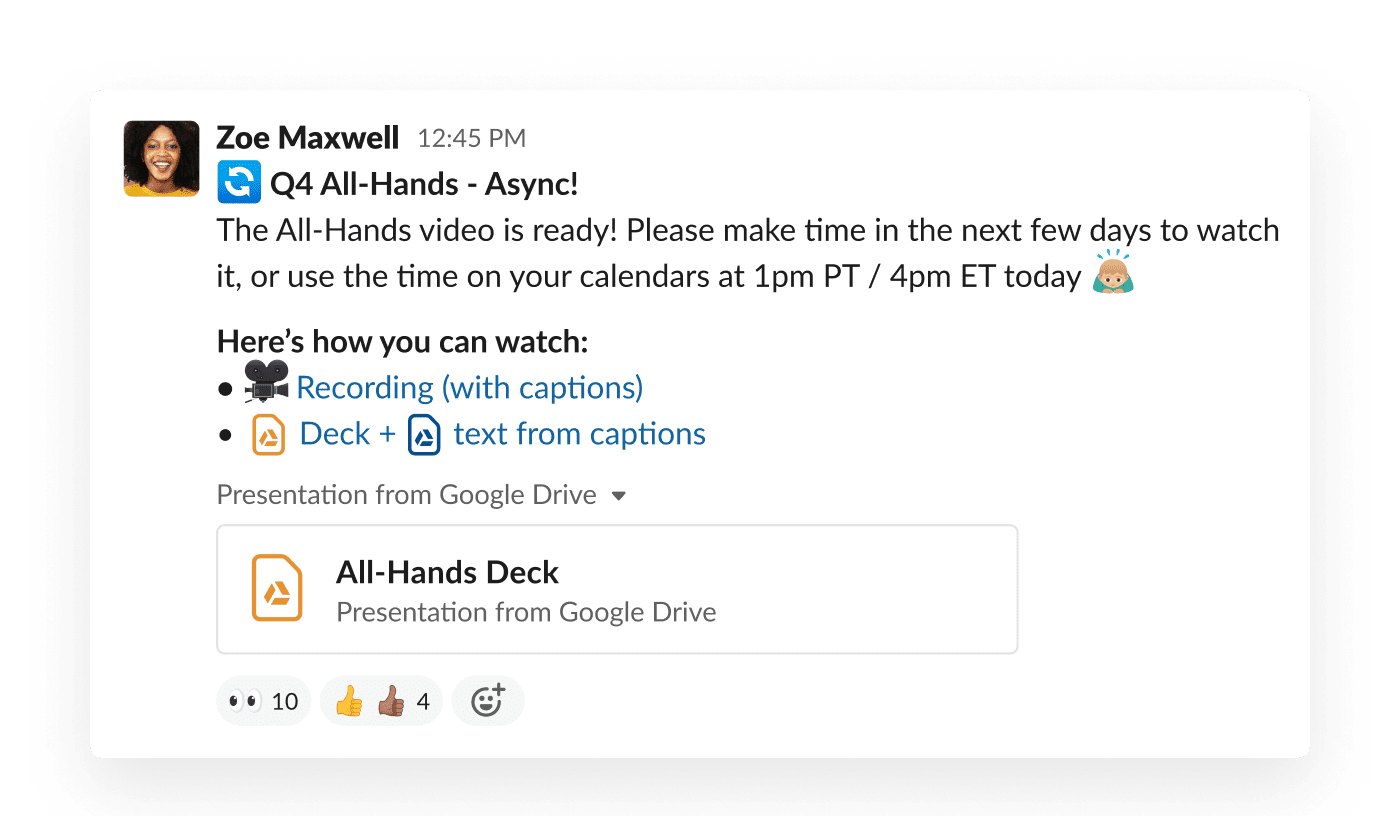
Share the recording with a written recap in the relevant Slack channel, and schedule an optional “viewing time” on everyone’s calendars, but leave it up to them if they want to watch the all-hands during the allotted block, read the recap, or find another time to watch the video.
Want to include Q&A? Ask for and address questions in a thread from the original message.
5. Share instructions or demos through screen recordings
When you can’t swing by a teammate’s desk to offer help or answer a question, there’s Loom. The Loom app for Slack is great for sending video snippets, like a new concept you’ve been discussing in a Slack channel or a quick demo of a new product feature.

Imagine you’re teaching someone in the Dublin office the tricky process of formatting a blog post in your content management system. Instead of searching for overlapping time on the calendar, you can simply record your screen and your front-facing camera simultaneously as you narrate the process. Share the resulting video over Slack, and your partner can review your tutorial as many times as they’d like, all in their own time zone.
Looking for more ways to reinvent how your team works? Check out our tips for improving inclusivity and creating connection.










