Think about the time you spend switching between apps each day at work. You likely lose a minute or two of time—and a lot of focus. What could eliminating those distracting moments do for your productivity?
The Slack App Directory is filled with integrations that cut down on context switching and speed up often laborious tasks. Here are five under-the-radar time-saving apps that your team can use each day.
1. Create tickets using emoji with Halp
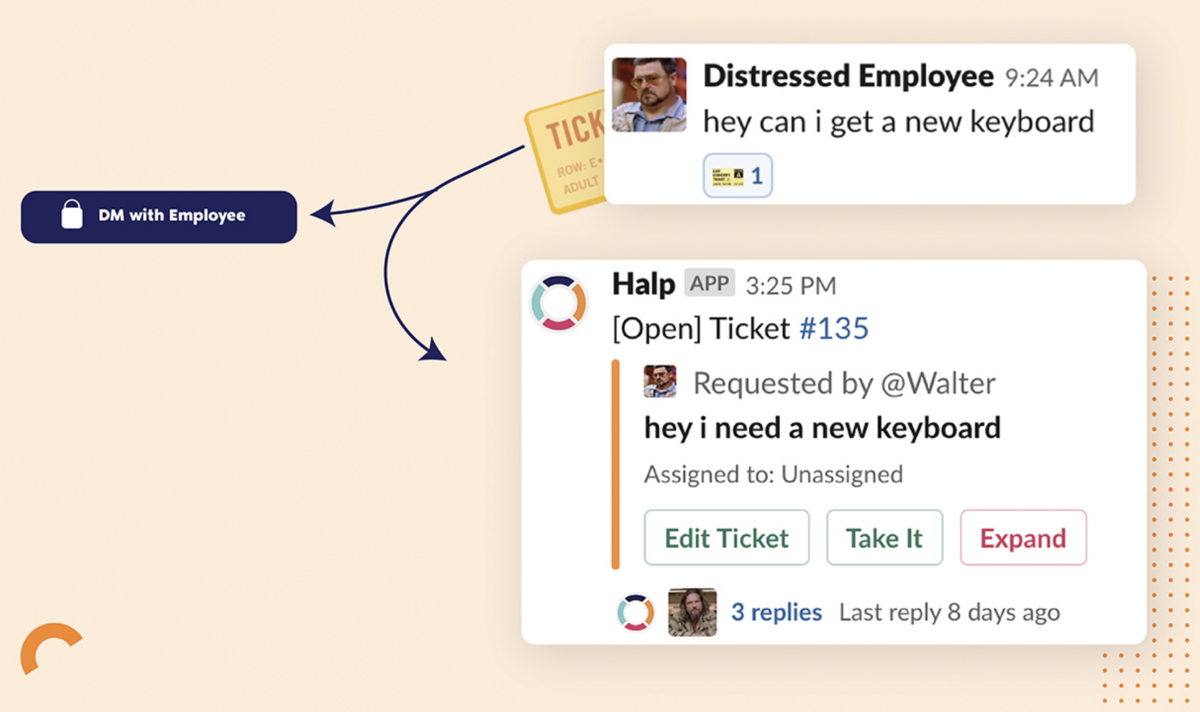
Ever wish asking your IT team for help was quicker? That’s precisely what Halp speeds up. Your IT staff can turn a quick direct message into a full-blown, trackable request. The kicker? It’s powered by custom emoji reactions that fire off a process the moment one is clicked. There are slash commands as well, which offer forms for you to create and categorize more detailed requests.
Once in the system, support staff can edit and assign tickets, track their work, and mark them as complete, all without leaving Slack.
- Use emoji reactions to create an IT ticket
- Post detailed requests using a slash command
- Search, answer and edit tickets in Slack
2. Track time off and more with bob
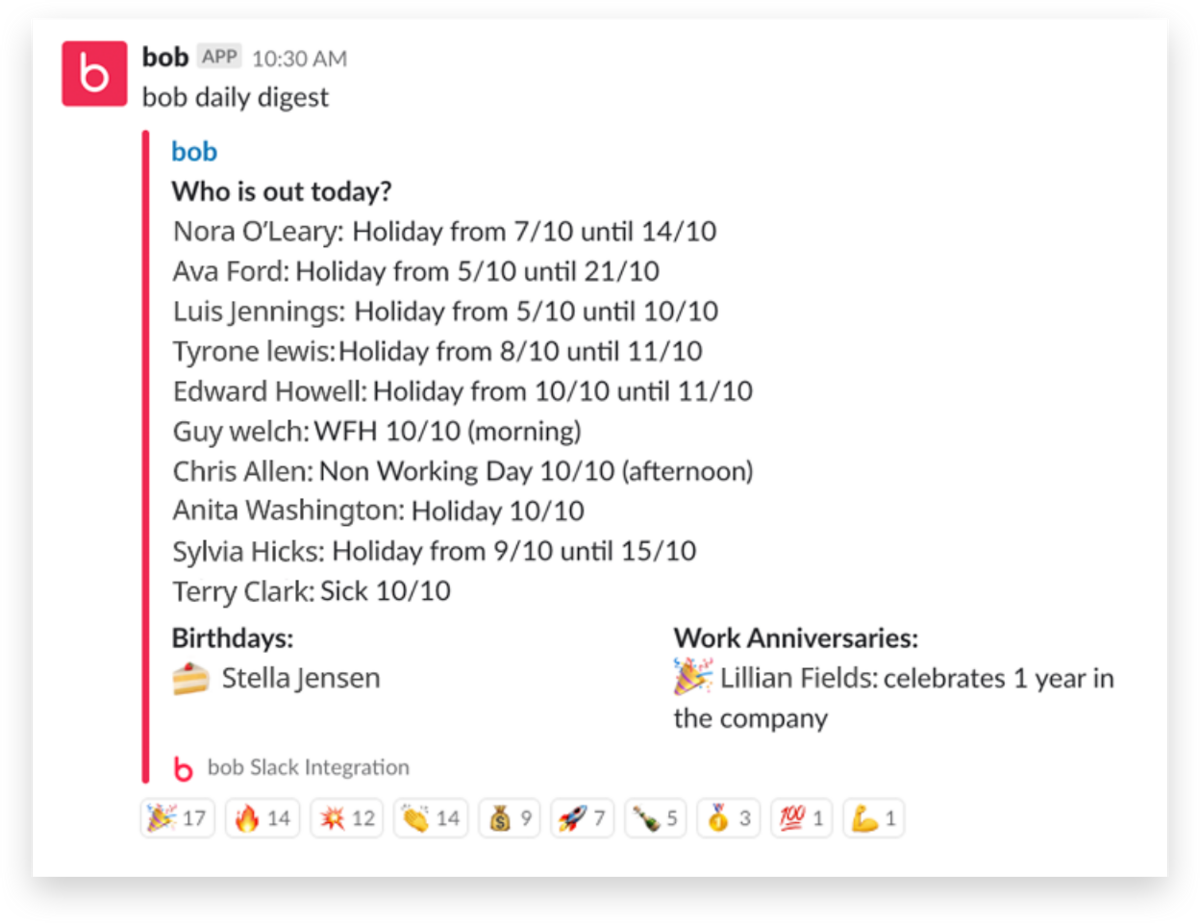
Keeping everyone on your team up to date with who’s on vacation, who’s working from home and who’s out sick is always a challenge. Rather than loading multiple calendars, a new bot called bob will relay all that and more to you in Slack.
You can schedule a daily digest that rolls up every coworker with an out-of-office message, along with birthdays and work anniversaries. Plus, bob can notify your team when new hires start, so everyone can give them a warm welcome. Want to know when a teammate returns from leave? Just ask, with a /bob command in Slack.
- Share a daily digest in-channel of birthdays, anniversaries and out-of-office notices
- Receive an alert when employees change status (new hires and promotions)
- Get quick answers about when someone is returning to work
3. Push meeting notes to Slack with Scriby

Scriby, a real-time collaborative writing tool for logging meeting notes, comes with specialized templates for brainstorms, board meetings, design sprints and more. To make sure everyone has access to notes and action items afterward, Scriby has added a new app to automatically push that material to channels in Slack. There, everyone can follow up with next steps and progress reports.
- Collaborate on meeting notes
- Push notes and action items to Slack after a meeting concludes
- Keep a searchable record of meeting results
4. Keep tabs on pull requests with Toast
GitHub is an essential everyday tool for many software development teams, and Toast is a new bot that gives you increased GitHub visibility inside Slack. That includes a digest with any changes in need of review and merges that need to be approved, sent to a channel of your choice each morning. Toast can also send reminders when pull request are growing stale, and you can set it to DM you whenever people mention you or request that you review their work in GitHub.
- Get real-time updates from GitHub
- Identify past-due pull requests in need of review
- Get daily GitHub updates sent to a team channel
- Be notified in Slack whenever you’re mentioned in GitHub
5. Get custom forms into Slack with Jotform
Jotform is an online service that lets you build forms customized to any scenario. You can use it to create payment and order pages for e-commerce sites, feedback forms for your website or booking forms for your events.
And with its new app for Slack, you can instantly send any new form responses into a channel of your choice. Selling T-shirts on your site? Let people order and pay, and then have staff watch a #new-shirt-orders channel to figure out where and when to ship new items out to customers.
- Capture data online with custom forms
- Route form submissions directly into channels
- Edit and view submissions without leaving Slack
Want to cut down on context switching and bring more everyday efficiency to your team? (Of course you do.) Visit our ever-expanding App Directory to see what other workflows and updates you can bring inside Slack.






