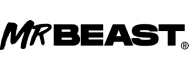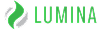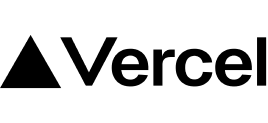A technology and services ecosystem, Jiva is dedicated to improving the lives of more than 500 million smallholder farmers around the world. Since launching in 2020, the organisation has grown to a 600-strong workforce with employees spread across India, Indonesia and Singapore.
Jiva’s mission is to empower small-medium farmers, who collectively supply 70% of the world’s food but are among the poorest people on earth.
“Many of the farmers we’re trying to reach live near the poverty line in remote areas of the world, where education systems and infrastructure are underdeveloped,” says Nav Pawera, Jiva’s Head of Design.
“We realised that asking them to embrace technology was too big an ask. We needed to build a human connection first.”
That’s where Slack comes in. The asynchronous nature of Slack means Jiva’s employees can get out in the field and make human connections with farmers, while remaining in perfect sync with co-workers.
“We know that bringing technology to farmers will take time, but harnessing technology like Slack is the only way we’ll be able to achieve that goal. Our ultimate vision is to work directly with small-hold farmers across the globe. We see Slack playing a big part in helping us get there.”
Empowering connection between remote colleagues
Upon launching, Jiva immediately faced a challenge — it was struggling to create productive and meaningful connections between disparate employees. It needed a digital productivity platform that could secure its conversations, files and context in one place.
“Given that many of our employees had used Slack before, it was the obvious choice for Jiva,” Pawera says. “It was adopted unanimously, and without question.”
He adds that because Slack is so easy to use, there’s no learning curve — making it the ideal tool for onboarding a diverse team.
“We were confident Slack could eliminate unnecessary admin so our team could focus on driving work forward and doing their best work.”

“We were confident Slack could eliminate unnecessary admin so our team could focus on driving work forward and doing their best work.”
Harnessing Slack hacks to boost employee efficiency
Because Slack allows for a natural cadence of communication — real-time when required, over time when not, and completely searchable — using Slack has become as natural as breathing, Pawera says, and almost as important.
Even more exciting are the automated workflows that have improved employee efficiency.
These include integrating Slack with calendars so it’s clear who is available, automating daily updates so employees know who is on leave and automating who sees specific updates.
“We have different employees working in different realities. Not everyone is sitting in the same room — our team is often travelling in remote areas or working with customers. Slack means they can report back quickly.”
Slack also allows Jiva employees to manage their time better.
“Anyone can put out a note saying they’re away, and everyone will know they won’t respond immediately,” says Pawera.
When employees need to solve problems quickly, they turn to Slack Huddles—lightweight audio calls that recreate the quick, informal discussions you usually have in an office—to ensure a real-time flow of essential information and advice.
“One of my favourite hacks is connecting Slack to my calendar because it signals to everyone when I’m available and when I’m busy. It also allows someone in the field to see that I’m available, so if they need support we can quickly huddle.”
Giving employees back precious time to focus on work
To ensure every meeting is as productive as possible, Jiva has an automated reminder in place that asks employees if there is anything important to cover in upcoming meetings.
“If most people answer ‘no’, the meeting will be cancelled and everyone gets 90 minutes back in their day. This means we’re not having meetings for the sake of meetings — everyone feels empowered to cancel a meeting if it’s not going to drive work forward.”
We customise each tool we bring into Slack — we can tweak how each presents information and who can act on it, meaning I don’t have 10 tabs open to check the status of a project. I have all the necessary information in one place
Amplifying the power of Slack using integrations
Slack Integrations—the ability to integrate industry-leading software and custom apps right into Slack—means that every department can incorporate commonly-used apps. This eliminates data overload.
“We customise each tool we bring into Slack — we can tweak how each presents information and who can act on it, meaning I don’t have 10 tabs open to check the status of a project. I have all the necessary information in one place,” says Pawera.
Critically, Slack allows you to choose who gets notified thanks to Slack Channels—a digital space where team members can share ideas, make decisions and move work forward with a common purpose and place.
“Let’s say I’m working on a Jira ticket about a new product that we’re launching. I don’t need the entire team to see the updates. I can post it in a specific channel so only those who need to be across it are notified.”
Other workflows enabled by integration and data management are as simple and human as they are useful, Pawera says.
One workflow the team has found particularly useful is a Slackbot reminder about who is offline that day. Or, a Slackbot reminder that reminds people about birthdays or work anniversaries.
“All these little human details are wrapped up in our Slack — making it the one-stop place for all things work and non-work related.”